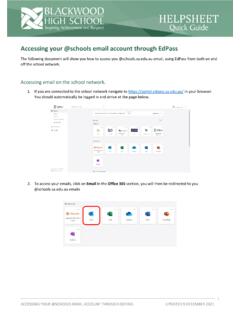Transcription of Accessing the MIS Gateway - Nerang State High School
1 In order to access learning materials for any Accessing the MIS Gateway internet enabled device, your primary destination is the MIS Gateway . The MIS Gateway is a web portal that provides all QLD students with access to their Office365. applications. OneNote (including Class Notebook). Outlook ( School email). Word Online PowerPoint Online Excel Online onedrive (student cloud based storage). Any documents created using these online applications are automatically saved to your onedrive . In order to access these applications, all you need are three things: 1. An internet enabled device. 2. Your School username 3. Your School password 1. To access the MIS Gateway , simply enter the url into your preferred web browser. 2. Enter your School username and password (remembering to check the I agree box prior to Sign In). 3. To access your Office365. applications, select the app launcher button on the top left.
2 A menu will appear that will allow you to select an app for use. OneNote (including Class Notebook) Word Online Outlook Online (email). PowerPoint Online Excel Online OneDriv