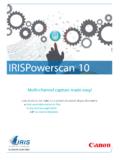Transcription of Accounts Payable v8 - Oracle Cloud, BI, PeopleSoft, Host ...
1 PeopleSoft Financials Training ManualAccounts Payable PeopleSoft Accounts Payable Training Manual 2007 SpearMCTable of Contents Introduction Payables Navigation and Menu Options Voucher Processing Understanding Vouchers Control Groups Online Vouchers Template Vouchers Posting Vouchers Voucher Accounting Lines Voucher Journal Detail Unposting Vouchers Payment Processing Understanding Payments Creating Pay Cycles Pay Cycle Manager Positive Pay Troubleshooting Pay Cycle Payment Posting Manual Payments Express Check Cancel Payments Interface Processing EDI Voucher Load EDI Configuration and Processing Staging Tables Voucher Build Journal Entry Interface Examining Voucher Accounting Line Journal Generator Configuration Journal Generator Processing General Ledger Inquiry on AP Data Drill-back Functionality Match Rules Processing Configuration Running Matching Bank Reconciliation Configuration Reconciling Bank Accounts Cash Clearing 1099 Withholding Configuration and Processing Appendix A.
2 Vendor TablesNavigationNavigationCommentsCommen tsConfidential PeopleSoft Accounts Payable Training Manual 2007 SpearMC3 Login Accounts Payable Accounts Payable Home PageVersion Navigation and Menu Options All major AP related setup and functions can be accessed either via the Accounts Payable Home Page (see above) or via direct menu navigation (see example below). Users access every Payables page (plus some others such as Journal Generator and PO Activity) from the links on the Home page. Example: Access Vendor Information the Navigation Bar select Vendors > Vendor Setup/Maintenance > Vendor the Add a New the Add buttonIntroduction Payables PeopleSoft Accounts Payable Training Manual 2007 SpearMC4 Login Accounts Payable Accounts Payable Home PageVersion Navigation and Menu Options All menu items have a related link on a page similar to the Home Page.
3 Menu navigation is provided at the top of the home page. Depending on your security access you can maintain the pagelets that are Payables PeopleSoft Accounts Payable Training Manual 2007 SpearMC5 Understanding Vouchers PeopleSoft Payables has several different voucher types used for different situations. While they address specific needs, they behave in a similar fashion. Regular Entry For vouchers with many voucher accounting lines. For copying information from purchase orders and receivers for vendor invoices that require two, three, or four way matching.
4 Quick Invoice EntryUsed for quick invoice entry. The Voucher Build process completes the remaining voucher information. Summary Invoice EntryUsed for quick invoice entry. The Voucher Build process completes the remaining voucher information. Complete Register Voucher Journal VoucherFor correcting accounting entries on vouchers that have already posted. Error CorrectionTo retrieve vouchers that are in the state of recycle. Selective Line UpdateTo retrieve specific lines of vouchers that contain many hundreds of lines, of which you need to update only a few.
5 Selective Line Update - ErrorsTo retrieve specific lines of vouchers that contain many hundreds of lines and that are in a state of recycle because of errors. If you look at the Vouchers menus, you can get a sense of the different ways you enter and update vouchers in the PeopleSoft Payables system. Payables has several component groups to enable you to quickly get to the types of voucher pages you need. Understanding Vouchers Login Accounts Payable Accounts Payable Center VouchersNavigationNavigationCommentsComm entsConfidential PeopleSoft Accounts Payable Training Manual 2007 SpearMC6 Understanding VouchersPeopleSoft Payables has several different voucher types used for different situations.
6 While they address specific needs, they behave in a similar fashion. Regular Voucher For vouchers with many voucher accounting lines. For copying information from purchase orders and receivers for vendor invoices that require two, three, or four way matching. AdjustmentsUse adjustment vouchers to adjust existing vouchers or to relate two vouchers to each other. Journal VoucherFor correcting accounting entries on vouchers that have already posted. Prepaid VoucherUse prepayments to create payments for vendors before receiving an invoice.
7 Register VoucherRegister a voucher in the system when it is received, not when the account distribution is known. You record it against a suspense account for tracking purposes and route it for approval. Reversal VoucherReversal vouchers let you back out incorrect vouchers and start over. Entering a reversal voucher lets the system unpost, undo the match, and close the voucher. Single Payment VoucherMake a payment for a one-time vendor without having to create and store the vendor in the system. Template VoucherUse a voucher for a particular vendor as a model for other vouchers.
8 Third Party VoucherLink the charges on the invoices to a merchandise invoice and prorate them across the voucher lines of the merchandise invoice. Linking these freight and miscellaneous charges to the merchandise invoice enables the system to compute the landed cost for the merchandise. Understanding Vouchers Login Accounts Payable Accounts Payable Center Vouchers Add/Update Regular Entry7 Confidential PeopleSoft Accounts Payable Training Manual 2007 SpearMCUnderstanding VouchersConfiguration ConsiderationAvailable CapabilitySub-process Requesters and buyers.
9 Define basic administrative data for users such as a department number; a shipping business unit and location; phone and fax numbers; and the default approval status associated with a particular user. Change orders. You configure the conditions that cause the system to automatically generate change orders and you will establish system protocols for translating EDX communications into PeopleSoft Purchasing documents. Dispatching options. You configure the system to capture the appropriate file attachments when you dispatch purchase orders by EDX or fax.
10 Vendors and manufacturers. You define basic system data for how you conduct business with your vendors. This data includes conversation keyword and return reason codes; shipping and payment terms; and miscellaneous charges data. You will also enter system data for manufacturers of the items you purchase from these vendors. Requisition and purchase order loader defaults. You define system data and defaults that govern how the system creates these documents in automatic batch processes. Comments and instructions.