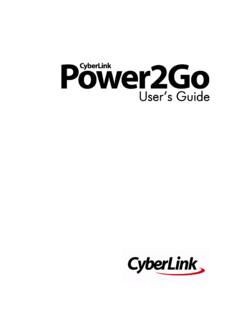Transcription of Acoustica MP3 CD Burner 4. 0 Help
1 Acoustica MP3 CD Burner 4. 0 HelpWhy limit your MP3s to your computer? burn music & MP3 CDs. Trim, fade or boost your songs! Squeeze 200 MP3s on a CD or 1000 on a DVD! What's new in this version? Find Your Songs Your Music Library Rip Your CDs Play Your Songs Arrange Your Songs burn A CD! Buy a registration code and unlock the software for unlimited usage! (If you haven t already! )Preferences Menu Help Toolbar HelpSupport TroubleshootingAcoustica Information Acoustica MP3 CD Burner 1997-2004 Acoustica . All Rights Vorbis 2004, Foundation Many thanks to the LAME team for their work on the LAME encoder. See their website at Buy / RegistrationAcoustica MP3 CD Burner has a trial period of 7 days without any restrictions! After that, you will need to purchase a registration code to continue using the software. Please don t let the above happen to our programmers!
2 All joking aside, we have put many hours into this software and we hope that you decide to purchase the software!Benefits of Registration Unlimited and unrestricted usage: burn & rip away! Support Acoustica and future products of the same can purchase a registration code right now and automatically receive a registration code in your email within minutes. BUY NOW! To purchase a registration code, click the "Buy Now On-line" item from the "Help" menu or the "BUY" button on the you don t have the software up now, visit the website to purchase a code. Go to Purchase methods Credit card Pay pal Snail mailThe price of registration is not much more than the cost of a large pizza! The price may actually vary which is why it isn t listed here. (More instructions are on the website.) Acoustica , IncAddress: Box 728 Oakhurst, CA 93644 USAW ebsite: Info: Acoustica was founded in 1998 and is located in the foothills of the Yosemite Valley.
3 Acoustica 's mission is to create high quality, intuitive and powerful software. We value diligence, creativity and innovation. We are embracing Internet technology and the new world that it is creating! We also have this curious idea that SOFTWARE SHOULD BE EASY TO USE! System RequirementsOperating System: Win95/Win98/WinNT/WinME/Win2K/WinXPRecom mended processor: Pentium II 400 or better**RAM : Uses about 3-4 MB s of RAMS oundcard : optionalCD Recorder: recommended. (USB/SCSI/IDE). See list. Hard-disks: If converting to WAV first, it requires up to 700 MB free** AMD based systems are also supported. Slower systems will find that it works fineSupportFor the most recent support information, please see the website. What s New?This section contains the new changes, additions, and fixes from previous versions.
4 (We started this for version of the software.)Version New burning engines. More supported recorders! burn on fly for Goldenhawk engine! No more converting to WAV! Automatic fading out for incomplete songs Can trim songs to cut unwanted silence or applause, etc. Fade in/out and overlap tracks to create the ultimate in custom mixes. Automatic boost for better volume balancing - EQ each song and burn them that way. OGG support Brand new 32 bit sound engine high quality for superior audio results. Even low bitrate files will not degradate in quality. Much improved import / sound scan system. Can now set which columns you see in the "Song List" Ability to delete database "Add All Found" button on find interface. Visual waveform eye-candy on player window. Interface improvements Important bug fixes including some serious bug build 66 Detached Gear engine from main install it is now an optional installation.
5 New Goldenhawk engine more supported recorders. Bug fixesVersion MAJOR Update! Now supports MP3 CDs! Fit 200+ songs on a CD or 2000+ songs on a DVD! Note that you will need an MP3 player capable of playing MP3s, WMAs and/or WAVs. Computers will also be able to play back MP3 CDs! More supported CDRW drives and DVD burners with both engines (Gear & Goldenhawk)! Progress/fill meter shows you visually how much room you have left on the CD! New splash screen Important fix for some recorders that would not finalize Bug fixes!Version Brand new high end CD burning/ripping. This engine includes automatic support for new CD recorders and burning CDs on the fly. No more converting to WAV files unless you actually want to! The only drawback to this engine is that the ripping may be a tad slower as we go to a temp WAV file first, as well as we lose the ability to burn CD-text.
6 Also, ripping to memory should be included in that version. The new CD engine comes with its own ASPI and we should see many of the ASPI errors go away. Note that you can also switch to the old CD burning engine if you want to do CD-text. Adds support for Microsoft s WMA format. (This assumes that they are not digitally protected via DRM.) Will rip to WMA and will burn non-DRM WMA files. Adds more control to import logic. Can select which folders it searches AND which folders to never search. Faster startup and improved the speed of import and library operations. Miscellaneous bug Your SongsThere are many ways you can load songs into Acoustica MP3 CD Burner . Find themAdd themDrag them in from Windows Rip them Scan For Songs Finding your songsFind a Specific File Find By Specific Directory or Folder Find By File Type Playing Your Found Songs Sorting Your Found Songs Edit Tag Info Locate Song In Library Delete a song from the Library If you don t see the "Find Songs" window pictured below, click the button on the software will first search your Music Library for matches.
7 After that, it will scan your computer for new songs. As it finds new songs, it will add them to your Music Library and if it matches the query, it will show up in the results. Note that if you do not want it to scan your computer for new songs, that aren t already in your library, uncheck the "Search for new songs" a Specific FileYou can search for a song by its title, artist or genre. For example, if you are looking for songs by "Billy Bragg" you can type bragg in the "Search for" field without the single quotes. Then press the Search button. Just click the songs you wish to add to the Song List to be burned to a CD. Once selected, the checkbox will appear checked and the text will turn blue. Or, alternatively, you can click the "Add Found>>" button to add all found songs to the Song By Specific Directory or FolderYou may also search for songs by directory or folder name.
8 For example, if you had a bunch of music files in a folder called My Music , you could search for those files by typing My Music in the "Search for" field. This is useful if you don t remember the exact name of a song, but know where it is Your Found SongsYou can play and preview your songs directly from the Find window. Just click the button next to the song. See more on playback ..Sorting your found songsYou can sort the songs by clicking one of the column headers. Click the column header again and it will sort it in the opposite screen shot above shows where to click to sort by that column By File TypeYou can also select what file type you would like to filter the search by. For example, if you need to find WAV files, make sure to search on ".wav" or if you are looking for WMA files, search on ".wma".Adding songsIf you know where you songs are, you can quickly add them directly into Acoustica MP3 CD Burner .
9 To do this, click the "Add" button on the toolbar or the Add button on the right side. You can also select "Add Songs" from the "Song List" menu. A standard window will pop up and allow you to navigate to your songs folder. Select one or many songs to them in from WindowsYou can drag songs from a Windows folder and then drop them onto the Acoustica MP3 CD Burner do this, double click "My Computer" and navigate to the folder with your MP3s. Highlight one or many MP3s. Click on the blue or selected area of one of the files and then move the mouse over the Acoustica MP3 CD Burner window. When the cursor has a + underneath it, you should release the mouse and your files will be addition, you can drag entire folders in! The software will automatically create folders and load in all the contained songs, including songs in sub-folders. Edit Tag InfoYou can edit a track s tag information (track name, artist, album, genre, year or comment) by right clicking the song and selecting "Edit Tag Info" from the right click menu.
10 This brings up the Edit Tag Info window. Locate Song In LibraryYou can quickly locate a song in your music library by right clicking on a song and clicking "Locate Song In Library" from the right click menu. This will cause the library tab to be displayed and the track will be highlighted in from LibraryThis is a useful option if you find a song, which you would not like to show up in your search results. Rather than go into the library tab to delete it, you can click "Delete from Library" on the right click menu, to have it removed. Note that you will still need to go to the Library menu and select "Empty Trash" to permanently remove it. Your Music LibraryThe Music Library will contain all the songs on your computer, which includes: Songs you downloaded Songs from CDs you ripped. Recordings you created Anything in MP3, OGG, WMA or WAV format that is longer than 1 minute (1 minute is the default minimum length and can be changed in the Preferences.)