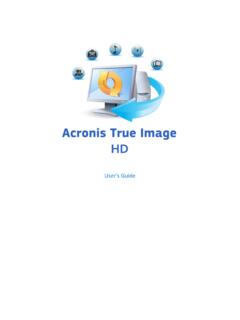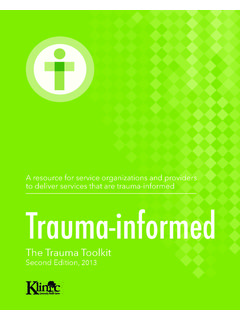Transcription of Acronis® Disk Director® 12 User's Guide
1 user Guide Copyright Statement Copyright Acronis International GmbH, 2002-2015. All rights reserved. "Acronis", "Acronis Compute with Confidence", "Acronis Recovery Manager", "Acronis Secure Zone", Acronis True Image, Acronis Try&Decide, and the Acronis logo are trademarks of Acronis International GmbH. Linux is a registered trademark of Linus Torvalds. VMware and VMware Ready are trademarks and/or registered trademarks of VMware, Inc. in the United States and/or other jurisdictions. Windows and MS-DOS are registered trademarks of Microsoft Corporation. All other trademarks and copyrights referred to are the property of their respective owners. Distribution of substantively modified versions of this document is prohibited without the explicit permission of the copyright holder.
2 Distribution of this work or derivative work in any standard (paper) book form for commercial purposes is prohibited unless prior permission is obtained from the copyright holder. DOCUMENTATION IS PROVIDED "AS IS" AND ALL EXPRESS OR IMPLIED CONDITIONS, REPRESENTATIONS AND WARRANTIES, INCLUDING ANY IMPLIED WARRANTY OF MERCHANTABILITY, FITNESS FOR A PARTICULAR PURPOSE OR NON-INFRINGEMENT, ARE DISCLAIMED, EXCEPT TO THE. EXTENT THAT SUCH DISCLAIMERS ARE HELD TO BE LEGALLY INVALID. Third party code may be provided with the Software and/or Service. The license terms for such third-parties are detailed in the file located in the root installation directory. You can always find the latest up-to-date list of the third party code and the associated license terms used with the Software and/or Service at Acronis patented technologies Technologies, used in this product, are covered and protected by one or more Patent Numbers: 7,047,380; 7,275,139; 7,281,104; 7,318,135; 7,353,355; 7,366,859; 7,475,282; 7,603,533; 7,636,824.
3 7,650,473; 7,721,138; 7,779,221; 7,831,789; 7,886,120; 7,895,403; 7,934,064; 7,937,612; 7,949,635;. 7,953,948; 7,979,690; 8,005,797; 8,051,044; 8,069,320; 8,073,815; 8,074,035; 8,145,607; 8,180,984;. 8,225,133; 8,261,035; 8,296,264; 8,312,259; 8,347,137; 8,484,427; 8,645,748; 8,732,121 and patent pending applications. 2 Copyright Acronis International GmbH, 2002-2015. Table of contents 1 Introducing Acronis Disk Director 12 ..6. New in this version ..7. 2 Installation and upgrade ..8. Hardware requirements ..8. Supported operating systems ..8. Supported file systems ..9. Supported media ..9. Installing Acronis Disk Director ..9. Updating Acronis Disk Removing Acronis Disk Director.
4 10. Upgrading Acronis Disk Director ..10. Demo version 3 Basic concepts .. 11. Basic and dynamic Types of basic volumes ..12. Types of dynamic Active, system, and boot volumes ..13. Dynamic volume types support ..14. Volume alignment in disks with a 4-KB sector 4 Getting started .. 17. Precautions ..17. user privileges ..17. Running Acronis Disk Director ..17. Acronis Disk Director main Disk and volume information ..19. Disk statuses .. 19. Volume statuses .. 20. Disk layout ..21. Performing Pending operations .. 22. Undoing pending 22. Actions on log 23. Filtering and sorting log 24. Collecting system information ..24. How to ..24. 5 Volume operations .. 26. Creating a volume.
5 26. 3 Copyright Acronis International GmbH, 2002-2015. Resizing a volume ..28. Copying a volume ..29. Moving a volume ..30. Merging basic volumes ..31. Formatting a volume ..32. Deleting a volume ..33. Splitting a basic volume ..33. Changing a volume label ..34. Changing a drive Converting a primary volume to Converting a logical volume to Changing a partition type ..36. Setting a volume Adding a mirror ..37. Removing a mirror ..37. Breaking a mirrored volume ..38. Browsing a volume's Checking a volume for Defragmenting a volume ..39. Changing a cluster Changing a file system ..40. Hiding a volume ..41. Unhiding a volume ..42. Specifying i-node density ..42. 6 Disk operations.
6 44. Disk initialization ..44. Basic disk cloning ..45. Disk conversion: MBR to GPT ..46. Disk conversion: GPT to MBR ..47. Disk conversion: basic to dynamic ..48. Disk conversion: dynamic to basic ..48. Changing a disk status: online to offline ..49. Changing a disk status: offline to online ..50. Importing foreign disks ..50. Removing a missing disk ..51. Cleaning up a disk ..51. 7 Tools .. 52. Acronis Bootable Media Builder ..52. How to create bootable media .. 53. Working under bootable media .. 58. 4 Copyright Acronis International GmbH, 2002-2015. Acronis Recovery Expert ..59. Acronis Disk Editor ..60. Starting work with Acronis Disk Editor .. 61. Main window, menu and controls.
7 61. Editing disks .. 62. 63. 63. Usage 64. 8 Glossary .. 68. 5 Copyright Acronis International GmbH, 2002-2015. 1 Introducing Acronis Disk Director 12. Acronis Disk Director 12 is a powerful and easy-to-use tool for managing disks and volumes. With a comprehensive set of operations, you can organize your hard disk and volume configuration for optimal performance, while keeping your data safe. Key features Acronis Disk Director offers many features including: Create both basic and dynamic volumes The handy Create Volume wizard has been improved to support dynamic volumes creation. Now, in addition to basic volumes, you can easily create dynamic volumes in Acronis Disk Director to: Increase the volume size beyond the capacity of a single disk, by using a spanned volume Reduce access time to files, by using a striped volume Achieve fault tolerance, by using a mirrored volume *.
8 Add, remove, or break mirrored volumes *. Make your basic or simple volume fault-tolerant in just one action by adding a mirror. If you need extra unallocated space on a disk containing one of the mirrors remove a mirror. Break a mirrored volume to get two independent simple volumes with initially identical content. Copy or move a volume of one type as a volume of another type Change the type of a volume when copying or moving it. For example, you can copy the contents of a mirrored volume to a spanned volume. Convert primary volumes to logical and vice versa Convert a primary volume to logical to create a fifth volume on a disk that currently has four primary volumes.
9 Convert basic disks to dynamic and vice versa Convert the existing basic disks to dynamic to achieve additional disk reliability for data storage. Convert GPT disks to MBR and vice versa Change the partitioning scheme of your disk the way you need it. Import foreign disks Make dynamic disks added from another machine accessible for the system. Changing a disk status: online to offline and vice versa *. Change a disk status to offline in order to protect it from unintentional use. Disk cloning The Disk Cloning wizard lets you replace the old basic MBR disk with a new one without reinstalling operating systems and applications. It transfers all the source disk data to a target disk.
10 The source disk volumes can be cloned to the target disk "as is", or resized automatically with respect to the target disk size. Disk and volume management operations Experience the vast array of disk and volume management operations: Resize, move, copy, split and merge volumes without data loss or destruction Format and label volumes, assign volume letters, and set volumes active Initialize newly added hard disks Delete volumes 6 Copyright Acronis International GmbH, 2002-2015. Change file systems Clean up disks Hide/unhide volumes Specify i-node density Change a cluster size Explore volume data, even on Linux volumes before performing operations Preview changes made in disk and volume layout before applying them Browse through the detailed information about all hard disks, volumes and file systems Acronis Recovery Expert Helps you to recover accidentally lost or deleted volumes on basic MBR disks.