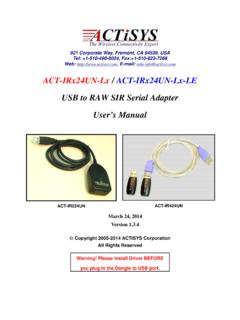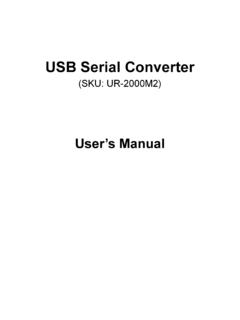Transcription of ACT-IR100UD-v2 USB to IrDA SIR Adapter User Manual
1 921 Corporate Way, Fremont, CA 94539, USA Tel: +1-510-490-8024, Fax:+1-510-623-7268 Web: , E-mail: ACT-IR100UD-v2 USB to IrDA SIR Adapter user Manual April 15, 2013 Ver. Copyright 2008-2013 ACTiSYS Corporation All Rights Reserved The Infrared Wireless Expert ACT-IR100UD-v2 user Manual Copyright 2008-2013 ACTiSYS Corp. ACTiSYS Confidential Information 2 of 25 Apr. 15, 2013 Ver. TABLE OF CONTENTS REVISION HISTORY ---------------------------------------- -------------------------------------- 4 PRECAUTIONS ---------------------------------------- ---------------------------------------- ----- 5 1.
2 OVERVIEW ---------------------------------------- ---------------------------------------- ----- 6 2. FEATURES ---------------------------------------- ---------------------------------------- ------ 6 3. PACKAGE CONTENT ---------------------------------------- -------------------------------- 7 4. SYSTEM REQUIREMENT ---------------------------------------- --------------------------- 7 5. UTILITY & DRIVER INSTALLATION---------------------------- ------------------------ 8 Configuration Utility Installation Only for 9 Driver Installation for All windows Other Than windows 8.
3 9 Driver Installation for windows 8 (32 & 64 bit).. 10 Driver Installation for Mac OS, Linux (Included Android), and Win CE .. 10 6. INSTALLATION CHECK ---------------------------------------- --------------------------- 11 Add or Remove Programs 11 Device Manager Check COM Port .. 11 7. UNINSTALLATION PROCEDURE FOR windows --------------------------------- 12 Utility 12 Driver 14 8. HOW TO MAKE ACT-IR100UD-v2 WORK?----------------------------------- --------- 15 When ACT-IR100UD-v2 Is In Primary / Secondary Mode.
4 15 When ACT-IR100UD-v2 Is In Secondary Mode .. 15 9. OBEX PUT CLIENT AND PUT SERVER DESCRIPTION ---------------------------- 16 OBEX PUT Client: ..16 OBEX PUT Server:..16 10. COMMUNICATION PARAMETER SETTINGS ---------------------------------------- 18 The First Tab: Host Settings ..19 Flow Control Note .. 19 The Second Tab: Discovery Timing Settings .. 21 The Infrared Wireless Expert ACT-IR100UD-v2 user Manual Copyright 2008-2013 ACTiSYS Corp. ACTiSYS Confidential Information 3 of 25 Apr.
5 15, 2013 Ver. The Third Tab: Primary Protocol Settings .. 22 Factory Default 22 11. LED BEHAVIOR ---------------------------------------- -------------------------------------- 23 12. CHARACTERISTICS AND SPECIFICATION--------------------------- ---------------- 23 13. ACT-IR100UD-v2 DONGLE DIMENSIONS ---------------------------------------- ----- 23 14. WARRANTY INFORMATION ---------------------------------------- --------------------- 24 15. CONTACT INFORMATION ---------------------------------------- ------------------------ 25 The Infrared Wireless Expert ACT-IR100UD-v2 user Manual Copyright 2008-2013 ACTiSYS Corp.
6 ACTiSYS Confidential Information 4 of 25 Apr. 15, 2013 Ver. REVISION HISTORY Revision History Revision Date Comment 08/29/2011 Initial release 10/20/2011 Updated for buffer size and added description for flow control 11/12/2011 Added OBEX Chapter & changed Chapter of operation 4/15/2013 Updated to include Win 8 ; updated driver installer to cover Win 8 solution under PL2303-HXA chip ACTiSYS reserves the right to make changes without further notice to any products herein to improve reliability, function or design.
7 ACTiSYS does not assume any liability arising out of the application or use of any product or circuit described herein. All trademarks, logos, organizations or company names and product model names are the properties of their respective owners. The Infrared Wireless Expert ACT-IR100UD-v2 user Manual Copyright 2008-2013 ACTiSYS Corp. ACTiSYS Confidential Information 5 of 25 Apr. 15, 2013 Ver. PRECAUTIONS To ensure trouble-free operation, please observe the following precautions: Optical communications are easily affected by external light sources, weak batteries, transfer distance, transfer angle, etc.
8 Any of these conditions may cause a data transfer failure, incomplete or missing data. Make sure that the wireless interface is away from direct sunlight and other strong light source. Do not terminate arbitrarily during file transfer process between ACT-IR100UD-v2 and computers until finished. Otherwise ACT-IR100UD-v2 internal data integrity may be damaged, which is due to the violation of ACT-IR100UD-v2 . Do not expose the unit to moisture, as this will damage the internal circuitry. Do not expose the unit to extreme temperatures.
9 It should not be placed in direct sunlight or in a closed vehicle, neither should it be placed near heaters nor other heat sources. Do not store the unit in a humid or dusty place. Use a soft, dry cloth to clean the unit. Do not use a wet cloth or any solvent. Do not drop the unit or handle the unit carelessly. CAUTION: Never touch the pins of computer connection terminal. The internal circuits can be damaged by an Electro Static Discharge. If this device requires any servicing, use only an ACTiSYS service dealer, an ACTiSYS approved service facility, or an ACTiSYS repair service.
10 When exchanging data with host computer, be sure the appropriate serial communication port is available and is not in conflict with other peripheral device or software. The Infrared Wireless Expert ACT-IR100UD-v2 user Manual Copyright 2008-2013 ACTiSYS Corp. ACTiSYS Confidential Information 6 of 25 Apr. 15, 2013 Ver. 1. OVERVIEW ACT-IR100UD-v2 is a highly integrated IrDA Intelligent dongle with USB interface, which is for Infrared communication. It handles all the details regarding IrDA protocols.