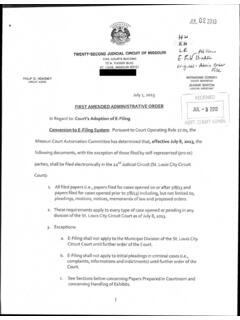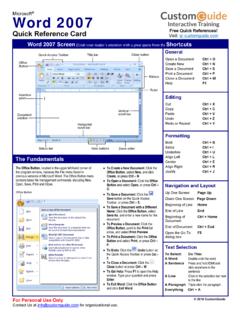Transcription of Additive Pay Job Suffixes - Human Resources
1 Additive Pay Job Suffixes 1 DASNR HR - X:\BANNER\ Additive Pay\ Additive Pay jobs are used to differentiate a portion of an employee s pay that is not base salary. Examples of Additive Pay: Flat rate or percentage given for assuming Administrator duties, , Department Head Flat rate or percentage awarded for Endowment, , Professorship or Chair Additive Pay is not included in faculty salary deferral calculation; the Additive pay amount will be included with the employee s monthly salary dispersed over their Primary job appointment period.
2 EPAF should be submitted to create Additive Pay job using employee s Primary job number with the appropriate Additive Pay suffix: F1 Faculty Endowment; increment if needed , F2, F3, etc. D1 Department or College/Division Administrative Additive ; increment if needed , D2, D3, etc. M1 Miscellaneous Additive ; typically short term; increment as needed , M2, M3, etc. ( Additive that doesn t fall into other categories) Initiate a new ePAF to create an Additive Pay job Query Date date Additive Pay job should begin for employee use query date of April 1, 2017 for Additive Pay job to be included in extract for Salary Planner Approval Category Monthly with end date Add Job Record.
3 If end date is known Monthly no end date Add Job Record Joe Bob Jones A12345678 Additive Pay Job Suffixes 2 DASNR HR - X:\BANNER\ Additive Pay\ Enter Primary job position number and Additive Pay suffix Refer to NBAJOBS to get employee s hours per day, hours per pay, and factor information. 87, [Grab your reader s attention with a great quote from the document or use this space 87,500 87,500 87,500 9, [Grab your reader s attention with a great quote from the document or use this space to emphasize a key point.]]
4 [Grab your reader s attention with a great quote from the document or use this space to emphasize a key point. To A12345678 Joe Bob Jones Joe Bob Jones, A12345678 Additive Pay Job Suffixes 3 DASNR HR - X:\BANNER\ Additive Pay\ Complete the required ePAF fields: Contract Type Secondary [if all of employee s pay is from endowment, Contract Type = Primary with Additive Pay suffix] FTE Job Change Reason XNEW Enter New Additive Pay Hours per Day from NBAJOBS Hours per Pay from NBAJOBS Factor from NBAJOBS Pays must be same as Factor.]
5 Additive pay will not be included in salary deferral AnnSalry/ContractAmt annual amount of Additive pay * enter , as shown below, if creating place holder Additive Pay job for Salary Planner Time Sheet Orgn employee s Organization Title name of Endowment, Administrative Title, etc. After completing top portion of ePAF, scroll past lines of Labor Distribution, and click Save & Add New Rows button .. [Lines of Labor Distribution] .. Additive Pay Job Suffixes 4 DASNR HR - X:\BANNER\ Additive Pay\ A Remove box will appear at the end of each Labor Distribution line.
6 As appropriate, modify funds associated with Additive Pay job; enter/increase funding % to Verify that the Effective Date for the new Labor Distribution matches the effective date of the Additive Pay job. Click Save and Add New Rows to verify that the Labor Distribution has updated Complete the Terminate Job Record information for the Additive Pay job; Effective Date for termination of F1 job the date the Additive Pay should end; this section will only show on the ePAF if Monthly with End Date was selected as the Approval Category.
7 If ePAF is being used to create place holder Additive Pay Job for Salary Planner, include comment ** Place holder Additive Pay Job - Annual Salary will be add in Salary Planner ** Complete Routing Queue & Submit ePAF .. not quite done .. Additive Pay Job Suffixes 5 DASNR HR - X:\BANNER\ Additive Pay\ Send list of Additive Pay Jobs to Payroll By default Additive Pay jobs will have a Leave Report associated with them Additive Pay Jobs should not have a Leave Report Leave Reporting Method should be changed to None (Payroll) List for Payroll should be identified as Additive Pay Job List Change Leave Reporting Method to NONE The list should include the following.
8 Employee Banner ID Employee Name Employee Organization# & Name Additive Pay Job Position# & Suffix Send list to Gwen Budzene & Sherry Stanley Within Salary Planner Annual Salary will need to be adjusted on Additive Pay Jobs and Primary Job as appropriate. FTE on Additive Pay Jobs is , do not change FTE in Salary Planner None (Payroll) A12345678 Joe Bob Jones F1 01-APR-2017