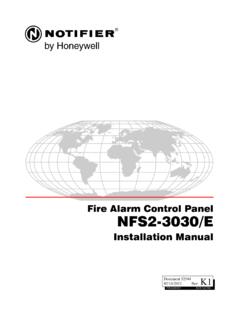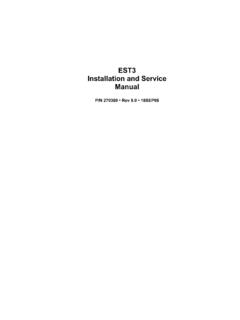Transcription of Ademco Compass Downloader - TheAlarmTech.com
1 Ademco GroupCompass Network DownloaderTable of ContentsTable of Contents iiiSection 1. IntroductionChapter 1: Welcome ..1-1 Key Requirements ..1-2 Using This Basics ..1-3 Downloader Menu Structure ..1-4 Chapter 2: on a Single PC ..2-1 Installation on a Network ..2-2 Log-On Procedure ..2-3 Chapter 3: Quick Up The A New Account ..3-3 Getting Online With The Control V-Link Conversion ..3-6 Section 2. Downloader SetupChapter 4: Downloader Communications Setup ..4-1 Modem Station ..4-5 Chapter 5: Defining System Operators ..5-1 Adding New Operators ..5-2 Changing Operator Names ..5-4 Changing Operator Passwords ..5-4 Updating Operator Information ..5-5 Deleting Operators ..5-6 Logging Out ..5-6ivTable of ContentsSection 3. Account Setup and OperationChapter 6: Customer Information.
2 6-1 Adding Customer Accounts ..6-1 Converting Accounts from the V-Link Downloader ..6-2 Modifying Customer Customer Customer Accounts ..6-5 Sorting Customer Data ..6-6 Searching for Customer Accounts ..6-7 User Defined Fields ..6-7 Chapter 7: Control Panel the Control ..7-1 Alarm Control Programming Overview .. 7-1 Programming an Alarm Control .. 7-4 Using Templates ..7-6 Creating New Templates .. 7-6 Modifying Templates .. 7-7 Deleting Templates .. 7-8 Converting Customer Data To Templates .. 7-8 Using A Template To Create A New 7-8 Copying An Account ..7-9 Chapter 8: Communicating With The Online ..8-1 Control Communications .. 8-1 First Communication .. 8-3 Answering Machine Defeat .. 8-4On-Line Commands ..8-4 Setting the ..8-14 Test to the Ademco Compass Downloader . Itprovides everything you need to program and control analarm system remotely from the comfort of your office.
3 Inaddition, it gives the operator the ability to download andupload alarm control information, to compare theuploaded and saved information, and to view the resultseither on screen or in a printed report. By using the Compass Downloader , programming can beperformed at the office prior to installation, or can bedownloaded from a remote location or at the job site usinga PC Laptop with an Ademco 4100SM Serial Module(where the control panel supports it). The control panel atthe subscriber s premises must be connected to theexisting telephone line to download from a FeaturesThe Ademco Compass Downloader includes many newfeatures., such as: DOS Downloader Conversion Utility to quickly convert DOS accounts to the Compass Downloader . Templates for quick and easy programming of control panels.
4 A full search utility to help you quickly find a programming 1-11-2 Welcome Multi-tiered operator levels for full flexibility. View Change utility to see the changes made before saving. View History utility to see what changes in programming have been made RequirementsTo run the Ademco Group Compass Downloader , youwill need a 486 33 MHz PC or better with 30 MB ofavailable hard disk space and at least 8 MB of RAM(12MB is preferred). The Downloader program will run onWindows , Windows 95, or Windows This ManualThis manual will guide you through the many operationsof the Compass Downloader . It is arranged in the order inwhich operations should be performed until you becomefamiliar with the manual is divided into three sections:Section 1.
5 IntroductionSection 2. Downloader SetupSection 3. Account Setup and OperationSection 1 includes basic information about the CompassDownloader, such as Key Features, the Downloader MenuStructure, and Downloader also includes a Quick Start guide designed to get theexperienced user up and running 2 takes you through the Downloader Setup andcovers those items that only need to be performed once,such as the modem 3 covers the daily activities performed with theDownloader. This section includes adding and modifyingcustomer accounts and communicating with the 1-3 Appendix A, located at the back of this manual, provides acomplete explanation of all programming fields, followedby an index for easy goal when writing this manual was to make it as easyto understand as possible.
6 Occasionally, we include animportant note or technical tip to make your work flowmore smoothly. Find these tips by looking for a boxed notewith a checkmark applicable, the actual screens are shown to helpyou understand the procedure being information that could not be included in the printedmanual will be available in the on-line manual future updates may be acquired through Ademco ,or downloaded from our Ademco Web Page on theWorld Wide WEB address is: BasicsAs with most Windows programs, the Downloaderprogram uses keystrokes as an alternative (or addition) tothe mouse. On many of the screens there is a button thathas a dark border around it. This button is called the default button. If you press ENTER on the keyboard, the default button sThis symbol indicates a very important note.
7 Please read each one carefully. 1-4 Welcome action will be performed. For example, when you open theDownloader, the Customer icon is defaulted (dark border).If you press the ENTER key you will open the CustomerModify screen. The following commands are also available: Downloader Menu StructureButton bars and menu bars are available to make yourselections easy. Selecting the desired option from themenu bar will display the appropriate screen. If there aresub-categories for this selection, they will appear on a tabbar located beneath the button bar. Selections are made using either the mouse or make a selection, point at it with the mouse and clickthe left mouse button. Notice that as you move the mouseacross the screen, help text appears at the bottom of thescreen describing each field, as well as the programmingfield Moves to the next field on the default BARF ills in check +DOWN ARROWO pens selected drop down cancel/close 1-5A sample screen Button Context Sensitive DescriptorsProgramBarBarBarFieldNumber1- 6 Welcome Installation2-12 ChapterInstallation Installation on a Single PC1.
8 Insert the disk labeled Compass Downloader disk1 of 6 into your floppy drive, or insert the CD-ROMinto your CD-ROM In Windows 95 or NT, from the Start Bar, click Windows , select Run from the ProgramManager or File Type a:setup (or b:setup if that is your floppydrive). If you are using the CD-ROM, type in theletter of the CD-ROM drive ( , d:\setup) The setup program prompts you through theinstallation process. Follow the instructions on The setup program defaults to the c:\Compassdirectory. If desired, you can change the locationand directory name when prompted to do Next, it is recommended that setup be allowed tocreate a backup directory. This backup is defaultedto c:\ Compass \backup. If desired, you can changethe location and directory name when prompted todo When the Select Components screen displays,make sure all the boxes are Click FINISH to complete the on a NetworkWhen installing on a network, first, follow the steps forinstalling on a single PC, changing the default directory toone on the main network drive.
9 Second, perform thefollowing steps to install to each network workstation:1. Insert the disk labeled Compass Downloader disk1 of 6 into your floppy drive, or insert the CD-ROMinto your CD-ROM In windows 95 or NT, from the Start Bar, click Windows , select Run from the File Type a:setup (or b:setup if that is your floppydrive). If you are using the CD-ROM, type in theletter of the CD-ROM drive ( , d:\setup) The Setup program prompts you through theinstallation process. Follow the instructions on The setup program defaults to the c:\Compassdirectory, when prompted, change the location anddirectory to the same one as the network Next, it is recommended that setup be allowed tocreate a backup directory. This backup is defaultedto c:\ Compass \backup. If desired, you can changethe location and directory name when prompted todo a network installation, you must direct theinstall program to the network drive where the original Downloader files were When the Select Components screen displays,make sure that only the VBX, DLL and ICON boxes are Click FINISH to complete the ProcedureAfter a successful installation, a Compass Downloadergroup is created including an icon titled Download.
10 Double click on this icon to open the program. The log-onscreen:Enter an operator name and password. The defaultoperator name and password is master. Anyone with avalid operator name and password can log on. Theoperator who is currently logged on is displayed in theupper right-hand side of the Customer Information network workstation installations must be directed to the same network on the DATABASE button and select the databasedesired. If a different database needs to be accessed,navigate to it and then select is recommended that you change the defaulted operator name and password. (See Chapter5: Defining System Operators)3 ChapterQuick Start Quick Start 3-1 Quick start is intended for users who would like to get thedownloader up and running quickly. To take full advantageof the many fine features of the Compass Downloader , it isrecommended that you read the rest of this Up the Downloader1.