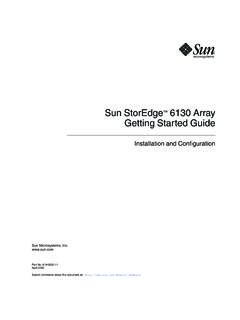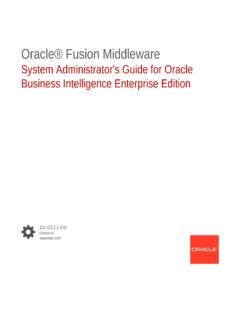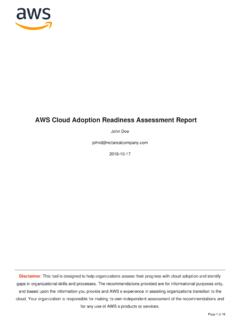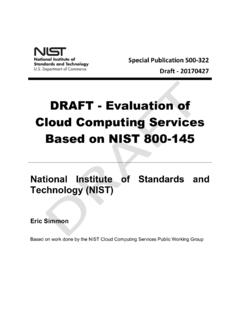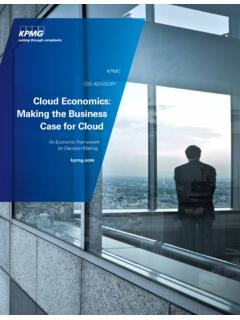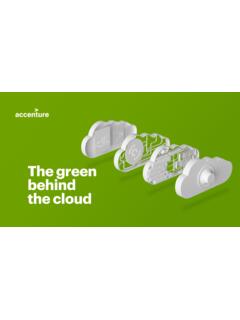Transcription of Administering Profitability and Cost Management - Oracle
1 Oracle cloud Administering Profitability and cost Management E93970-32. Oracle cloud Administering Profitability and cost Management , E93970-32. Copyright 2017, 2022, Oracle and/or its affiliates. Primary Author: EPM Information Development Team This software and related documentation are provided under a license agreement containing restrictions on use and disclosure and are protected by intellectual property laws. Except as expressly permitted in your license agreement or allowed by law, you may not use, copy, reproduce, translate, broadcast, modify, license, transmit, distribute, exhibit, perform, publish, or display any part, in any form, or by any means. Reverse engineering, disassembly, or decompilation of this software, unless required by law for interoperability, is prohibited. The information contained herein is subject to change without notice and is not warranted to be error-free. If you find any errors, please report them to us in writing.
2 If this is software or related documentation that is delivered to the Government or anyone licensing it on behalf of the Government, then the following notice is applicable: GOVERNMENT END USERS: Oracle programs (including any operating system, integrated software, any programs embedded, installed or activated on delivered hardware, and modifications of such programs). and Oracle computer documentation or other Oracle data delivered to or accessed by Government end users are "commercial computer software" or "commercial computer software documentation" pursuant to the applicable Federal Acquisition Regulation and agency-specific supplemental regulations. As such, the use, reproduction, duplication, release, display, disclosure, modification, preparation of derivative works, and/or adaptation of i) Oracle programs (including any operating system, integrated software, any programs embedded, installed or activated on delivered hardware, and modifications of such programs), ii) Oracle computer documentation and/or iii) other Oracle data, is subject to the rights and limitations specified in the license contained in the applicable contract.
3 The terms governing the Government's use of Oracle cloud services are defined by the applicable contract for such services. No other rights are granted to the Government. This software or hardware is developed for general use in a variety of information Management applications. It is not developed or intended for use in any inherently dangerous applications, including applications that may create a risk of personal injury. If you use this software or hardware in dangerous applications, then you shall be responsible to take all appropriate fail-safe, backup, redundancy, and other measures to ensure its safe use. Oracle Corporation and its affiliates disclaim any liability for any damages caused by use of this software or hardware in dangerous applications. Oracle , Java, and MySQL are registered trademarks of Oracle and/or its affiliates. Other names may be trademarks of their respective owners. Intel and Intel Inside are trademarks or registered trademarks of Intel Corporation.
4 All SPARC trademarks are used under license and are trademarks or registered trademarks of SPARC International, Inc. AMD, Epyc, and the AMD logo are trademarks or registered trademarks of Advanced Micro Devices. UNIX is a registered trademark of The Open Group. This software or hardware and documentation may provide access to or information about content, products, and services from third parties. Oracle Corporation and its affiliates are not responsible for and expressly disclaim all warranties of any kind with respect to third-party content, products, and services unless otherwise set forth in an applicable agreement between you and Oracle . Oracle Corporation and its affiliates will not be responsible for any loss, costs, or damages incurred due to your access to or use of third-party content, products, or services, except as set forth in an applicable agreement between you and Oracle . Contents Documentation Accessibility Documentation Feedback 1 Getting Started with Profitability and cost Management About Profitability and cost Management 1-1.
5 User Types and Documentation 1-2. Architecture 1-3. About Profitability and cost Management Applications 1-4. Essential Concepts 1-4. Guidelines for Working With a Profitability and cost Management Application 1-4. Creating a Profitability and cost Management Application 1-6. Launching Profitability and cost Management 1-8. Profitability and cost Management Home Page 1-9. Common Feature Controls 1-12. Activating Accessibility Features 1-13. Using Profitability and cost Management Library 1-13. 2 Overview of Administration and Security About Managing Access and Data Security 2-1. Administrative Tasks and Predefined Roles 2-2. Controlling Application Access 2-4. Granting Access to Data 2-4. About Data Grants 2-4. Data Grant Group Considerations 2-5. Creating Data Grants 2-6. Assigning Data Grants to Individuals and Groups 2-7. Repairing Data Grants 2-7. Customizing Home Page Appearance 2-8. Setting Maintenance Time 2-8. iii Viewing Performance Activity Reports 2-9.
6 3 Dimensions in Profitability and cost Management Applications About Profitability and cost Management Dimensions 3-1. Dimension Requirements 3-2. Dimension Types 3-2. System Dimensions 3-3. Rule Dimension 3-3. Balance Dimension 3-3. Profitability and cost Management Business Dimensions 3-3. Profitability and cost Management POV Dimensions 3-3. Profitability and cost Management Attribute Dimensions 3-4. Profitability and cost Management Alias Dimensions 3-4. 4 Creating and Migrating Profitability and cost Management Applications Using the Profitability Application Console and Other Application Features 4-2. Profitability Application Console Tabs 4-3. Creating, Importing, and Exporting Applications in the Profitability Application Console 4-4. Creating Applications with Dimensions from Flat Files 4-5. Building Applications by Importing Template Files 4-6. Accessing the Sample Application 4-7. Preparing Flat Files and Templates for Application Updates 4-7.
7 Preparing Flat Files for Each Dimension 4-8. Exporting Template Files 4-13. Migrating an Application from On-premises Profitability and cost Management to EPM. cloud Profitability and cost Management 4-14. Backing Up, Restoring, and Replicating Applications Using the Migration Features 4-15. Importing Artifacts 4-16. Working with an Application in the Profitability Application Console 4-16. Editing an Application's Description and Default Dimension Settings 4-16. Performing Other Application Tasks 4-17. Updating Application Dimensions with Flat Files 4-18. Viewing, Creating, and Editing Dimensions with Dimension Management 4-20. Viewing Application Dimensions 4-21. Editing Dimensions with Dimension Management 4-24. Creating Dimensions with Dimension Management 4-25. Adding Alias Tables 4-27. Viewing Tasks in the Application Job Library 4-29. Transferring Files with the File Explorer 4-31. iv 5 Working with Application Points of View (POVs).
8 Introducing Points of View 5-1. About POVs 5-2. POV Dimensions 5-3. Managing POVs 5-3. Opening the Points of View Screen 5-4. Creating POVs 5-5. Modifying the POV State 5-6. Copying POVs 5-6. Clearing Selected Artifacts from POVs 5-8. Clearing Selected Input Data from POVs 5-9. Deleting POVs and All Artifacts 5-9. 6 Working with Profitability and cost Management Rules About Rules 6-1. Creating and Managing Rules with the Manage Rules Screen 6-2. About the Manage Rules Screen 6-3. Defining Global Contexts for Rules 6-4. Working with Rule Sets 6-5. Defining Rule Sets 6-6. Managing Rule Sets 6-8. Defining and Managing Rule Set Contexts 6-8. Creating Allocation Rules with the Manage Rules Screen 6-11. Defining a Source for Allocation Rules 6-13. Defining a Destination for Allocation Rules 6-17. Defining a Driver Basis for Allocation Rules 6-18. Defining an Allocation Offset for Allocation Rules (Navigator) 6-21. Viewing Contexts for Rules 6-23.
9 Creating Custom Calculation Rules 6-23. Defining a Target for Custom Calculation Rules 6-25. Defining the Formula for Custom Calculation Rules 6-27. Viewing Contexts for Custom Calculation Rules 6-28. Managing Rules with the Manage Rules Screen 6-28. Express Editing for Rules with the Calculation Rules Screen 6-29. About the Calculation Rules Screen 6-29. Searching For and Filtering Rules (Rules Express Editing Page) 6-31. Replacing Members in Rules (Rules Express Editing Page) 6-31. Adding Members to Rules (Rules Express Editing Page) 6-32. Copying Rules to a New Rule Set (Rules Express Editing Page) 6-33. Copying Rules to a Different Point of View (Rules Express Editing Page) 6-34. v Enabling and Disabling Rules (Rules Express Editing Page) 6-35. Displaying Rules as a Hierarchy (Rules Outline Page) 6-35. 7 Using Model Views and Validating Applications Creating and Managing Model Views 7-1. Creating Model Views 7-2. Managing Model Views 7-4.
10 About Validating Applications 7-4. Tracing Allocations 7-5. About Tracing Allocations 7-5. Performing an Allocation Trace 7-6. Viewing Allocation Trace Results 7-8. Rule Balancing for Application Validation 7-10. Viewing the Rule Balancing Screen 7-11. Performing Rule Balancing Tasks 7-12. Performing Validation Analysis for Profitability and cost Management 7-13. 8 Deploying and Loading Data into an Application Database Deploying Databases 8-1. Loading Data into Essbase 8-3. Restarting Essbase 8-5. 9 Calculating an Application About Profitability and cost Management Calculations 9-1. Start with Dimensions 9-2. Consider Allocations 9-3. Analyze Calculation Workflow 9-4. Performing Single-POV Calculations Using the Navigator 9-5. Performing Single- and Multiple-POV Calculations Using Execution Control 9-8. Performing Single-POV Calculations Using Execution Control 9-9. Performing Multi-POV Calculations 9-12. Opening the Execution Control Screen 9-12.