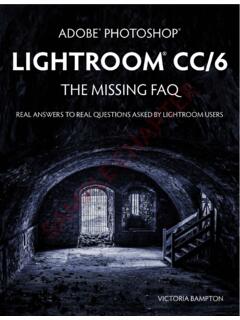Transcription of Adobe Lightroom Classic CC - The Missing FAQ SAMPLE …
1 Adobe PHOTOSHOP Lightroom Classic CCTHE Missing FAQVERSION 7 / 2018 RELEASEREAL ANSWERS TO REAL QUESTIONS ASKED BY Lightroom USERSV ictoria BamptonSAMPLE CHAPTERThis is a SAMPLE from Adobe Photoshop Lightroom Classic CC - The Missing FAQ. The full book is available from PHOTOSHOP Lightroom Classic CCTHE Missing FAQVERSION 7 / 2018 RELEASEVICTORIA BAMPTONSAMPLE CHAPTERThis is a SAMPLE from Adobe Photoshop Lightroom Classic CC - The Missing FAQ. The full book is available from Photoshop Lightroom Classic CC The Missing FAQ (Version 7)Publication Date 26 January 2018 Copyright 2018 Victoria Bampton. All rights reserved. Published by The Lightroom Queen, an imprint of LRQ Publishing 978-1-910381-08-3 (eBook Formats) ISBN 978-1-910381-09-0 (Color Paperback)No part of this publication may be reproduced in any form without prior written permission of the publisher, with the exception that a single copy of the eBook may be printed for personal use and may not be resold.
2 Permissions may be sought by email to or via the website publisher/author assumes no responsibility or liability for any errors or inaccuracies that may appear in the informational content contained in this , the Adobe logo, Lightroom , and Photoshop are either registered trademarks or trademarks of Adobe Systems Incorporated in the United States and/or other countries. Adobe product screenshot(s) reprinted with permission from Adobe Systems PRODUCT IS NOT ENDORSED OR SPONSORED BY Adobe SYSTEMS INCORPORATED, PUBLISHER OF Adobe PHOTOSHOP and Windows are either registered trademarks or trademarks of Microsoft Corporation in the United States and/or other , Mac, and Macintosh are trademarks of Apple Inc. registered in the and/or other other trademarks are the property of their respective owners. SAMPLE CHAPTERThis is a SAMPLE from Adobe Photoshop Lightroom Classic CC - The Missing FAQ.
3 The full book is available from TABLE OF CONTENTS IBonus Chapters in the eBook Appendix VIFast Track Index VIIA cknowledgments VIIIINTRODUCTION 1 The Book Format 2 Talk to me! 4 BEFORE YOU START 5 What is a Lightroom catalog? 5 Designing Your Workflow 6 Installing Lightroom 9 Upgrading from Earlier Versions 12 Dot Releases 13 Help Shortcuts 14 IMPORTING PHOTOS & VIDEOS 15 Import in Detail 21 Source panel 22 Previewing and Selecting Individual Photos 24 Import Method 27 File Handling panel 28 File Renaming panel 30 Apply During Import panel 34 Destination panel 36 Saving & Reusing Import Settings 42 The Compact Import Dialog 42 After Pressing Import 43 Troubleshooting Import 43 Tethered Shooting & Watched Folders 48 Import Shortcuts 52 BACKUP 53 Back Up Your Catalog 53 Back Up Your Photos 56 Back up the extras 58 Restoring From Backups 58 TABLE OF CONTENTSSAMPLE CHAPTERThis is a SAMPLE from Adobe Photoshop Lightroom Classic CC - The Missing FAQ.
4 The full book is available from Lightroom Classic CC - THE Missing FAQB ackup Checklist 61 THE Lightroom WORKSPACE 63 The Top Bar 63 Panels & Panel Groups 68 The Filmstrip 69 Workspace Shortcuts 72 VIEWING YOUR PHOTOS 75 Viewing Your Photos in Grid View 75 Selections 79 Viewing Your Photos in Loupe View 81 Viewing Your Photos in Survey View 86 Viewing Your Photos in Compare View 87 Secondary Display 88 Viewing Photos Shortcuts 90 SELECTING THE BEST PHOTOS 93 Rating your Photos 93 Quick Develop 98 Grouping Similar Photos using Stacks 99 Collections 100 Selecting Photos Shortcuts 105 MANAGING YOUR PHOTOS 107 Managing Folders in Lightroom and on the Hard Drive 107 Changing the Folder Structure 112 Managing the Individual Photos 115 Managing Photos & Folders Shortcuts 120 ADDING METADATA TO YOUR PHOTOS 121 Adding Metadata using the Metadata Panel 121 Editing the Capture Time 125 Keywords 127 Faces 140 Map Locations 150 Metadata Shortcuts 164 FINDING & FILTERING YOUR PHOTOS 167 Sort Order 167 Filtering Your Photos 168 Using Smart Collections 177 Filtering Shortcuts 180 DEVELOP BASIC EDITING 181 Analyze the Photo 181 Adjust from the Mostly 184 Introduction to Editing 187 Shooting Raw, sRAW or JPEG 192 Calibrate Your Monitor 196 White Balance 198 SAMPLE CHAPTERThis is a SAMPLE from Adobe Photoshop Lightroom Classic CC - The Missing FAQ.
5 The full book is available from Tone & Presence 203 Exposure 204 Global vs. Local Contrast 206 Highlights and Shadows 206 Whites and Blacks 213 Clarity 217 Dehaze 218 Vibrance vs. Saturation 219 Process Versions 220 Editing Videos 222 Develop Basic Shortcuts 225 DEVELOP SELECTIVE EDITING 227 Cropping & Straightening 227 Spot Removal Clone & Heal Tools 234 Red Eye & Pet Eye Correction Tools 240 Local Adjustments Gradients & Brushes 241 Develop Selective Editing Shortcuts 259 DEVELOP ADVANCED EDITING 263 Tone Curves 263B&W & Split Tones 268 HSL & Color 274 Detail Sharpening & Noise Reduction 276 Lens & Perspective (Transform) Corrections 281 Effects Post-Crop Vignette & Grain 293 Photo Merge 297 Develop Advanced Shortcuts 304 DEVELOP MODULE TOOLS 305 Copying Settings to Similar Photos 305 Presets Saving Settings to Apply to Other Photos 308 Defaults 311 History & Reset 313 Before / After Preview 314 Comparing Photos in Reference View 316 Versions Snapshots & Virtual Copies 317 Histogram and RGB Values 320 Color Management & Soft Proofing 321 Develop Tool Shortcuts 327 FURTHER EDITING IN OTHER PROGRAMS 329 Setting External Editor Preferences 330 Editing in Photoshop or Photoshop Elements 335 Adobe Camera Raw Compatibility for Photoshop 340 SAMPLE CHAPTERThis is a SAMPLE from Adobe Photoshop Lightroom Classic CC - The Missing FAQ.
6 The full book is available from Lightroom Classic CC - THE Missing FAQWeb Module 392 MULTIPLE COMPUTERS OR CATALOGS 395 Managing Catalogs 395 Moving Lightroom 399 Working with Multiple Machines 404 Single or Multiple Catalogs 428 Catalog Shortcuts 434 TROUBLESHOOTING 435 Missing Files 435 The Cat Walked Over the Keyboard 442 Catalog Corruption 442 Image & Preview Problems 445 Standard Troubleshooting 450 Default File & Menu Locations 452 Troubleshooting Shortcuts 456 IMPROVING PERFORMANCE 457 Non-Destructive Editing 457 Debunking Myths 459 Previews in the Library Module 460 Previews & Caches in the Develop module 463 Preferences & Catalog Settings 466 Workflow Tweaks 470 Setting Up Additional External Editors 342 Installing Plug-ins 343 Saving Metadata to the Files 345 Edit Shortcuts 350 EXPORT, EMAIL & PUBLISH SERVICES 351 Save As a copy on the Hard Drive using Export 351 Export To 353 Export Location & File Naming 353 Video & File Settings 355 Image Sizing & Resolution 359 Output Sharpening 362 Metadata & Watermarking 363 Post-Processing & Other Export Questions 367 Other Export Questions 367 Emailing your Photos 369 Publish Services 373 Synchronizing Changes 377 Export Shortcuts 380 OUTPUT MODULES 381 Book Module 381 Slideshow Module 384 Print Module 386 SAMPLE CHAPTERThis is a SAMPLE from Adobe Photoshop Lightroom Classic CC - The Missing FAQ.
7 The full book is available from Hardware Choices 473 General System Maintenance 477 What's Slow? 478 Performance Shortcuts 481 Performance Checklist: 482 CLOUD SYNC 483 Syncing Lightroom Classic 487 Sharing Web Galleries 493 Register your book for additional benefits 494 INDEX 495 SAMPLE CHAPTERThis is a SAMPLE from Adobe Photoshop Lightroom Classic CC - The Missing FAQ. The full book is available from Lightroom Classic CC - THE Missing FAQP rint Design & Overlays C-13 Printing & Exporting C-16 Saving Prints & Templates C-23 Print Keyboard Shortcuts C-26 WEB MODULE D-1 Web Gallery Basics D-4 Web Gallery Layout & Design D-5 Saving Web Galleries & Templates D-9 Export for Web D-11 Third Party Galleries D-13 Web Module Shortcuts D-15 THE GEEKY BITS E-1 Proprietary Raw vs. DNG E-1 DNG Profile Editor E-14 Custom Keyboard Shortcuts, Translated Strings and Other Text Hacks E-17 Photoshop Actions via Droplets E-21 Importing From Other Programs E-23 BOOK MODULE A-1 Book Basics A-1 Working with Pages & Templates A-4 Auto Layout A-9 Working with Photos A-11 Page Styles A-14 Adding Text to Your Book A-15 Text Formatting A-19 Saving Books A-22 Exporting & Printing Books A-24 Book Module Shortcuts A-27 SLIDESHOW MODULE B-1 Slideshow Basics B-1 Slide Layout & Design B-2 Text Captions & Other Overlays B-7 Playback Settings B-13 Saving Slideshows & Templates B-17 Exporting Slideshows for Use Outside of Lightroom B-19 Slideshow Module Shortcuts B-23 PRINT MODULE C-1 Print Basics C-1 Print Layout C-7 BONUS CHAPTERS IN THE EBOOK APPENDIXSAMPLE CHAPTERThis is a SAMPLE from Adobe Photoshop Lightroom Classic CC - The Missing FAQ.
8 The full book is available from Cropping & Straightening 227 Spot Removal Clone & Heal Tools 234 Red Eye & Pet Eye Correction Tools 240 Local Adjustments Gradients & Brushes 241B&W & Split Tones 268 Detail Sharpening & Noise Reduction 276 Lens & Perspective (Transform) Corrections 281 Photo Merge 297 Copying Settings to Similar Photos 305 Presets Saving Settings to Apply to Other Photos 308 History & Reset 313 Versions Snapshots & Virtual Copies 317 Further Editing in Other Programs 329 Save As a copy on the Hard Drive using Export 351 Emailing your Photos 369 Publish Services 373 Output Modules 381 Missing Files 435 Improving Performance 457 Cloud Sync 483 FAST TRACK INDEXB efore You Start 5 Importing Photos & Videos 15 Backup 53 The Lightroom Workspace 63 Viewing Your Photos in Grid View 75 Selections 79 Viewing Your Photos in Loupe View 81 Viewing Your Photos in Survey View 86 Viewing Your Photos in Compare View 87 Selecting the Best Photos 93 Grouping Similar Photos using Stacks 99 Collections 100 Managing Folders in Lightroom and on the Hard Drive 107 Managing the Individual Photos 115 Adding Metadata
9 Using the Metadata Panel 121 Editing the Capture Time 125 Keywords 127 Faces 140 Map Locations 150 Finding & Filtering Your Photos 167 Using Smart Collections 177 Introduction to Editing 187 SAMPLE CHAPTERThis is a SAMPLE from Adobe Photoshop Lightroom Classic CC - The Missing FAQ. The full book is available from Lightroom Classic CC - THE Missing FAQACKNOWLEDGMENTSA lot of people have contributed to this project, and although I d love to thank everyone personally, the acknowledgments would fill up the entire book. There are some people who deserve a special mention couldn t go without thanking the whole Lightroom team at Adobe , especially Tom Hogarty, Sharad Mangalick, Priya Alexandre, Ben Warde, Josh Haftel, Jeff Tranberry, Julieanne Kost, Thomas Knoll, Eric Chan, Max Wendt, Josh Bury, Simon Chen, Matt Johnson, Julie Kmoch, Kelly Castro, Becky Sowada, Paul Kleczka, Sreenivas Ramaswamy and Sunil Bhakskaran who have willingly answered my endless heartfelt thanks go to Paul McFarlane, who yet again did a great job of editing and proof-reading, and who kept me going through the chaos of attempting to write two books at are also due to the team of Lightroom Gurus, who are always happy to discuss, debate and share their experience, especially Rikk Flohr, Jim Wilde, Sean McCormack, Laura Shoe, Jeff Schewe, Martin Evening, Andrew Rodney, Peter Krogh, Ian Lyons, John Beardsworth.
10 George Jardine, Rob Sylvan, Jeffrey Friedl, Linwood Ferguson, Johan Elzenga and the rest of the crew!I m also grateful to the members of the various Lightroom forums and my social media followers, who constantly challenge me with questions, problems to solve, and give me ideas for this book. And finally I have to thank you, the Reader. Yet again, many of the changes in the book are based on the suggestions and questions that you ve sent in. It s your book. The lovely emails I ve received, and the reviews you post online, make all the late nights and early mornings worthwhile so thank Bampton Southampton, UK, January 2018 SAMPLE CHAPTERThis is a SAMPLE from Adobe Photoshop Lightroom Classic CC - The Missing FAQ. The full book is available from Photoshop Lightroom was released on February 19th 2007, after a long public beta period, and it rapidly became a hit.