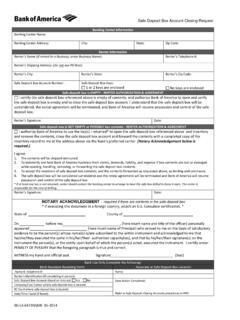Transcription of ADP: Set Up and Change Direct Deposit - ADDUS ADP
1 ADP: Set Up and Change Direct Deposit Page | 1 INTRODUCTION Setting up Direct Deposit is quick and easy with the MyADP portal. With Direct Deposit , you will have your paycheck directly deposited into your savings or checking account as soon as it is available. This is a time-saving option that is preferred by most employees. To set up Direct Deposit in ADP, follow these steps. Step Action 1 Navigate to the Pay Tab and find the Direct Deposit tile. Click UPDATE Direct Deposit 2 Click UPDATE Direct Deposit 3 From this screen you can enter a new account or make updates to an account you have on file.
2 ADP: Set Up and Change Direct Deposit Page | 2 Step Action 4 You will need two pieces of information, your bank s routing number and your checking or savings account number. You can find the routing number for your bank on the front of your checks. If you do not have checks, you can search the internet for your bank s routing number or call the bank and ask their customer service center. Enter the bank s routing number Re-enter the routing number 5 Enter your account number Re-enter your account number. ADP: Set Up and Change Direct Deposit Page | 3 Step Action 6 You must now designate whether you want a specified amount deposited or the entire amount of your check.
3 If you are splitting your pay between two accounts, set up one account and enter a specified amount to be deposited, then set up the second account and Deposit the remainder of your pay into it. Any pay not designated to be deposited into an account will be paid by check. 7 Choose the type of account . ADP: Set Up and Change Direct Deposit Page | 4 Step Action 8 Use the sliders to confirm that you have double-checked your account information and click DONE. ADP: Set Up and Change Direct Deposit Page | 5 MAKE A Change TO YOUR Direct Deposit account Step Action 1 Navigate to the Pay Tab and find the Direct Deposit tile.
4 Click UPDATE Direct Deposit 2 Click UPDATE Direct Deposit 3 Select the EDIT button on an account that you have previously entered. 4 Make the changes necessary in the boxes provided. 5 Click DONE.