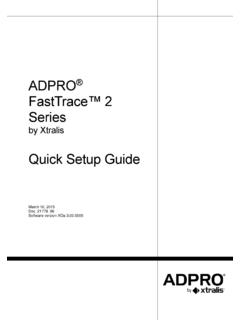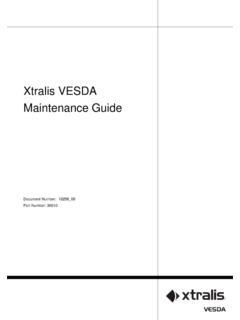Transcription of ADPRO XOa Client Software User Manual - Xtralis
1 ADPRO XOa Client Software user Manual For FastTrace 2 Series March 16, 2015 Doc. 21796_05_preliminary Version XOa ADPRO XOa Client Software user Manual 21796_05_preliminary 3 Disclaimer The contents of this document are provided on an "as is" basis. No representation or warranty (either express or implied) is made as to the completeness, accuracy or reliability of the contents of this document. The manufacturer reserves the right to change designs or specifications without obligation and without further notice. Except as otherwise provided, all warranties, express or implied, including without limitation any implied warranties of merchantability and fitness for a particular purpose are expressly excluded. Intellectual Property and Copyright This document includes registered and unregistered trademarks. All trademarks displayed are the trademarks of their respective owners. Your use of this document does not constitute or create a license or any other right to use the name and/or trademark and/or label.
2 This document is subject to copyright owned by Xtralis . You agree not to copy, communicate to the public, adapt, distribute, transfer, sell, modify, or publish any contents of this document without the express prior written consent of Xtralis . General Warning This product must only be installed, configured and used strictly in accordance with the General Terms and Conditions, user Manual and product documents available from Xtralis . All proper health and safety precautions must be taken during the installation, commissioning, and maintenance of the product. The system should not be connected to a power source until all the components have been installed. Proper safety precautions must be taken during tests and maintenance of the products when these are still connected to the power source. Failure to do so or tampering with the electronics inside the products can result in an electric shock causing injury or death and may cause equipment damage. Xtralis is not responsible and cannot be held accountable for any liability that may arise due to improper use of the equipment and/or failure to take proper precautions.
3 Only persons trained through an Xtralis accredited training course can install, test and maintain the system. Liability You agree to install, configure, and use the products strictly in accordance with the user Manual and product documents available from Xtralis . Xtralis is not liable to you or any other person for incidental, indirect, or consequential loss, expense or damages of any kind including without limitation, loss of business, loss of profits, or loss of data arising out of your use of the products. Without limiting this general disclaimer the following specific warnings and disclaimers also apply: Fitness for Purpose You agree that you have been provided with a reasonable opportunity to appraise the products and have made your own independent assessment of the fitness or suitability of the products for your purpose. You acknowledge that you have not relied on any oral or written information, representation, or advice given by or on behalf of Xtralis or its representatives.
4 Total Liability To the fullest extent permitted by law that any limitation or exclusion cannot apply, the total liability of Xtralis in relation to the products is limited to: (i) in the case of services, the cost of having the services supplied again; or (ii) in the case of goods, the lowest cost of replacing the goods, acquiring equivalent goods or having the goods repaired. Indemnification You agree to fully indemnify and hold Xtralis harmless for any claim, cost, demand, or damage (including legal costs on a full indemnity basis) incurred or which may be incurred arising from your use of the products. Miscellaneous If any provision outlined above is found to be invalid or unenforceable by a court of law, such invalidity or unenforceability will not affect the remainder which will continue in full force and effect. All rights not expressly granted are reserved. Document Conventions The following typographic conventions are used in this document. Convention Description Bold Used to denote: emphasis.
5 Used for names of menus, menu options, toolbar buttons. Italics Used to denote: references to other parts of this document or other documents. Used for the result of an action. The following icons are used in this document. Icon Description Note. This icon indicates information of special interest that will help the reader make full use of the product, optimise performance, etc. Failure to read the note will not result in physical harm to the reader, or damage to equipment or data. Caution! This icon indicates danger to equipment. The danger can be loss of data, physical damage to the equipment, or permanent corruption of configuration details. Warning! This icon indicates danger of physical harm to the reader. Not following instructions may lead to death or permanent injury. Warning! This icon indicates danger of electric shock. This may lead to death or permanent injury. Warning! This icon indicates that there is a danger of inhaling dangerous substances. This may lead to death or permanent injury.
6 user Manual ADPRO XOa Client Software 4 21796_05_preliminary Trade Name Statement ADPRO is a registered trademark of Xtralis Pty Ltd. Contact Us UK and Europe +44 1442 242 330 D-A-CH +49 431 23284 1 The Americas +1 781 740 2223 Middle East +962 6 588 5622 Asia +86 21 5240 0077 Australia and New Zealand +61 3 9936 7000 ADPRO XOa Client Software user Manual 21796_05_preliminary 5 Contents 1 About this Manual .. 10 What is XOa 3? .. 10 Scope .. 10 2 Installing the XOa Client Software .. 11 System Requirements .. 11 Hardware .. 11 Software .. 11 Preparing Your PC for Installation .. 11 Internet Explorer Settings .. 11 Changing the PC s IP Address .. 13 Installing the XOa Client Software .. 16 Launching and Initial Configuration .. 19 Launching the XOa Client in Internet Explorer .. 19 Launching the XOa Client in Its Own Window .. 20 Adding a Server to the XOa 21 Changing a Server .. 23 Setting Date and Time .. 23 3 Connections .. 25 Network and Modem (Ethernet/PPP).
7 25 Ports .. 25 Ethernet Connection .. 26 Granting Access to the Server .. 28 PPP Connection .. 28 IP Camera Network Configuration .. 32 General Setup .. 32 Ethernet Cards .. 33 HIPI Cards .. 33 Audio .. 35 Audio IN .. 35 Audio OUT .. 35 Internal I/O Cards .. 36 Updating the Main I/O card .. 38 USB I/O Address Range .. 38 Net I/O Modules .. 39 Ordering Information .. 41 Net I/O Address Range .. 41 Adding Net I/O Module with Known IP Address .. 42 Searching Net I/O Modules on the Local 43 Modifying the IP Settings of a Net I/O Module .. 43 Net I/O Module Inputs and Outputs Setup .. 43 Connection to Presidium .. 44 Connection to S3100 .. 45 Email .. 47 Setting up Email .. 47 Creating Mailing Lists .. 48 Verifying Email Communication .. 50 4 Using IP Cameras .. 51 RMG Units with HIPI Card (FastTrace 2 Series Only) .. 51 RMG Units with IP Gateway Card (FastTrace 2 Series Only) .. 51 user Manual ADPRO XOa Client Software 6 21796_05_preliminary IP Camera Setup.
8 51 General Parameters .. 53 Video Settings .. 54 Brightness/Contrast/Saturation .. 54 Overlay .. 54 Network .. 54 PTZ .. 55 Recording .. 55 5 Using Analogue Cameras .. 57 Video and Audio Connections .. 57 Analogue Camera Setup .. 57 General Parameters .. 58 Video Settings .. 58 Brightness/Contrast/Saturation .. 58 Overlay .. 58 Network .. 59 PTZ .. 59 Recording .. 60 List of Available PTZ Protocols .. 60 PTZ Control via USB Port/MIO Card .. 61 PTZ Control via DTC Card .. 62 6 Recording Mode Schedule .. 63 Operational Modes .. 63 Operational Mode with Time Schedule .. 63 Operational Mode with Manual Selection .. 64 7 Recordings Behaviour .. 66 Setting up Recordings .. 66 Name .. 67 Cameras .. 67 Continuous Recording .. 67 Recording on Event .. 68 8 Watching Live Images .. 71 Watching Live Images in the Live Video Screen .. 71 Live Video Streaming Limitations .. 73 Tools .. 74 Audio .. 77 PTZ Control .. 78 Watching Live Images on a Monitor.
9 79 About Using a Monitor .. 79 Setting up a Monitor .. 79 Disabling the Matrix View .. 80 Switching Between Matrix View and Welcome Screen .. 80 9 Searching Recordings and Watching Events .. 82 Searching Recordings on the Timeline .. 82 Types of Video Recordings .. 82 Searching on the Timeline .. 83 Searching Recordings of Events .. 83 Playing the Selected Video Footage .. 84 Synchronised Playback .. 84 Searching Recordings via Advanced Search .. 86 ADPRO XOa Client Software user Manual 21796_05_preliminary 7 Searching Recordings via Postmotion .. 88 Downloading and Storing Selected Video Recordings .. 89 Locked Recordings .. 90 Managing Local Recordings .. 91 Automatically Erasing Old(er) Video Recordings .. 92 10 360 Camera Images .. 94 11 Arm/Disarm Schedule .. 95 12 Alarm Profiles .. 97 About Alarm Profiles .. 97 Adding a New Profile .. 97 Deleting an Alarm Profile .. 99 Default Profiles .. 99 Normal Event Profile .. 100 Primary Event Profile.
10 100 Backup Event Profile .. 101 Silent Message Profile .. 102 Single Event Profile .. 102 Active Sensor Event Profile .. 103 Fire Primary Profile .. 104 Fire Advisory Profile .. 105 Fire Verification Profile .. 105 Fire Trouble Profile .. 106 13 Input/Output Behaviour .. 107 Alarm Input Behaviour .. 107 PTZ via I/O .. 109 Connecting Fire Detectors .. 109 Fire Reset Input and Output (SmokeTrace Stop Input) .. 110 IntrusionTrace Alarms .. 111 PIR Alarms .. 112 Arm/Disarm Switch .. 114 Activating Outputs .. 115 Manual Operation .. 116 Recording Controlled .. 116 Programmable Output .. 116 14 Alarm Transmission .. 118 General .. 118 Primary Alarm Transmission Settings .. 119 Secondary Alarm Transmission Settings .. 120 Setting up Parallel Transmission .. 121 15 Analytics .. 123 The Xtralis Xapps .. 123 Motion, Sabotage .. 123 Motion, Sabotage Interface .. 123 Cameras .. 123 Drawing Tools .. 124 Motion Detection Zones.