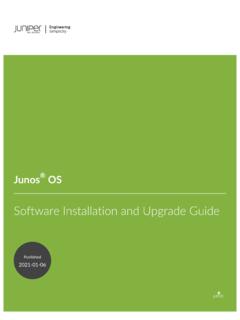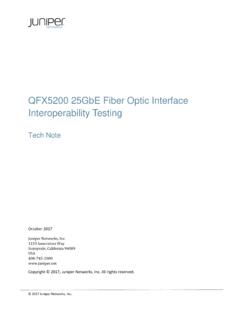Transcription of Advanced Insight Solutions (AIS) Frequently Asked Questions
1 Advanced Insight Solutions (AIS). Frequently Asked Questions 11 June 2009. Part Number: 530 029753-01. Revision 1. This document provides answers to Frequently Asked Questions about Advanced Insight Solutions (AIS). AIS is a Juniper Networks product used to enable automatic detection and packaging of reactive events and proactive intelligence information. It supports Juniper Networks E Series, J Series, M Series, MX Series, T Series, EX. Series, Netscreen Firewall/VPN, SSG Series, WX Series, and SRX Series devices and routing platforms to ensure maximum uptime. AIS provides a comprehensive set of tools and technologies that work with Juniper Networks J-Care Technical Service offerings.
2 AIS makes network operations simpler, more reliable and more cost-effective. AIS enables faster problem identification, resolution, and avoidance within the customer's own support organization, the Juniper Networks partner's support organization, and the Juniper Technical Assistance Center (JTAC). For more detailed information, see the Advanced Insight Solutions Guide and the Advanced Insight Solutions Release Notes located at Contents AIS Overview ..3. Q. What is AIS? ..3. Q. How can I get AIS? ..3. Q. As a J-Assure customer with an active contract, can I use AIS without migrating to the new J-Care Technical Services? ..4. Q. What are the major components in AIS?
3 4. Q. What are the basic customer engagement models in AIS? ..4. Q. What is the AIS Incident (Reactive) Workflow? ..4. Q. What is the AIS Intelligence (Proactive) Workflow? ..5. 1. Advanced Insight Solutions (AIS) Frequently Asked Questions Q. Which Juniper Networks devices does AIS support? ..5. Q. Does AIS support non-Juniper Networks devices? ..6. Q. What are the basic AIS NOC roles? ..6. Q. What type of incidents are detected by AIS? ..7. Q. Can I define the incidents detected by AIS? ..7. Q. How does AIS licensing work? ..7. Q. How do I plan for AIS? ..8. Q. Does Juniper Networks provide AIS training? ..9. AIS System Requirements and Performance ..10. Q.
4 What are the AIS system requirements? ..10. Q. What browsers and versions are supported by AIS? ..11. Q. How many devices can be managed by a single AIM. installation? ..11. Q. Do I need any special patches on LINUX or Solaris? ..11. AIS Security ..12. Q. How can I ensure that my confidential data is safe? ..12. Q. How does AIS ensure data transport security between network devices and AIM, and AIM and JSS? ..13. Q. Does Juniper ever access the AIM server on my network? ..13. Q. What authentication is used between AIM and network elements? ..13. Q. Who at Juniper can access my data? ..13. Q. Can I control the amount of information that I send to Juniper or a Juniper partner?
5 13. AIS Configuration ..14. Q. How do I activate AIS in a direct-customer engagement model? ..14. Q. How do I activate AIS in a partner-deployed engagement model? ..15. Q. How do I activate AIS in a partner end-customer engagement model? ..16. Q. Is it necessary to install the default Web and database server packages? ..16. Q. How do I verify that AIS is working? ..16. AIS Operation ..18. Q. How does AIS work in a direct-customer engagement model deployment? ..18. Q. How does AIS work in a partner-deployed engagement model deployment? ..18. Q. How does AIS work in a partner end-customer engagement model deployment? ..18. Q. How do I report an AIS technical problem to Juniper?
6 18. Q. Is it possible to submit a direct RMA with AIS? ..18. Q. How can other OSS systems be notified when an incident occurs? ..18. Q. How does information from network elements wind up in AIM? ..19. 2 . AIS Overview AIS Overview Q. What is AIS? Advanced Insight Solutions (AIS) provides tools and processes to automate the delivery of support services for Juniper Networks devices running on your network. AIS provides reactive and proactive support for these devices operating in service provider and enterprise networks by: Automatically detecting events (incidents) and intelligence information Managing incidents to quick resolution by Juniper Technical Support using specialized tools.
7 Providing intelligence information updates to prevent incidents from occurring. A full AIS deployment includes the following components: The Advanced Insight Scripts, which run on each device running JUNOS software or later. The Advanced Insight Manager (AIM), which runs at the customer site. The Juniper Networks Support Systems, which are located within Juniper Networks premises. For more information on the components of AIS, see the Advanced Insight Solutions Guide. Q. How can I get AIS? You can get AIS by following these steps: 1. Log into the Juniper Networks software download site and download the AIS. components to install. Download the following: AI-Scripts package: Advanced Insight Manager (AIM): (Optional) JUNOS cope Software: 2.
8 (Optional) Install and set up the JUNOS cope software. 3. Install and connect to AIM. AIS Overview 3. Advanced Insight Solutions (AIS) Frequently Asked Questions 4. Generate and activate the AIS license key. 5. Install and verify AI-Scripts. 6. Set up AIM. For detailed information on these steps, see the Setting Up Advanced Insight Solutions chapter in the Advanced Insight Solutions Guide. Q. As a J-Assure customer with an active contract, can I use AIS without migrating to the new J-Care Technical Services? Yes, current J-Assure customers can use AIS as long as they have a valid J-Assure contract. Q. What are the major components in AIS? The major components of AIS are: AI-Scripts package Advanced Insight Manager (AIM).
9 Juniper Networks Support Systems (JSS). JUNOS cope Software (Optional). Q. What are the basic customer engagement models in AIS? The AIS basic customer engagement models are: Direct-Customer AIS Engagement Model Partner-Deployed AIS Engagement Model Partner and End-Customer Deployed AIS Engagement Model For more information on these models, see the Advanced Insight Solutions Overview . chapter in the Advanced Insight Solutions Guide Q. What is the AIS Incident (Reactive) Workflow? The AIS incident-driven workflow occurs as follows: 1. A trigger event occurs and is detected on a device configured for and running AI-Scripts. The appropriate operational script is executed.
10 2. An operational script builds an event JMB with event and router data, and sends it to a designated AIM archive location. 3. AIM receives the event JMB and displays it in Incident Manager. The incident appears in the Incident Manager, where it can be assigned or flagged to an AIM. user. Once flagged or assigned, the incident appears in My AIM Home. 4. If desired, an AIM user submits the incident to JSS. 4 AIS Overview AIS Overview 5. JSS connects to clarify and systematically creates a case and returns a case ID. to AIM. 6. JTAC engineers work on the case. Case status updates are sent to AIM. Q. What is the AIS Intelligence (Proactive) Workflow? JSS receives intelligence information from devices on the network that are AIS-enabled.