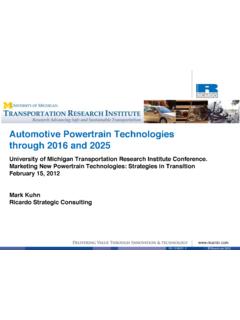Transcription of Advanced Power Technologies
1 TTC-1000. 3 Probe Transformer Temperature Controller Instruction & Operation Manual Advanced Power Technologies 215 State Route 10, Building 2. Randolph, NJ 07869. Phone: (973) 328-3300. Fax: (973) 328-0666. Website: e-mail: , August 30, 2004. Table of Contents 1 INTRODUCTION ..1. 2 PRODUCT Controls & Connection Overview ..5. Specifications ..6. Part Number 3 INSTALLATION and Mounting ..9. Power Temperature Probes ..11. TTC-PROBE-01 Installation ..12. TTC-PROBE-11 Installation ..13. Magnetic Mount Probe (TTC-PROBE-02) Probe Lead Auxiliary CT Input for Calculated Winding Temperature ..18. Cooling Control and Condition Alarm Connections ..19. Unit Alarm Connections ..20. Telemetry Connections.
2 21. RS-232 Terminal Connections ..21. Analog Outputs ..22. RS-485 for Communications ..22. Optically Isolated Inputs ..24. Heater Connections ..25. 4 Programming Settings Through Front Panel ..26. Programming Settings Through a PC ..26. Settings for Calculated Winding CT RATIO ..30. Rated Load ..31. Hot Spot Rise over Top Oil ..31. Winding Rise Time i , August 30, 2004. Table of Contents Calculated Winding Exponent Checking Winding Setting Probe Names ..33. Temperature Set Points ..35. Setting Liquid Pickup and Drop Out Setting Calculated Winding Pickup and Drop Out LTC Condition Setting LTCDIFF Set Setting LTCDIFF Pickup Timer ..43. Load Pickup Set Points ..43. Setting Load Pickup Set Setting Load Pickup Timer.
3 46. Optically Isolated Input Settings ..46. Programmable Logic Settings ..48. Assigning Liquid Temperature Set Points ..49. Assigning Winding Temperature Set Assigning LTCDIFF for LTC Condition Monitoring Assigning Load Pickup Set Points ..54. Assigning IN1 and IN2 ..55. Assigning OUT1, OUT2, OUT3 and OUT4 ..56. Time Set Setting Output Timers ..60. Setting Output Invert ..60. Application Setting Output Control With Alternate Fan Banks ..65. Auto and Manual Control ..66. Setting Control of Unit Alarm ..67. Device Alarm Temperature Probe Alarm Setting ..68. Manual Mode Alarm ii , August 30, 2004. Table of Contents Winding Circuit Alarm Setting ..69. Setting Date and Time ..70. Setting Time and Date Via the Front Setting Time and Date Via the PC.
4 72. Setting 5 TELEMETRY OPTIONS ..74. Analog Outputs ..74..74. Setting BAUD Rate ..76. Setting NODE Address ..76. Setting Remote Telemetry Via RS232 ..78. 6 VIEW temperatures ..79. Single Dual Probe ..80. Three Probe ..81. Single Probe With Calculated Dual Probe With Calculated Winding ..83. Reset Min/Max ..84. 7 VIEW View Settings Via Front View Settings Via PC ..85. 8 STATUS ..88. View Status Via Front View Status Via PC ..88. 9 SETTING FILES ..90. Upload Setting Files ..90. Upload Settings Using HyperTerminal ..90. Upload Settings Using Procomm ..94. Download Setting Files ..98. Download Settings Using iii , August 30, 2004. Table of Contents Download Settings Using 10 DATA LOGGING.
5 105. Data Storage ..105. Data Points ..106. Setting the Time Base ..106. Selecting Data Points ..107. Add or Delete P1 From Log ..107. Add or Delete P2 From Log ..107. Add or Delete P3 From Log ..108. Add or Delete Calculated Winding From Log ..108. Add or Delete Load From Retrieving Data Saving the Data Log as a Text File Using Saving the Data Log as a Text File Using Import to 11 DOWNLOAD PROGRAM UPDATES ..121. Download Firmware Using HyperTerminal ..122. Download Firmware Using Procomm ..126. 12 SETTINGS WORKSHEETS ..132. Front Panel Setting PC Setting Sheets ..147. 13 PROFILE DOCUMENT ..165. iv , August 30, 2004. Table of Figures Figure 2. 1a: Front Panel, Panel Mount Version ..3. Figure : Front Panel, NEMA 4 Figure : Connection Figure : Panel Mount Version Physical Dimensions and Panel Cutout.
6 9. Figure : NEMA 4X Mounting ..10. Figure : Mounting Figure : Power Figure : PROBE-01 Installation ..12. Figure : PROBE-11 Installation ..13. Figure : Magnetic Mount, Application of Thermal Compound ..14. Figure : Magnetic Mount, Side View ..15. Figure : Magnetic Mount, Application of Figure : Probe Connections ..17. Figure : Temperature Probe Shield Grounding ..18. Figure : Split Core CT Installation ..18. Figure : Auxiliary CT Figure : Connections to Relay Outputs ..20. Figure : Connections to Relay Outputs in Models 3XX2 ..20. Figure : Connections to Unit Alarm ..21. Figure : Location of J2 RS-485 Bus Termination Jumper ..23. Figure : Panel Mount and NEMA 4 RS-485 Connections ..24. Figure : Four Wire RS-485 Connections.
7 24. Figure : Optically Isolated Input Figure : Over Temperature Figure : Under Temp Operation ..37. Figure : LTC Differential Set Point Figure : Load Pickup Set Point Figure : Input Set for LEVEL ..47. Figure : Input Set for PULSE ..47. Table : Operands ..48. Table 10. 1: Maximum Records ..105. v , August 30, 2004. Table of Figures vi , August 30, 2004. Warranty All new products sold to customers are warranted against defects in design, materials, and workmanship for the life of their use to the original end user. If it is determined that the new product defect is covered under this warranty, Advanced Power Technologies , LLC (the Company ) will repair, replace, or substitute an identical unit at its own discretion to the customer at no charge.
8 The Company requires the customer to ship the unit back to the factory for diagnosis under all circumstances. In such event, the Company may, at its own discretion, decide to provide the customer with a substitute unit which may be sent to the customer either from the Company's factory or from an authorized representative or distributor from their inventory. All expenses related to the shipment of defective units back to the Company or the provision of a substitute unit to the customer are the responsibility of the customer. This expense may include, but is not limited to, freight, insurance, Customs clearance, and duties. All expenses related to the shipment of repaired units back to customers (or the provision of a new unit to the customer) will be borne by the Company.
9 Product Upgrade Policy From time to time, the Company makes product upgrades to add or enhance the performance of the products. Customers of a particular product being issued an upgrade will be notified either by the Company directly or through its authorized representatives or distributors. Customers who have purchased an annual upgrade policy will receive all upgrades during the calendar year free of charge. Customers who did not purchase the annual upgrade policy may purchase each unit upgrade individually. The annual upgrade policy can be purchased at any time. Regardless of whether the upgrade policy is purchased, the Company will make reasonable efforts to notify all customers of all available upgrades.
10 Equipment Repair and Warranty Repair costs of products not covered under this warranty are paid for by customers. Customers are responsible for the cost of shipping the products to the Company located at: 240 Dr. MLK Jr. Blvd., Newark, NJ 07102, USA. All products repaired by the Company will continue to be warranted against defects in material and workmanship for its installed life at the original end user. Limitations The Company's warranty does not extend to (A) The Company's products subject to (i) improper installation, connection, operation, maintenance, or storage; (ii) accident, damage, abuse, or misuse; (iii) abnormal or unusual operating conditions or applications outside the specifications for the product; (iv) a purpose or application in any way different from that for which the products were designed; (v) repairs conducted by persons other than the Company employees or an authorized representative or distributor; or (vi).