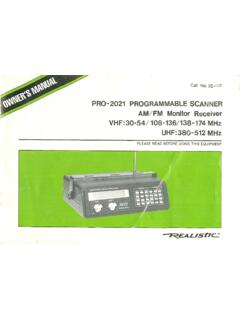Transcription of AEA PK-12 manual - American Radio Relay League
1 TW P/N , 1997PK-12 Operating ManualTimewave Technology Selby Ave, Suite 101St. Paul, MN 55104 PK-12 Packet Controller Operating ManualWelcomeThank you for purchasing an Timewave/AEA product! Before you go any further, please fill out andreturn the enclosed Warranty Registration Card. Periodically, Timewave offers updates to its prod-ucts we can only tell you about these updates if we have your warranty card on file, so send it in ifyou haven t already done RegulationsThis equipment has been tested and found to comply with the limits for a Class B digital device,pursuant to Part 15 of the FCC Rules. These rules are designed to provide reasonable protectionagainst harmful interference in a residential installation. This device generates, uses, and can radiateradio frequency energy and, if not installed and used in accordance with the instructions, may causeharmful interference to Radio communications.
2 However, there is no guarantee that interference willnot occur in a particular installation. If this device does cause harmful interference to Radio or tele-vision reception, which can be determined by turning the device off and on, the user is encouragedto try to correct the interference by one or more of the following measures: Reorient or relocate the receiving antenna. Increase the separation between the device and receiver. Connect the device into an outlet on a circuit different from that to which the receiver is connected. Consult the dealer or an experienced Radio /TV technician for or modifications not expressly approved by the manufacturer will void the user s au-thority to operate the part of its continuing program of product improvement, Timewave reserves the right to makechanges in this product s specifications or documentation. Timewave also reserves the right to incor-porate and issue any information thus supplied in whatever manner it deems suitable, without incur-ring any obligations 1997 by Timewave Technology Inc.
3 All rights the copyright laws, this manual can t be reproduced in any form without prior written permis-sion from Timewave Technology Inc. No patent liability is assumed, however, with respect to theuse of the information contained manual may contain errors, omissions or typos. Please send your comments, suggestions andcorrections to: Timewave Technology Inc., 501 W. Lawson Ave., St. Paul, MN Packet Controller Operating manual /iiiPK-12 Packet Controller Operating manual /iiiTable of ContentsFCC Regulations .. iiIntroduction .. viiTypographical Conventions .. viiAbbreviations used throughout the manual .. viii1. The PK-12 .. 1 Capabilities & Features .. 1 What You Should Have Received .. 1 Your Computer .. 12. Power Supply & Computer Installation .. 3 Connecting Power .. 3 Turning it On .. 3 Connecting Your Computer to the 4 The Cable .. 4 Dumb Terminals .. 4 The 5 The 6PC Compatible Computers.
4 6 Installing PC PakRatt Lite .. 6 System Start-up and Loop-back Test .. 73. Radio Installation .. 9To Transmit and Receive.. 9 Radio Connection 9 Basic Connections and 10 Connections for Specific 10 Transceiver 114. You re in Command .. 13 Parameters and Arguments .. 13 Changing 14 List of Command Quick 50iv/ PK-12 Packet Controller Operating Manual5. Packet 53 The Packet Modes ..53 Tuning in Packet Stations 53 What It Means .. 54 Who s Out There? .. 55 Talking to 56 Setting Up for 57 Calling CQ .. 58 Going On the Air .. 58 More Packet 59 Nodes and Node 59 Operating Your Node .. 60 Digipeating .. 62 Are You a Digipeater? .. 63 Identifying as a Digipeater .. 63 Time-stamping Packets and Messages .. 63 Multiple Connection Operation .. 63 Setting Up .. 64 The Channel Switching Character .. 64 CHCALL .. 65 Checking Your Connect Status with CSTATUS .. 65 Packet Meteor Scatter 65 Intermediate and Advanced Commands.
5 66 Monitoring Other Stations .. 66 Monitoring the Packet Networking Switches .. 66 Selective Monitoring .. 66 Monitor Without Call Sign Headers .. 66 Beacon Operation .. 67 Packet Transmit Timing .. 67 Packet Formatting and Editing .. 68(RETURN) s and Linefeeds .. 68 Cancelling Lines and Packets .. 68 Redisplaying Text .. 68 The PASS Character .. 68 Packet Protocol 68 Reducing Errors through Collision Avoidance .. 69 DAMA Support .. 70 CHECK and RELINK .. 70 Transparent Mode .. 70 Full-Duplex Operation .. 71 Morse ID in Packet .. 71 The QRA Feature .. 71 Packet Mail .. 71PK-12 Packet Controller Operating manual /vPK-12 Packet Controller Operating manual /v6. MailDrop 73 MailDrop 73 Setting Up Your 73 Accessing and Commanding Your 74 Monitoring Your MailDrop .. 74 MailDrop Prompts and Operation .. 75 Sending 78 From the Console Operator .. 78 Sending Other Types of Messages .. 79 From the User s Point of View.
6 79 Message Numbers .. 80 Forwarding and Reverse-Forwarding .. 81 Settings for Auto-Forwarding .. 81 Entering a Message for Reverse Forwarding .. 817. GPS Operation .. 83 Hardware Configurations .. 84 Installing 86 Setting Up the PK-12 for GPS 86 Stand Alone Tracking Device Set-up: .. 86 APRS Hardware Single Port Mode (HSP) Set-Up .. 88 APRS Dual Port Mode Set-up: .. 89 Building your own APRS adapter cable .. 89 Connecting the APRS adapter cable .. 89 Schematic Diagram for the APRS Adapter 90PK-12/ULTIMETER II Stand Alone Weather Station Set Up .. 90 Wireless Data/Location Tracking Applications .. 91 Connecting the GPS Adapter Cable to the TNC: .. 938. Troubleshooting .. 93A Troubleshooting Primer .. 93 The Power Supply Cable .. 94 The PK-12 .. 94 Cable from PK-12 to Computer .. 94 Computer/Software .. 94 Cable From PK-12 to Radio .. 94 Radio .. 94If You Need to Call for 95 General Error 96 Packet Error 97 MailDrop Error 98PK-12 Status and Error 98vi/ PK-12 Packet Controller Operating ManualOut-of-the-Box Problems.
7 99 Computer to PK-12 100 Radio to PK-12 Problems .. 100 MailDrop 100 Packet 101PK-12 105 Appendix A: Radio Connections .. 107 Radio Connection Notes .. 107 Radio 108 Radio Connection Diagrams .. 112 Appendix B: Parts List, Schematic, and Pictorial Diagram .. 117 Appendix C: Specifications .. 120 Modem 120 Processor 120 Input/Output 120 Controls and 120 Appendix D: Battery Power .. 121 Setting the PK-12 to Low Power mode .. 121 Power Cable .. 121 Additional Power 121 Appendix E: Upgrading the PK-12 .. 122 Appendix F: Limited Warranty .. 123 Index .. 125PK-12 Packet Controller Operating manual /viiIntroductionOverviewThe PK-12 is a 1200 baud, packet-only controller that sets a new standard in the amateur radioworld. As a new owner, however, you may be bewildered by its scores of commands and their func-tions, besides wondering what all those lights on the front panel do or heart: You don t need to be a rocket scientist to understand how to hook up your PK-12 and op-erate it, but you do need to have an understanding of basic electronics so you can make the neces-sary (and correct) connections to your station equipment.
8 You also need to have a working knowl-edge of your computer s software, hardware and as a car s owner s manual isn t written to teach you how to drive, this one won t go into theelectronics, operation, or theory behind packet operation, so please refer to other sources if your in-terest in the PK-12 s operation extends beyond its practical are some excellent sources for reading more about packet and packet operation: The Radio Amateur s Digital Communications Handbook by Jonathan Mayo, KR3T; TAB Books,ISBN 0-8306-8362-3 (hardback) and 0-8306-3362-6 (pbk.). The ARRL Operating Handbook and Your Packet Companion by Steve of the above are available from the ARRL, 225 Main Street, Newington, CT 06111-1541 oryour local ham Radio ConventionsTo set off special text, this manual uses the following typographical conventions:This kind of typeidentifies variables for which you enter values (for example, MYCALLWF7A).
9 This kind of typeindicates a section of kind of typeidentifies text generated by your PK-12 . Examples include screenmenus, prompts, and error of keystrokes are joined by a minus sign ( ). For example, if you re instructed to pressthe Control (CTRL) key and the letter Z at the same time, the keystroke will be shown as(CTRL-Z). Release all keys names like (ENTER), (RETURN), (SHIFT), (CTRL), and (SPACE BAR) mean press the entering any command into your PK-12 , you ll always press the (RETURN) or (ENTER) , whenever the word enter is used, it means to enter a command or text from your keyboard,then press the (ENTER) or (RETURN) key. Throughout this manual , we ll refer to this key as (RE-TURN).viii/ PK-12 Packet Controller Operating ManualAbbreviations used throughout the manualackAcknowledgecallCall signCTRLC ontrolDCDData Carrier DetectESCE scapeHFHigh FrequencyLFLine feedmSMilli-secondnA variable which you substitute a number or letternackNot AcknowledgePTTPush-To-Talk1.
10 The PK-12 OverviewThe PK-12 was designed to provide you with a superior packet operating platform when connected toyour computer and a VHF or UHF & Features levels 1 & 2, 1200 bps packet operation in the Command, Host and KISS modes. 32K MailDrop RAM (expandable to 128K RAM with upgrade option, see Appendix E). Gateway for node operation. GPS firmware which is remotely programmable, can be remotely polled, and is compatible with GPS,Loran, ARNAV, and Ultimeter II. Optional APRS Adapter Cable available. The GPS firmware alsoallows for Stand Alone Tracking and automatically detects GPS receivers at power-up. Terminal software and GPS tracking/mapping software included. Compatible with many terminal control programs including Timewave s PC PakRatt II and PC PakRattfor Windows DAMA support for master/slave node communication. Uses little power and can run even run on a 9-volt battery. Enhanced MHEARD function identifies TCP/IP, NET/ROM, and <The-Net> stations.