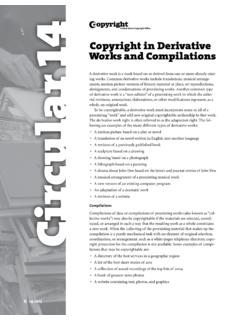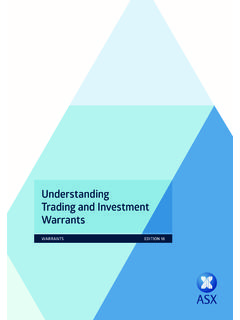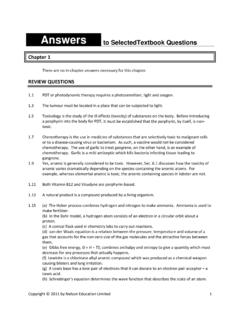Transcription of AERMOD View™ Version 6 - softfactory.kr
1 AERMOD View Version 1996-2009 Lakes Environmental Software. All rights reserved. This document contains proprietary information protected by copyright. No part of this document may be reproduced or transmitted in any form or by any means, electronic or mechanical, without written permission of Lakes Environmental Software, 419 Phillip St., Unit 3, Waterloo, ON , N2L 3X2, except as specified in the Product Warranty and License Terms. LAKES ENVIRONMENTAL SOFTWARE MAKES NO WARRANTY OF ANY KIND WITH REGARD TO THIS MATERIAL, INCLUDING BUT NOT LIMITED TO THE IMPLIED WARRANTIES OF MERCHANTABILITY AND FITNESS FOR A PARTICULAR PURPOSE. LAKES ENVIRONMENTAL SOFTWARE SHALL NOT BE LIABLE FOR ERRORS CONTAINED HEREIN OR FOR INCIDENTAL OR CONSEQUENTIAL DAMAGES IN CONNECTION WITH THE FURNISHING, PERFORMANCE OR USE OF THIS MATERIAL. THE INFORMATION IN THIS DOCUMENT IS SUBJECT TO CHANGE WITHOUT NOTICE. WISE View, ISC- AERMOD View, CALPUFF View, FETS View, AUSTAL View, CALR oads View, EcoRisk View, Emissions View, HIVE Grid, IRAP-h View, Mobile View, Screen View, SEVEX View, SLAB View, and SLAB 3D are trademarks of Lakes Environmental Software.
2 Microsoft, Windows, and Excel are registered trademarks of the Microsoft Corporation in the United States and/or other countries. Google Earth is a trademark of Google Inc. All other trademarks mentioned in this document are the property of their respective owners. Published by Lakes Environmental Software 450 Phillip Street, Suite 2 Waterloo, Ontario N2L 5J2 Canada Tel.: (519) 746-5995 Fax: (519) 746-0793 Web Site: e-mail: User s Guide Version License Agreement LAKES ENVIRONMENTAL SOFTWARE LICENSE AGREEMENT You should carefully read the following license and warranty information. Opening this package indicates your acceptance of these terms and conditions. Lakes Environmental Software, a division of Lakes Environmental Consultants Inc., retains the ownership of this copy of the software. This copy is licensed to you for use under the following conditions: COPYRIGHT NOTICE This software is owned by Lakes Environmental Software and is protected by both Canadian copyright law and international treaty provisions.
3 You must treat this software like any other copyrighted material ( , a book or musical recording). Lakes Environmental Software authorizes you to make archive copies of the software to protect it from loss. Licensee may not distribute, rent, sub-license, lease, alter, modify, or adapt the software or documentation, including, but not limited to, translating, decompiling, disassembling, or creating derivative works without the prior written consent of Lakes Environmental Software. Licensee agrees that in case of transference of ownership of the software, the transferee must expressly accept all terms and conditions of this agreement. The associated warranty is not applicable to any freely available software that may be included on the installation CD-ROM, and Lakes Environmental Software assumes no liability for the use of any freely available software applications. WARRANTY AND LIABILITY Lakes Environmental Software warrants that, under normal use, the material of the CD-ROM, hardware key, and the documentation will be free of defects in materials and workmanship for a period of 60 days from the date of purchase.
4 In the event of notification of defects in material or workmanship, Lakes Environmental Software will replace the defective material or documentation. The above warranty is in lieu of all other warranties, whether written, expressed, or implied. Lakes Environmental Software specifically excludes all implied warranties, including, but not limited to, loss of profit, and fitness for a particular purpose. In no case shall Lakes Environmental Software assume any liabilities with respect to the use, or misuse, or the interpretation, or misinterpretation, of any results obtained from this software, or for direct, indirect, special, incidental, or consequential damages resulting from the use of this software. Specifically, Lakes Environmental Software is not responsible for any costs including, but not limited to, those incurred as a result of lost profits or revenue, loss of data, the costs of recovering programs or data, the cost of any substitute program, claims by third parties, or for other similar costs.
5 In no event will Lakes Environmental Software's liability exceed the amount of the license fee. HARDWARE KEY In the event that this software was distributed with a hardware key (also known as a hardware dongle), this hardware key is required to be attached to your computer for proper use of the software application. If the hardware key is lost the replacement fee will be 80% of the retail price of the software. As a result, care should be taken to ensure the hardware key is always kept in a safe location. If the hardware key is found to be defective, Lakes Environmental Software will provide a replacement hardware key upon receipt of the defective hardware key from the client. GOVERNING LAW This license agreement shall be construed and enforced in accordance with the laws of the Province of Ontario, Canada. Any terms or conditions of this agreement found to be unenforceable, illegal, or contrary to public policy in any jurisdiction will be deleted, but will not affect the remaining terms and conditions of the agreement.
6 ENTIRE AGREEMENT This agreement constitutes the entire agreement between you and Lakes Environmental Software. Acknowledgements The authors would like to thank all those who have helped with reviews and suggestions for the successful completion of this software. We have received useful feedback from our users and for that we are truly grateful. Our development effort was enormously facilitated by our team members: Gareth Davis Chamarie Perera Ryan Freedman Jason Redman Cheryl Porter Carley Spry Julie Swatson Igor Raskin Oleg Shatalov Christina Moulton Valeriy Smotrikov Charlie Li Lorena Suarez Inna Yankova Adrienne Dandy Cristiane Th All codes, executables, and user s guides are the intellectual property of Lakes Environmental Software. Disclaimer This document and accompanying software follow the EPA models and documentation (ISCST3, ISC-PRIME, AERMOD , AERMAP, BPIP, PCRAMMET, and AERMET) to the best of our understanding.
7 The user is responsible for checking the input data and the results for consistency. Technical Support Lakes Environmental is dedicated to providing full technical support to users under current maintenance. If you need any assistance please contact the Lakes Environmental technical support staff during our technical support hours (9:00 to 5:00 EST), Monday through Friday. Please have your serial number and Version number ready when calling us. Tel.: (519) 746-5995 Fax: (519) 746-0793 e-mail: Website: Knowledgebase: 1996-2009 Lakes Environmental Software. All Rights Reserved. Tel.: (519) 746-5995 - Fax: (519) 746-0793 AERMOD View User's Guide Table of Contents i Table of Contents Chapter 1 About AERMOD View .. 1 The AERMOD Model .. 2 About AERMOD MPI .. 2 The ISCST3 Model .. 4 The ISC-PRIME Model .. 4 Interface Overview .. 5 Chapter 2 AERMOD View Getting Started .. 7 Creating a New 7 Setting Up Projects.
8 8 Importing 9 Specifying Control Pathway Options .. 9 Specifying Sources ..10 Specifying Receptors ..10 Specifying Meteorology Pathway Specifying Specifying Terrain ..12 Specifying Output Annotating a Project ..13 Running Checking Modeling Input Files ..14 Running the Model ..15 Visualizing Your Output ..15 Viewing Model Results ..15 Changing Result Printing Results ..16 Viewing 3D Model Results ..17 Generating Reports ..17 Exporting to Google Earth ..17 Chapter 3 Input Control Pathway ..19 Dispersion Options ..19 Output Plume Depletion ISCST3 & ISC-PRIME TOXICS ISCST3 & AERMOD Output Warnings AERMOD Only ..24 Pollutant/Averaging ..24 Terrain Options ..28 NOx to NO2 ..30 1996-2009 Lakes Environmental Software. All Rights Reserved. Tel.: (519) 746-5995 - Fax: (519) 746-0793 Table of Contents AERMOD View User's Guide ii Re-Start/Multi-Year Files ..32 Event/Error Files ..35 Debug Gas Dry ISCST3.
9 38 Seasonal Categories ..39 Land Use Source Source Source Inputs ..43 Point Sources ..44 Flare Sources ..46 Area Sources ..48 Open Pit Sources ..50 Volume Circular Area Sources ..55 Polygon Area Line Building Downwash ..61 Gas & Particle Data ..64 Source Groups ..64 Auto-Generated Source Groups ..66 Urban Groups ..68 Variable Hourly Emission File ..73 Hourly Emission Rate File Format ..73 Emission Output Unit ..75 NO2 Ratio for PVMRM and OLM ..75 OLM Source Groups - Combined Plumes Modeling ..77 PSD Source Groups ..79 Receptor Receptor Terrain Options ..83 Uniform Cartesian Non-Uniform Cartesian Uniform Polar Non-Uniform Polar Multi-Tier Nested Grid Receptors ..95 Discrete Cartesian Receptors ..97 Discrete Polar Receptors ..98 Discrete ARC Receptors ..99 Cartesian Plant Boundary ..101 Polar Plant Boundary ..104 1996-2009 Lakes Environmental Software. All Rights Reserved. Tel.: (519) 746-5995 - Fax: (519) 746-0793 AERMOD View User's Guide Table of Contents iii Fenceline Importing Terrain Grid Pathway.
10 108 Terrain Grid Options ..108 TG Grid Terrain Grid Data File Format ..110 Meteorology Pathway ..112 :Met Input Data ..112 ISCST3 & ISC-PRIME ..114 Data Wind Speed Categories ..118 Wind Profile Exponents ..119 Vertical Temperature Gradients ..120 SCIM Creating and Troubleshooting Meteorological Data Output Tabular Outputs ..124 Contour Plot Files ..126 Threshold Violation Files ..130 Post-Processing Files ..132 TOXX Season Hour Rank Evaluation Files ..139 Percentiles/Rolling Average Percentiles/Rolling Average Contour Plot Files ..142 Chapter 4 Other Project Inputs ..145 Terrain Terrain Processor ..145 Terrain Processor - Terrain Tab ..146 About Terrain File Formats ..150 Terrain Processor - Region to Import Tab ..152 Terrain Processor - Import Elevations Tab ..154 Terrain Processor - Advanced Options Building Options ..156 Building Rectangular Building Polygonal Building Circular Building Running the EPA BPIP Chapter 5 Multi-Chemical Run Utility.