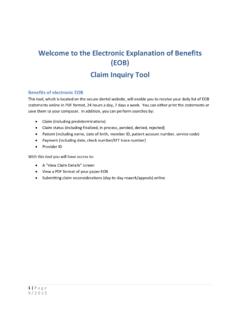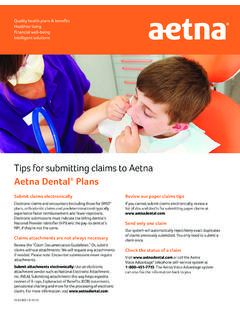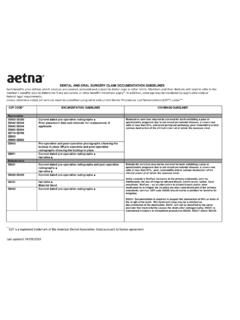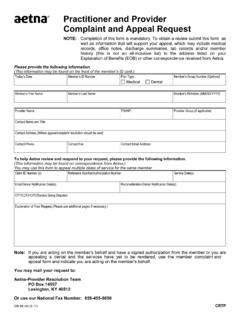Transcription of Aetna’s Claim Explanation of Benefits (EOB) Tool
1 Quality health plans & benefitsHealthier livingFinancial well-beingIntelligent solutionsAetna s Claim Explanation of Benefits (EOB) ToolGet your EOBs faster than through the A (2/14)You can now get your Explanation of Benefits (EOB) statements electronically with our online Claim EOB tool . It s available at With this useful tool , you can get your daily list of EOB statements online in PDF format. You can either print the statements or save them to your computer. The tool will also enable you to: Access a daily list of EOBs by tax ID number/provider ID number (TIN/PIN).
2 Search for any Claim EOB. Produce and print an EOB statement for a completed, pended or denied Claim . Get the most from your electronic remittance advice (ERA) and/or electronic funds transfer (EF T) transactions. Use the payment ID/trace number in your ERA/EF T file to access the corresponding EOB. Learn how to use the Claim EOB ToolLearn how the Claim EOB tool works with this helpful tutorial. getting startedAccess to register for or log in to our secure provider website. Choose the View Explanation of Benefits link. From there, click on the Claim EOB tool .
3 It offers these three functions: EOB activity on this page, you ll see a list of TINs with new EOB activity, as well as the dates of the EOB. EOB search here you ll be able to search for the EOBs you are looking for. You can search by Claim , patient, payment or provider. Enter the payment ID/trace number from your ERA or EF T in the Search by Payment tab. Claim search search by is the brand name used for products and services provided by one or more of the Aetna group of subsidiary companies, including Aetna Life Insurance Company and its affiliates (Aetna).
4 2014 Aetna Inc. A (2/14)Tips and troubleshootingReconciling EFT payments to your electronic EOBs Use the Search by Payment tab. The TIN should already be displayed, or you can select another TIN from the drop-down box. If you have access to view all EOBs, don t select the PIN from the PIN field. Selecting the PIN will limit your search to the PIN selected. If your bank supplies the trace number/check number, you may enter up to five trace numbers/check numbers here. This is the most direct search option and will return the EOB you are looking for.
5 - Example trace numbers 813152410009999 (non-HMO)or 160601130099999 (HMO) If you re performing a search using the Payment Date span, be sure to enter a date range of at least five business days prior to the EF T deposit date to locate your EOB. - For example, if you are looking for a deposit dated 7/21/2013, your search criteria should be at least 7/15/2013 through 7/21/2013. The system will return all EOBs from the date span you ve entered. You can t search by just using the current date. Once you ve entered your search criteria, click the Submit button.
6 After finding your EOB, you can view, print or download it to your you re enrolled in ERA and we ve started an overpayment recovery, you can use the Claim EOB tool to get the patient information that corresponds to the recovery by retrieving that particular you need help with the Claim EOB tool If you aren t able to access all EOBs or only have access to partial EOBs, call the National Dentist Line at 1-800-451-7715 or the eTech Support Line at 1-8 0 0 -22 5-3375. Or, use the Claim EOB tool and click the Contact Us button in the upper right corner of the screen.
7 Be sure to complete all of the required fields in the online form and then click Submit.