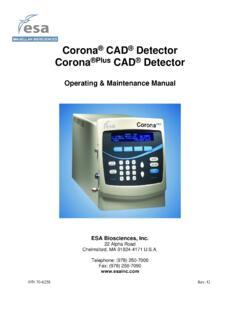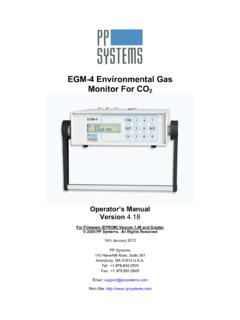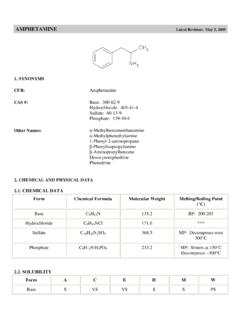Transcription of Agilent 6890 Series Gas Chromatograph - VTPUP
1 Operating InformationAgilent 6890 Series Gas Chromatograph Agilent Technologies, Centerville RoadWilmington, DE 19808-1610 Agilent Technologies 2000 All Rights Reserved. Reproduction, adaptation, or translation without permission is prohibited, except as allowed under the copyright No. G1530-90447 First edition, Jan 2000 Replaces Part Operating Manual Volume 1 Printed in USAS afety InformationThe 6890 Gas Chromatograph meets the following IEC (International Electrotechnical Commission) classifications: Safety Class 1, Transient Overvoltage Category II, and Pollution Degree unit has been designed and tested in accordance with recognized safety standards and designed for use indoors. If the instrument is used in a manner not specified by the manufacturer, the protection provided by the instrument may be impaired.
2 Whenever the safety protection of the 6890 has been compromised, disconnect the unit from all power sources and secure the unit against unintended servicing to qualified service personnel. Substituting parts or performing any unauthorized modification to the instrument may result in a safety hazard. Disconnect the AC power cord before removing covers. The customer should not attempt to replace the battery or fuses in this instrument. The battery contained in this instrument is SymbolsWarnings in the manual or on the instrument must be observed during all phases of operation, service, and repair of this instrument. Failure to comply with these precautions violates safety standards of design and the intended use of the instrument.
3 Agilent Technologies assumes no liability for the customer s failure to comply with these warning calls attention to a condition or possible situation that could cause injury to the caution calls attention to a condition or possible situation that could damage or destroy the product or the user s accompanying instructions for more a hot hazardous earth (ground) radio-active explosion compatibilityThis device complies with the requirements of CISPRII. Operation is subject to the following two conditions:1. This device may not cause harmful This device must accept any interference received, including interference that may cause undesired this equipment does cause harmful interference to radio or television reception, which can be determined by turning the equipment off and on, the user is encouraged to try one or more of the following measures:1.
4 Relocate the radio or television Move the device away from the radio or Plug the device into a different electrical outlet, so that the device and the radio or television are on separate electrical Make sure that all peripheral devices are also Make sure that appropriate cables are used to connect the device to peripheral Consult your equipment dealer, Agilent Technologies, or an experienced technician for Changes or modifications not expressly approved by Agilent Technologies could void the user s authority to operate the is a registered trademark of Hewlett-Packard , Windows , and Windows NT are registered trademarks of Microsoft Emission Certification for Federal Republic of GermanySound pressure Lp < 65 dB(A)During normal operationAt the operator positionAccording to ISO 7779 (Type Test)When operating the 6890 with cryo valve option, the sound pressure dB(A) during cryo valve operation for short burst LP < 65 dB(A)Am ArbeitsplatzNormaler BetriebNach DIN 45635 T.
5 19 (Typpr fung)Bei Betrieb des 6890 mit Cryo Ventil Option treten beim Oeffnen des Ventils impulsfoermig Schalldrucke Lp bis ca. dB(A) 1. The 6890 Series Gas control tables ..4 Some specifics ..6 Gas ..6 Inlets and .. and sequences .. information ..9 Fuses and internal parts of the GC carry dangerous voltages ..11 Electrostatic discharge is a threat to GC parts are dangerously down the less than one week ..13 For more than one 2. The Keyboard and DisplayThe display ..17 The status keyboard ..21 Instant action keys [Start], [Stop], and [Prep Run]..22 Function keys [Temp], [Pres], [Flow], [Det Control], [Ramp #] ..24[Temp], [Pres], and [Flow]..24[Det Control]..25[Ramp #]..26[Info]..27iiContents[Status].
6 28 The Ready/Not Ready status setpoint status : Configuring the setpoint status 29 Miscellaneous keys ..30[Time]..30 Procedure: Setting time and date .. 30 Procedure: Using the 31 Procedure: Setting up [Post Run].. 31[Run Log] ..32[Options]..33[Config] ..35 Modifier keys ..36[Mode/Type] ..36[Clear]..37[Delete]..37[.]..38[ ]..38 Storage and automation ..39 Default : Loading the default 40 Chapter 3. Flow and Pressure ControlHydrogen gas flows on and off ..44 EPC-controlled 1. Electronic Pneumatic Control (EPC) .. 45 Interpreting flow and pressure and the : Configuring a capillary 49 Additional notes on column the carrier : Configuring the carrier 51 Select a column flow pressure : Selecting a column 53 Enter the initial flow or pressure or average linear velocity.
7 54 Procedure: Setting initial flow or pressure or average linear 56 Enter a flow or pressure program (optional)..57 Procedure: Programming column pressure or 57 Enter the rest of the inlet : Setting the rest of the inlet 60 Detectors ..62 Gas : Changing an auxiliary channel 69 Maintaining EPC conditions ..70 Procedure: Zeroing flow and pressure 71 Part 2. NonEPC control ..73 Internal/external plumbing: FID and NPD without EPC ..73 Internal/external plumbing: TCD without plumbing: ECD without 3. Measuring flow rates ..76 Measuring flow rates with a bubble to measure for measuring flow rates ..77 Procedure: Measuring gas flows with a bubble 78 Interpreting flow meter 4. Flow and pressure problems.
8 80A gas does not reach the setpoint pressure or gas exceeds the setpoint pressure or flow ..81 The inlet pressure or flow measured flow is not equal to the displayed flow ..82ivContentsChapter 4. The Column OvenOven the : Setting up an isothermal run ..87 Making a temperature-programmed temperature programming setpoints ..89 Oven ramp : Setting up a single-ramp program ..91 Procedure: Setting up a multiple-ramp program ..92 Fast the the oven insert for fast install the oven insert ..94 Removing the control 5. Columns and TrapsPart 1. Capillary columns .. 100 Column hanger ..100 Procedure: Preparing capillary columns ..101 Procedure: Installing capillary columns in the split/splitless inlet ..103 Procedure: Installing capillary columns in the cool on-column inlet.
9 105 Procedure: Installing capillary columns in the purged packed inlet ..106 Procedure: Installing capillary columns in the PTV inlet and Volatiles Interface ..109 Procedure: Installing capillary columns in NPD and FID detectors ..109 Procedure: Installing capillary columns in the TCD ..113 Procedure: Installing capillary columns in the ECD and -ECD ..114 Procedure: Installing capillary columns in the FPD ..118 Ferrules for capillary columns ..121 Graphite and graphitized-Vespel 2. Packed metal columns .. 122 Overview: installing packed metal packed metal : Making a spacer from Teflon tubing ..125 Procedure: Installing ferrules on a metal column ..127 Procedure: Installing an adapter in a detector fitting ..128 Procedure: Installing packed metal columns.
10 129 Ferrules for packed metal columns ..130 Part 3. Packed glass columns ..131 Overview: Installing glass packed columns ..131 Procedure: Installing glass packed columns ..133 Ferrules and O-rings for glass packed columns ..135 Part 4. Conditioning columns ..136 Procedure: Preliminary column conditioning steps ..137 Procedure: Conditioning a capillary column ..138 Procedure: Conditioning packed columns ..139 Part 5. Conditioning chemical traps ..140 Part 6. Calibrating your capillary column (optional) ..141 Calibration modes ..141 Column calibration : Estimate the actual column length or diameter from an elution 142 Procedure: Estimate the actual column length or diameter from the measured flow 144 Procedure: Estimate the actual column length and 146 Chapter 6.