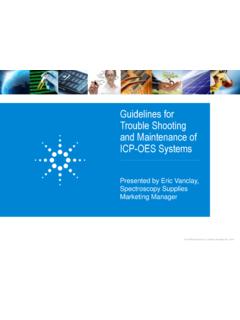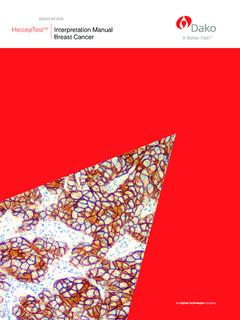Transcription of Agilent 7820A Gas Chromatograph
1 Agilent TechnologiesAgilent 7820A Gas ChromatographAdvanced User GuideNoticesAgilent Technologies, Inc. 2016No part of this manual may be reproduced in any form or by any means (including electronic storage and retrieval or transla-tion into a foreign language) without prior agreement and written consent from Agilent Technologies, Inc. as governed by United States and international copyright Part NumberG4350-90020 EditionFifth edition, August 2016 Fourth edition, September 2015 Third edition, June 2011 Second edition, January 2010 First edition, March 2009 Printed in ChinaAgilent Technologies, Inc. 412 Ying Lun Road Waigoaqiao Freed Trade Zone Shanghai 200131 Licenses The hardware and/or software described in this document are furnished under a license and may be used or copied only in accordance with the terms of such Rights If software is for use in the performance of a Government prime contract or sub-contract, Software is delivered and licensed as Commercial computer soft-ware as defined in DFAR (June 1995), or as a commercial item as defined in FAR (a) or as Restricted computer software as defined in FAR (June 1987) or any equivalent agency regulation or contract clause.
2 Use, duplication or disclosure of Software is subject to Agilent Technologies standard commercial license terms, and non-DOD Departments and Agencies of the Gov-ernment will receive no greater than Restricted Rights as defined in FAR (c)(1-2) (June 1987). Govern-ment users will receive no greater than Limited Rights as defined in FAR (June 1987) or DFAR (b)(2) (November 1995), as applicable in any technical NoticesCAUTIONA CAUTION notice denotes a hazard. It calls attention to an operating procedure, practice, or the like that, if not correctly performed or adhered to, could result in damage to the product or loss of important data. Do not proceed beyond a CAUTION notice until the indicated conditions are fully understood and met. WARNINGA WARNING notice denotes a hazard. It calls attention to an operating procedure, practice, or the like that, if not correctly performed or adhered to, could result in personal injury or death.
3 Do not proceed beyond a WARNING notice until the indicated conditions are fully understood and VersionThis manual is written for 7820A GCs using firmware version User Guide3 Contents1 Software KeypadUsing the Software Keypad 102 ProgrammingRun Time Programming 12 Using run time events 12 Programming run time events 13 The run table 13 Adding events to the run table 13 Editing events in the run table 14 Deleting run time events 14 Clock Time Programming 15 Using clock time events 15 Programming clock time events 15 Adding events to the clock table 15 Editing clock time events 16 Deleting clock time events 16 Post Run Programming 17To enable a post run program 17To disable a post run program 173 InletsUsing Hydrogen 20 Inlet Overview 21 Carrier Gas Flow Rates 22 About Gas Saver 23To use gas saver 24 Pre Run and Prep Run 25 The [Prep Run] key 25 Auto Prep Run 26 About the Split/Splitless Inlet 27 Septum tightening (S/SL)
4 27 Standard S/SL inlet 28 Split/Splitless inlet split mode overview 28 Split/Splitless inlet splitless mode overview 29 The S/SL inlet pulsed split and splitless modes 30 Split/Splitless inlet split mode minimum operating pressures 314 Advanced User GuideSelecting the correct S/SL inlet liner 32 Vapor Volume Calculator 34 Setting parameters for the S/SL split mode 34 Selecting parameters for the S/SL splitless mode 36 Setting parameters for the S/SL splitless mode 36 Setting parameters for the S/SL pulsed modes 38 About the Purged Packed Column Inlet 39 Setting parameters 40 About the Packed Column Inlet 41 Adjusting parameters 42 About the Cool On-Column Inlet 43 Setup modes of the COC inlet 44 Retention gaps 44 COC inlet temperature control 44 Setting COC inlet flows/pressures 45 Setting COC inlet parameters 464 Columns and OvenAbout the Oven 48 Oven safety 48 Configuring the Oven 49 About Oven Temperature Programming 50 Programming setpoints 50 Oven ramp rates 51 Setting the oven parameters for constant temperature 51 Setting the oven parameters for ramped temperature 52 About Columns 53 Selecting the correct packed glass column type 53 About the column modes 53 Select a column mode 54 Setting the column parameters for constant flow or constant pressure 55 Enter a flow or pressure program (optional)
5 55 Programming column pressure or flow 56 Advantages of the optional Backflush Wizard 56 Procedures for manually creating a backflush method 57 Nickel Catalyst Tube 61 About the nickel catalyst tube 61 Nickel catalyst gas flows 61 Setting temperatures for the nickel catalyst tube 62 Advanced User Guide5 Hydrogen Sensor 63 Instrument logs 63 Calibration 63 Status information 63 Operation with an Agilent data system 645 DetectorsAbout Makeup Gas 66 About the FID 67 How FID units are displayed in Agilent data systems and on the GC 68To light the FID flame 68To extinguish the FID flame 68 FID automatic reignition (Lit offset) 68 Recommended starting conditions for new FID methods 69 Setting parameters for FID 70 About the TCD 71 TCD pneumatics 73 TCD carrier, reference.
6 And makeup gas 73 TCD gas pressures 74 Selecting reference and makeup flows for the TCD 75 Chemically active compounds reduce TCD filament life 75 Changing the TCD polarity during a run 76 Detecting hydrogen with the TCD using helium carrier gas 76 Setting parameters for the TCD 76 About the ECD 79 ECD safety and regulatory information 79 ECD warnings 80 ECD gas flows 82 ECD linearity 82 ECD detector gas 82 ECD temperature 83 ECD analog output 83 Recommended starting conditions for new ECD methods 83 ECD makeup gas notes 83 ECD temperature programming 84 Setting parameters for the ECD 84 About the NPD 85 NPD flows and general information 85 NPD flow, temperature, and bead recommendations 86 NPD required gas purity 87 Setting parameters for the NPD 88 Selecting an NPD bead type 896 Advanced User GuideSelecting an NPD jet 90To configure the NPD 91 Automatically adjusting NPD bead voltage 92 Setting NPD adjust offset on the clock table 93 Aborting NPD adjust offset 93 Extending the NPD bead life 93 Setting the initial bead voltage for new beads 94 Setting NPD bead voltage manually (optional)
7 94 About the FPD+ 96 FPD+ linearity 97 FPD+ Lit Offset 97 FPD+ photomultiplier protection 97 FPD+ optical filters 98 Inlet liners for use with the FPD+ 98 FPD+ temperature considerations 98 FPD+ gas purity 99 FPD+ gas flows 99 Lighting the FPD+ flame 99 Setting parameters for the FPD+ 100 About the FPD 102 FPD linearity 103 FPD Lit Offset 103 Starting Up and Shutting Down the FPD 103 FPD photomultiplier protection 103 FPD optical filters 103 Inlet liners for use with the FPD 104 FPD temperature considerations 104 FPD gas purity 104 FPD gas flows 104 Lighting the FPD flame 105 Setting parameters for the FPD 1066 ValvesThe Valve Box 110 Heating the valves 110 Valve temperature programming 110 Valve Control 111 The valve drivers 111 The internal valve drivers 111 Valve Types 113 Configuring a Valve 114 Advanced User Guide7 Controlling a Valve 115 From the keyboard 115 From the run or clock time tables 115 Gas sampling valve 1157GC Output SignalsAbout Signals 118 Analog Signals 119 Analog zero 119 Analog range 119 Analog data rates 120 Selecting fast peaks (analog output) 121 Digital Signals 122 Digital zero 122 Signal Freeze and Resume 122 Data rates with Agilent data systems 123 Zero Init Data Files 1258 Auxiliary DevicesAbout Pressure Control 128 Pressure units 1288 Advanced User Guide9 Agilent 7820A Gas ChromatographAdvanced User GuideAgilent Technologies1 Software Keypad10 Advanced User Guide1 Software KeypadUsing the Software KeypadThe Agilent software keypad (remote controller)
8 Provides the ability to program and use the 7820A Gas Chromatograph (GC). Refer to the Operating Guide for instructions for its installation and instructions in this manual assume the use of the software keypad unless otherwise 1 Software keypad (remote controller)11 Agilent 7820A Gas ChromatographAdvanced User GuideFINAL DRAFT - 8 AUG 2016 Agilent Technologies2 ProgrammingRun Time Programming 12 Using run time events 12 Programming run time events 13 The run table 13 Adding events to the run table 13 Editing events in the run table 14 Deleting run time events 14 Clock Time Programming 15 Using clock time events 15 Programming clock time events 15 Adding events to the clock table 15 Editing clock time events 16 Deleting clock time events 16 Post Run Programming 1712 Advanced User Guide2 ProgrammingFINAL DRAFT - 8 AUG 2016 Run Time ProgrammingRun time programming during a method allows certain setpoints to change automatically during a run as a function of the chromatographic run time.
9 Thus an event that is programmed to occur at 2 minutes will occur 2 minutes after every uses include: Controlling column switching or other valves Changing analog signal definition, zero, or range Controlling an auxiliary pressure channel Changing polarity of a thermal conductivity detector (TCD) Turning the hydrogen flow to a nitrogen-phosphorus detector (NPD) on or off Switching digital signal output (requires an Agilent data system) Pausing ( freezing ) and resuming digital signal output (requires an Agilent data system)The changes are entered into a run table that specifies the setpoint to be changed, the time for the change, and the new value. At the end of the chromatographic run, most setpoints changed by a run time table are returned to their original can be run time programmed but are not restored to their starting position at the end of the run.
10 You must program the reset operation in the run table if this action is desired. See From the run or clock time tables on page run time eventsThe [Run Table] key is used to program the following timed events. Valves (1-2) Analog signal definition, zero, and range TCD negative polarity (on/off) Detector gas flow (on/off), including NPD H2 fuel gasProgramming2 Advanced User Guide13 FINAL DRAFT - 8 AUG 2016 Programming run time events1 Press [Run Table].2 Press [Mode/Type] to see the available run time to the event to be programmed. Press [Enter].4 Enter values for the Time: and the other parameter. Press [Enter] after each [Mode/Type] to add another event. Press [Status] to terminate run tableThe programmed events are arranged in order of execution time in the Run Table. This is a brief example:RUN TABLE (1 of 3)Event 1 rotates a valve. Valve #2On RUN TABLE (2 of 3)Event 2 adjusts the signal Time:3range.