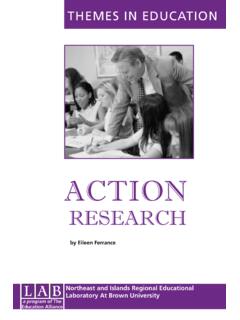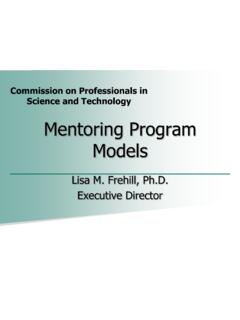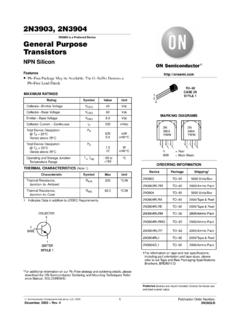Transcription of Agilent InfiniiVision 2000 X-Series Oscilloscopes …
1 Agilent InfiniiVision 2000 X-Series Oscilloscopes user 's Guide2 Agilent InfiniiVision 2000 X-Series Oscilloscopes user 's GuideNotices Agilent Technologies, Inc. 2005-2011No part of this manual may be reproduced in any form or by any means (including elec-tronic storage and retrieval or translation into a foreign language) without prior agree-ment and written consent from Agilent Technologies, Inc. as governed by United States and international copyright Part Number75015-97012 EditionThird edition, June 2011 Printed in MalaysiaAgilent Technologies, Garden of the Gods Road Colorado Springs, CO 80907 USAW arrantyThe material contained in this docu-ment is provided as is, and is sub-ject to being changed, without notice, in future editions. Further, to the max-imum extent permitted by applicable law, Agilent disclaims all warranties, either express or implied, with regard to this manual and any information contained herein, including but not limited to the implied warranties of merchantability and fitness for a par-ticular purpose.
2 Agilent shall not be liable for errors or for incidental or consequential damages in connec-tion with the furnishing, use, or per-formance of this document or of any information contained herein. Should Agilent and the user have a separate written agreement with warranty terms covering the material in this document that conflict with these terms, the warranty terms in the sep-arate agreement shall Licenses The hardware and/or software described in this document are furnished under a license and may be used or copied only in accor-dance with the terms of such Rights LegendIf software is for use in the performance of a Government prime contract or subcon-tract, Software is delivered and licensed as Commercial computer software as defined in DFAR (June 1995), or as a commercial item as defined in FAR (a) or as Restricted computer soft-ware as defined in FAR (June 1987) or any equivalent agency regulation or contract clause.
3 Use, duplication or disclo-sure of Software is subject to Agilent Tech-nologies standard commercial license terms, and non-DOD Departments and Agencies of the Government will receive no greater than Restricted Rights as defined in FAR (c)(1-2) (June 1987). Government users will receive no greater than Limited Rights as defined in FAR (June 1987) or DFAR (b)(2) (November 1995), as applicable in any technical NoticesCAUTIONA CAUTION notice denotes a haz-ard. It calls attention to an operat-ing procedure, practice, or the like that, if not correctly performed or adhered to, could result in damage to the product or loss of important data. Do not proceed beyond a CAUTION notice until the indicated conditions are fully understood and met. WARNINGA WARNING notice denotes a hazard. It calls attention to an operating procedure, practice, or the like that, if not correctly per-formed or adhered to, could result in personal injury or death.
4 Do not proceed beyond a WARNING notice until the indicated condi-tions are fully understood and met. Print History75015-97000, January 201175015-97011, February 201175015-97012, June 2011 TrademarksJava is a trademark of Sun Microsys-tems, , Sun Microsystems, and the Sun Logo are trademarks or registered trademarks of Sun Microsystems, Inc. in the and other InfiniiVision 2000 X-Series Oscilloscopes user 's Guide3 InfiniiVision 2000 X-Series Oscilloscopes At a GlanceThe Agilent InfiniiVision 2000 X- series Oscilloscopes deliver these features: 70 MHz, 100 MHz, and 200 MHz bandwidth models. 2- and 4- channel digital storage oscilloscope (DSO) models. 2+8- channel and 4+8- channel mixed- signal oscilloscope (MSO) b l e 12000 X-Series Model Numbers, BandwidthsBandwidth70 MHz100 MHz200 MHz2-Channel + 8 Logic Channels MSOMSO-X 2002 AMSO-X 2012 AMSO-X 2022A4-Channel + 8 Logic Channels MSOMSO-X 2004 AMSO-X 2014 AMSO-X 2024A2-Channel DSODSO-X 2002 ADSO-X 2012 ADSO-X 2022A4-Channel DSODSO-X 2004 ADSO-X 2014 ADSO-X 2024A4 Agilent InfiniiVision 2000 X-Series Oscilloscopes user 's Guide An MSO lets you debug your mixed- signal designs using analog signals and tightly correlated digital signals simultaneously.
5 The 8 digital channels have a 1 GSa/s sample rate, with a 50 MHz toggle rate. inch WVGA display. Interleaved 2 GSa/s or non- interleaved 1 GSa/s sample rate. Interleaved 100 Kpts or non- interleaved 50 Kpts MegaZoom IV memory for the fastest waveform update rates, uncompromised. All knobs are pushable for making quick selections. Trigger types: edge, pulse width, pattern, and video. Math wavefroms: add, subtract, multiply, and FFT. Reference waveforms (2) for comparing with other channel or math waveforms. Many built- in measurements. Built- in license- enabled waveform generator with: sine, square, ramp, pulse, DC, noise. USB ports make printing, saving and sharing data easy. Optional LAN/VGA module for connecting to a network and displaying the screen on a different monitor.
6 Optional GPIB module. A Quick Help system is built into the oscilloscope. Press and hold any key to display Quick Help. Complete instructions for using the quick help system are given in Access the Built- In Quick Help"on page more information about InfiniiVision Oscilloscopes , see: " " Agilent InfiniiVision 2000 X-Series Oscilloscopes user 's Guide5 In This GuideThis guide shows how to use the InfiniiVision 2000 X- series unpacking and using the oscilloscope for the first time, see: Chapter 1, Getting Started, starting on page 19 When displaying waveforms and acquired data, see: Chapter 2, Horizontal Controls, starting on page 43 Chapter 3, Vertical Controls, starting on page 55 Chapter 4, Math Waveforms, starting on page 63 Chapter 5, Reference Waveforms, starting on page 75 Chapter 6, Digital Channels, starting on page 79 Chapter 7, Display Settings, starting on page 99 Chapter 8, Labels, starting on page 105 When setting up triggers or changing how data is acquired, see.
7 Chapter 9, Triggers, starting on page 111 Chapter 10, Trigger Mode/Coupling, starting on page 133 Chapter 11, Acquisition Control, starting on page 141 Making measurements and analyzing data: Chapter 12, Cursors, starting on page 157 Chapter 13, Measurements, starting on page 167 Chapter 14, Mask Testing, starting on page 187 When using the built-in waveform generator, see: Chapter 15, Waveform Generator, starting on page 199 When saving, recalling, or printing, see: Chapter 16, Save/Recall (Setups, Screens, Data), starting on page 205 Chapter 17, Print (Screens), starting on page 219 When using the oscilloscope's utility functions or web interface, see: Chapter 18, Utility Settings, starting on page 223 Chapter 19, Web Interface, starting on page 241 For reference information, see: Chapter 20, Reference, starting on page 2556 Agilent InfiniiVision 2000 X-Series Oscilloscopes user 's Guide TIPA bbreviated instructions for pressing a series of keys and softkeysInstructions for pressing a series of keys are written in an abbreviated manner.
8 Instructions for pressing [Key1], then pressing Softkey2, then pressing Softkey3 are abbreviated as follows:Press [Key1]> Softkey2 > keys may be a front panel [Key] or a Softkey. Softkeys are the six keys located directly below the oscilloscope InfiniiVision 2000 X-Series Oscilloscopes user 's Guide7 ContentsInfiniiVision 2000 X-Series Oscilloscopes At a Glance3In This Guide51 Getting StartedInspect the Package Contents19 Install the Optional LAN/VGA or GPIB Module22 Tilt the Oscilloscope for Easy Viewing22 Power-On the Oscilloscope23 Connect Probes to the Oscilloscope24 Maximum input voltage at analog inputs24 Do not float the oscilloscope chassis24 Input a Waveform25 Recall the Default Oscilloscope Setup25 Use Auto Scale26 Compensate Passive Probes27 Learn the Front Panel Controls and Connectors28 Front Panel Overlays for Different Languages35 Learn the Rear Panel Connectors37 Learn the Oscilloscope Display38 Access the Built-In Quick Help408 Agilent InfiniiVision 2000 X-Series Oscilloscopes user 's Guide2 Horizontal ControlsTo adjust the horizontal (time/div)
9 Scale44To adjust the horizontal delay (position)45 Panning and Zooming Single or Stopped Acquisitions46To change the horizontal time mode (Normal, XY, or Roll)47XY Time Mode48To display the zoomed time base50To change the horizontal scale knob's coarse/fine adjustment setting52To position the time reference (left, center, right)52 Navigating the Time Base53To navigate time53To navigate segments533 Vertical ControlsTo turn waveforms on or off (channel or math)56To adjust the vertical scale57To adjust the vertical position57To specify channel coupling57To specify bandwidth limiting58To change the vertical scale knob's coarse/fine adjustment setting58To invert a waveform59 Setting Analog Channel Probe Options59To specify the channel units60To specify the probe attenuation60To specify the probe skew61 Agilent InfiniiVision 2000 X-Series Oscilloscopes user 's Guide94 Math WaveformsTo display math waveforms63To perform a transform function on an arithmetic operation64To adjust the math waveform scale and offset65 Multiply65 Add or Subtract66 FFT Measurement67 FFT Measurement Hints71 FFT Units72 FFT DC Value72 FFT Aliasing72 FFT Spectral Leakage74 Units for Math Waveforms745 Reference WaveformsTo save a waveform to a reference waveform location75To display a reference waveform76To scale and position reference waveforms77To adjust reference waveform skew77To display
10 Reference waveform information78To save/recall reference waveform files to/from a USB storage device786 Digital ChannelsTo connect the digital probes to the device under test79 Probe cable for digital channels80 Acquiring waveforms using the digital channels8310 Agilent InfiniiVision 2000 X-Series Oscilloscopes user 's GuideTo display digital channels using AutoScale83 Interpreting the digital waveform display84To change the displayed size of the digital channels85To switch a single channel on or off86To switch all digital channels on or off86To switch groups of channels on or off86To change the logic threshold for digital channels86To reposition a digital channel87To display digital channels as a bus88 Digital channel signal fidelity: Probe impedance and grounding91 Input Impedance92 Probe Grounding94 Best Probing Practices96To replace digital probe leads967 Display SettingsTo adjust waveform intensity99To set or clear persistence101To clear the display102To select the grid type102To adjust the grid intensity103To freeze the display1038 LabelsTo turn the label display on or off105To assign a predefined label to a channel106 Agilent InfiniiVision 2000 X-Series Oscilloscopes user 's Guide11To define a new label107To load a list of labels from a text file you create108To reset the label library to the factory default1099 TriggersAdjusting the Trigger Level112 Forcing a Trigger113 Edge Trigger113 Pattern Trigger116 Hex Bus Pattern Trigger118 Pulse Width Trigger119 Video Trigger121To trigger on a specific line of video125To trigger on all sync pulses126To trigger on a specific field of the video signal127To trigger on all fields of the video