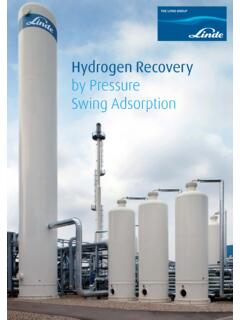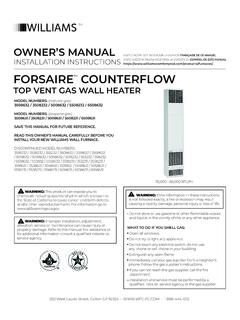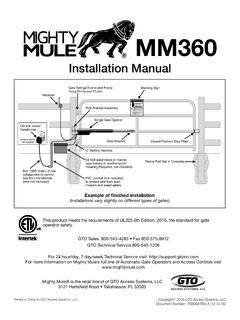Transcription of Air Handling Unit (AHU) Controller Technical Bulletin
1 FANs , Controller SectionTechnical BulletinIssue Date 0899 1999 Johnson Controls, No. *4 Description*4 Standards Compliance6 Installation Procedures*8 Tools Needed8 General Mounting*10 Power Line Wiring Transient Noise Precautions*11 I/O and Communication Lines Wiring Transient Noise Precautions*12 Wiring Details14 Overview*14 Wiring the Termination Board (AS-AHU100-0)*18 Power and Zone Bus Connections*20 Analog Inputs20 Binary Inputs22 Binary Outputs22 Analog Outputs*23 Wiring the Zone Terminal*23 Wiring Sensors23 Wiring Actuators*29 Phone Jack Configuration29 Remote Setpoint*30 Technical BULLETINAir Handling Unit (AHU) Controller * Indicates those sections where changes have occurred since the last AHU Controller Air Handling Unit (AHU) ControllerNetworking the ControllerPage32 N2 Bus Characteristics*32 Installing the N2 Bus*34 Setting the N2 Address*34 N2 Wiring to the Network Control Module*34 N2 Wiring to Companion or Facilitator*36 Zone Bus Description*37 Downloading/Commissioning38 Overview*38 Via Zone Bus*38 Via N2 Bus*38 AHU Firmware*38 Troubleshooting40 Checking the Installation40 Tools Needed*40 HVAC PRO for Windows*42 N2 Bus Overview*44 Testing the N2 Bus*45 Configuring the Controller48 Using HVAC PRO for Windows Configuration Tool*48 Defining an AHU Control Device Object in Metasys Software*49 Defining an AHU Control Device in Companion/Facilitator Software*51 Ordering Information52 Johnson Controls Code Numbers*52 Vendor Code Numbers*54 Specifications*56 Appendix A.
2 AHU Tower*58 Tower Installation*60 AHU Controller Air Handling Unit Controller (AHU) 3* Indicates those sections where changes have occurred since the last AHU Controller Air Handling Unit (AHU) ControllerIntroductionIn this document, Facility Management System (FMS) is a generic termthat refers to the Metasys Network, Companion , and Facilitator supervisory systems. The specific system names are used when referring tosystem-specific 1: Related DocumentsDocument TitleCodeNumberFANASC and N2 Bus Networking andTroubleshooting Guide Technical and N2 Bus Networking andTroubleshooting Guide Technical Gear Technical Communications Bus Technical (UNT) Controller Technical Packaging Module Technical Johnson Controls Air Handling Unit (AHU) Controller is a completedigital control system for most common air Handling configurations,including single zone, variable air volume, multi-zone, and dual duct.
3 Youmay use the AHU as a standalone Controller or connected to a connected to the FMS, the AHU provides all point and controlinformation to the rest of the network. The devices communicate throughan Opto-22 RS-485 N2 AHU application uses a different sequence of operation, all of whichare covered in the HVAC PRO for Windows User s Manual (FAN ).The AHU is available in the following packaging configurations: AHU103 in a triple UPM ( Universal Packaging Module) enclosure(EWC35) with special AHU door AHU102 individual Controller board combined with the AHU100individual termination boardDescriptionPackagingAHU Controller Air Handling Unit Controller (AHU) 5 Note: Johnson Controls Poteau Panel Unit facility can lay out, mount,and wire these enclosures to your requirements. Contact the PoteauPanel Unit at (918) Low VoltageWiring ConduitLine VoltageConduit from120 VAC SupplyPower Supply/TransformerRelayModuleFM KitZoneTerminalAHU102 Controller BoardAHU100 Termination BoardFigure 1: AHU103 ExampleThe AHU103 consists of an AHU100-0 termination board, an AHU102controller board, and a 92 VA transformer, packaged in a 3-high UniversalPackaging Module (UPM).
4 For details of the footprint and interiordimensions of the UPMs, refer to the Universal Packaging ModuleTechnical Bulletin (LIT-6363070) in the Metasys Applications SpecificControllers Technical Manual (FAN ) or Universal PackagingModule Technical Bulletin (LIT-1628370) in the Facilitator ApplicationSpecific Controllers Technical Manual (FAN ). You can add UPMsto expand enclosure space. Refer to the Ordering Information section ofthis document for a listing of the appropriate part AHU Controller Air Handling Unit (AHU) ControllerThe AHU Tower (Figure 26) configuration has been information about the tower configuration, refer to Appendix A:AHU Tower at the end of this 2: AHU Model FeaturesFeatureAS-AHU103-300 or FA-AHU103-300 *Ambient Temperature Rating0 to 50 C(32 to 122 F)Analog Inputs8 RTD temperature elements (1000 ohm nickel,platinum, or silicon)2k ohm setpoint potentiometers0 to 10 VDC or 0 to 2 VDC transmitters0-20 mABinary Inputs8 Dry contacts0 to 15 VDC( VDC trigger)Analog Outputs60/2 to 10 VDC, 0/4-20 mABinary Outputs1024 VAC triacs switched50-500 mA loadsN2 BusIsolatedZone BusDiscrete connections at controller8-pin and 6-pin phone jacks on controller24 VAC Power TerminationsJ4 - 3-pin Molex to AS-XFR100I/O TerminationsScrew terminal (plug-in optional)N2 TerminationsFixed screw terminal block*AS indicates Metasys and FA indicates AHU complies with the following standards: FCC Part 15, Subpart J, Class A IEEE 446, IEEE 472, IEEE 518 IEEE 587 Category A/B UL 916 Safety UL 864 Smoke Control CSA No.
5 205 AHU TowerStandardsComplianceAHU Controller Air Handling Unit Controller (AHU) 78 AHU Controller Air Handling Unit (AHU) ControllerInstallation ProceduresApplication Specific Controllers (ASCs) are Direct Digital Controllers youconfigure for unique HVAC applications using HVAC PRO forWindows . The type and number of components (sensors and actuators)selected for use with the AHU varies according to application. Analyze theproposed installation for logical location of these devices and draw up aninventory based on that study. Information on types of accessory devices isavailable in the Ordering Information section of this needed for a typical installation include: 1/4 inch bolts No. 8 Plastite screws [for maximum holding power of kg(200 lb)].Note: No. 8 sheet metal screws, type A or AB are an , these screws have a maximum holding power kg (100 lb).
6 Wrench and screwdriver appropriate to the bolt and screw heads Torx screwdriver for T-20 recessed screws (needed for expandingthe enclosure) drillTools NeededAHU Controller Air Handling Unit Controller (AHU) 9In the interest of efficiency, decide how close the AHU can be located tothe air Handling equipment with adequate mounting surfaces , andreasonable access to installation and maintenance workers. Determiningthe location for the AHU depends on the existence of power sources andcommunication lines, and on which power sources and communicationlines are to be used. The AHU must be secured to a solid wall and not toany vibrating a wall space or area with sufficient room to mount the enclosuresand install conduits. The load-bearing capacity of the wall must be able tosupport the full configuration weight. Wood surfaces generally onlyrequire bolting the enclosure to the wall; dry wall surfaces require anchorsfor the to the rigidity and strength of the molded plastic enclosure, the weightsupported by an individual UPM section is probably higher than anyapplication requirement.
7 The pull-out value of the screw holes on theUPM backbone is kg (200 lb). However, in securing a very heavyobject, the best practice is to distribute the weight over a number weight resting on the bottom endcap must not exceed kg (50 lb).The installation site of the AHU must meet the following environmentalstandards: The atmosphere must be free of explosive vapors or escaping gases. The atmosphere must be free of exposure to corrosive chemical or saltvapors that might damage electrical equipment. The temperature must be maintained between 0 to 50 C (32 to 122 F)with the relative humidity (non-condensing) maintained between10 and 90 percent. The 120 VAC split-bobbin transformer (XFR) in the UPM providestransient immunity. Split-bobbin transformers have primary andsecondary coils on separate, side-by-side bobbins. The power must be clean without electrical noise transients that are often present inindustrial environments; otherwise, Metal Oxide Varistors (MOVs)must be added to the primary wires.
8 Commercial and residentialbuildings typically have clean power, but may not, depending on thelocation, nearby equipment, etc. Refer to the Power Line WiringTransient Noise Precautions section of this document. The UPM is for indoor use only. Avoid areas where water leakage AHU Controller Air Handling Unit (AHU) ControllerThe Controller requires a mounting surface area to match its x x mm ( x x in.)Follow the steps below when mounting an the cover (hinged on the left side) by opening it to a 90 angle and lifting it up and the unit on the wall and mark the mounting slot a hole to accommodate a 1/4-inch bolt. Install the bolt, leaving3/8 inch to 1/2 inch of thread exposed to hang the unit the backbone over the bolt. Plumb the box. Mark theappropriate mounting holes along the wiring into the wall to accommodate the mounting holes (the units canbe left in place or removed from the wall).
9 Secure the unit with1/4-inch the gear, using the No. 8 screws (seating torque should be25 lb in minimum) and replace the those who want to monitor equipment such as gauges and LEDs(Light-Emitting Diodes), an optional full-window cover provides easyviewing while keeping the equipment securely locked away fromunauthorized users. The Window Expansion Kit (EN-WIN101-0) includesa full-window cover , a backbone, and T-20 Torx screws (for fasteningsections together).The Expansion Kit option provides additional storage capacity forequipment that does not need to be viewed. The Expansion Kit(EN-EXP101-0) includes a solid cover , a backbone, and T-20 Torx screws(for fastening sections together). You can order this kit to expand anexisting enclosure at the job site or as part of an original configurationthrough the Johnson Controls Panel may add a backbone and cover to the bottom of an existing unitwithout having to rewire the original Function Module Kit (FMK) provides the enclosure and terminationboard to connect up to four, single-slot function modules to the AHU.
10 Formore information on the use of the FMK, refer to the Auxiliary GearTechnical Bulletin (LIT-6363080) in FAN or KitExpansion KitOptionAdding Sectionsto Existing UnitsFunctionModule Kit(AS-FMK102-0)AHU Controller Air Handling Unit Controller (AHU) 11 The relay module is a self-contained relay device that provides an interfacebetween the low voltage circuitry and line-voltage devices. Install the RLYin the desired location near the line-voltage wiring in the UPM. Positionthe RLY002 so the terminal for relay contacts is adjacent to the line-voltage wiring in the UPM. For more information on the use of the RLY,refer to the Auxiliary Gear Technical Bulletin (LIT-6363080) in or standard AHU, when powered by a split-bobbin transformer(XFR100) operates reliably in an electrical environment defined asLocation Category A or B by the IEEE 587 Standard: IEEE 587 Location Category A power line surge/noise level isspecified at 6 kV, 500 A (Ringwave).