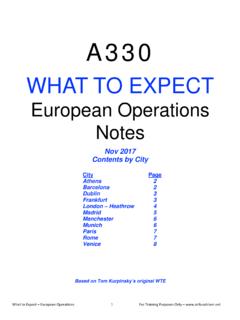Transcription of Airbus 330 International Procedures Contents Page
1 Airbus 330 International Procedures Contents Page 1. Operations (or Gate) 2. a. SABRE Hints and Codes 2. 2. Pre-Departure at Aircraft 3. 3. Climb-Cruise Prior to Oceanic Entry Point 4. a. Oceanic Clearance Crosscheck 4. 4. After Oceanic Entry Point 5. a. Strategic Lateral Offset Procedure (SLOP) 5. b. Approaching Each Waypoint 5. c. Waypoint Passage 6. d. Position Check 6. e. Midpoint Check 6. f. Oceanic Exit and Other Notes 6. 5. Oceanic Clearance Eastbound 7. a. Gander ACARS Procedures 7. b. Flights Transiting WATRS (NY Oceanic) into NAT MNPS Airspace 7. c. Voice Procedures 7. 1. Gander OCA 8. 2. New York OCA 8. d. Eastbound Techniques 8. 6. Oceanic Clearance - Westbound 8. a. Shanwick and Santa Maria ACARS Procedures 8. b. Voice Procedures 8. 1. Shanwick OCA 9. 2. Reykjavik OCA 9. 3. Santa Maria OCA 9. 4. BODO OCA 9. c. Westbound Techniques 9. 7. CPDLC/ADS Formats 9. 8. FIR Boundary CPDLC Log On 10. 9. Oceanic Clearance Via Datalink Techniques 10. 10. Voice Clearance Request and Readback Formats 11.
2 11. Departing Track - Contingencies 11. a. Loss of Engine 11. b. Loss of Cabin Pressure 12. 12. Weather Diversion Procedures 12. 13. International IRO: Suggested Duties 13. 14. Captain: Best Preparation Suggestions 14. 15. North Atlantic Planning Chart 15. Page 1 of 15 11 Nov 2017 ``` For Training Purposes Only 1. O Operations (or Gate) (Download CCI EFLIGHT PLAN or ). Flight Plan ..CCI or .JP or JPD Flt/Date STA. Print (or CCI) the flight plan (Master Flight Plan ) and use it for entering the route Extended Operations (ETOPS) A330 (.82/F330). 180 minutes (ETOPS) = 1263 nm from a suitable airport. 120 minutes (ETOPS) = 850 nm from a suitable airport. TPS ..CCI or WBDF Flt/Date STA (technique - Print). Chart Change Notices/NOTAMS in Jepp Airway Manual in Jepp App Crew or NS/Flt#/Date/STA or NST/Flt#/Date/STA. AIREP Form Plotting Chart (Plot points after Oceanic Clearance, { } plot the area of ash). Obtain Weather WX SITE. (Wind Prog FL 340, High Level Sig Prog, Volcanic Ash or SLA*VA/ALL DM).
3 Track or SLS EAST(WEST)/NO. Evaluate Track Message Check Date/Time (30 W) for validity { } Valid date and time (Ensure the 30 West crossing estimate falls within valid track times (Eastbound 0100-0800Z, Westbound 11:30-1900Z). Number of parts to include amendments. Identification (TMI) and number. Compare with body of Flight Release, Clearance delivery frequency for eastbound flight Check remarks Determine if R Lat SM track (NAT Reduced Lateral Separation Minimum). Compare track waypoints to body of flight plan Current Crew Passports Dispatch and Other Pilots Briefing (optional). 1a. SABRE Hints and Codes (or use for flight plan info). Double click on Sabre desktop icon to open a Sabre window. DECS SIGN-IN/OUT: DECS. BSI12345 (for employee #12345). Pass code (never expires) (enter your pass code). BSO (when you want to sign out). 1st time sign-in: for pass code, type ABC123 , tab to new pass code, and enter new pass code using 6-8. characters and numbers. If you forget your password (it never expires), call the Help Desk.)
4 Special keys -always use the number pad's ENTER key (bottom-right key). PRINT SCRN/SysRq Key Prints displayed information (in crew rooms only). ( \ on some keyboards) End-item ( on some keyboards) Cross of Lorraine ( [ on some keyboards) Change ESC Unlocks keyboard (KbdLocked at bottom left). Hold down ALT key and BACKSPACE Clears screen (PAUSE key on some keyboards). ALT key and Repeat previous command (Ctrl and at gate). Printing - File then Print Window, or PRINT SCRN Key; or at gate, if you display info on the screen, you can't use a print screen command as in crew rooms. Press ALT key and to repeat the Page 2 of 15 11 Nov 2017 ``` For Training Purposes Only command, and then press SHIFT key and ENTER to print. Or precede the command with PTR. ( PTRSLS*PIT prints PIT hourly WX). If a printer is not designated, first type PTR/1234 ABC. (1234 ABC is the Sabre # on that printer). DECS will assume current month.(ex. FIL123/8 ACFS will show you Acft routing info for the 8th.)]
5 PTRJP*123/8 JUL PIT Prints Release (see above to designate printer, if req'd). RF5432A/PIT Station Phone Numbers (RF5432B/PIT for pg 2, RF5432C/PIT for pg 3). RGA802/F4 Acft 802 routing for 4 days (on/off times). /Y for yesterday RGO* Acft out of service RGGPIT PIT flight arrivals and departures information including gates RGT Gate Menu ( RGT/PIT/B38/04 Mar = PIT, gate 38, on 4 Mar). FIL123/8 JUL PIT APAX Acft routing information (includes bookings, tail number). FIL123/8 JUL ACFS Acft routing information (includes fuel, tail number). JD*802 Acft 802's data record and configuration JPC*123/8 PIT Crew list. Flt. 123 on the 8th of the month, from PIT. SLS*PIT Hourly Wx (SLS*PIT/SA/All for last 3 hours). SLT*PIT Wx for surrounding cities SLS*PIT/ALL Notams, forecast, etc. (/TAF /NO or /FC for specific info). SLWAPIT 24 hour 1-line Wx recap (SLWZPIT for full 24 hour recap). 26A/PIT/PHL All Mainline Flights, Bookings, & Gates, for city pair (24hrs). Basic Info - Double click on desktop icon to open a window; or Click on Start Menu or Press the Windows key (between Ctrl and Alt keys), then use the mouse or Press (For PHL new A gates, First - US, US): For CATCREW: to Programs then Eicon Aviva then TUL MVS US Airways XEC session.
6 For SABRE-DECS: to Programs then Csapi then Sabre. For THEHUB or FLICA: Internet Explorer icon For a Calculator: to Programs then Accessories then Calculator For SHARES: N/A, double click on Desktop icon, or Restart Special keys Hold down ALT key and TAB (or ESC) Changes screens (top line should be blue). Ctrl key and ALT key and DELETE Twice to restart (Start Menu Turn off computer). Ctrl key and ALT key and S key Restart Sabre Session Windows key and M key Minimizes all open programs To access Window's pull down menus, press the ALT key and the underlined letter. (Ex - hold down the ALT key and press F key for the File menu.) (Works for any underlined sub-menu.). 2. Pre-Departure at Aircraft Fit for Duty (CCI or ACARS>PREFLT>page 2). Gen Dec and Customs Forms (if required) FA1/Purser Briefing ETOPS Pre-Departure Check (PDC) in AML (also Transit Check, MEL(s)/CDL(s)). Water/LAV Service Report and Security accomplished If no Water/Lav slips, verbal verification is required (technique look on F/A CIDS Panel).
7 ATC Route Clearance Verification CCI Verify all required CCI documents on iPad Takeoff Briefing including TA, Noise Abatement, Terrain, Engine Out SIDs Record ATC clearance on Flt Plan if not ACARS. ACARS ATC clearance US-PDC or CPDLC, DCL CDG, DUB, FRA, LGW, LHR, MAN, MUC. Departure Clearance and Slot Europe during high traffic volume, a slot time may be issued. This time defines the time frame when a given flight may takeoff and is normally a fifteen minute window. For example, a 10:05 slot time would permit a takeoff between 10:00 and 10:15. (This slot time will normally be presented to the crew as a 10:00 to 10:15. Page 3 of 15 11 Nov 2017 ``` For Training Purposes Only slot by operations.) If the aircraft is ready for departure prior to the slot time, contact ground and advise, <call sign> <Flight Number> is fully ready and can accept an earlier slot, please advise CFMU (Central Flow Management Unit). Before calling ground, ensure: 1. all passengers and cargo are on board, 2.
8 The aircraft is fueled and fueling equipment is removed, 3. cargo/catering equipment is removed, 4. all doors are closed, and 5. the aircraft and crew are ready for pushback. US Bound Flights.(from a location, including Canada and Mexico) TSA PA: Ladies and gentlemen, we request that you comply with the following Transportation Security Administration security directive. During our flight today we ask you to please use the lavatory in your ticketed cabin. Exceptions to this rule apply to those with special needs or medical conditions, elderly persons, or parents with small children. We also ask you not to congregate in groups in any area of the cabin especially around the contact your flight attendant should you require assistance or have a question about this policy. Thank you for your cooperation.. Normally set SATCOM#1 to IOC and SATCOM#2 to controlling OCA. Prior to Takeoff, Lights and Clock - RUN. 3. Climb-Cruise Prior to Oceanic Entry Point (OEP) After Receipt of Oceanic Clearance - Fly the CLEARANCE not the Flight Plan (FP).
9 Update winds (New winds at 0000, 0600, 1200, 1800z. Confirm cruise winds upload.). Evaluate OEP cruise altitude and Determine Initial Cruise Altitude RVSM Flight Altimeter Check - When initially established in cruise flight, at or above FL290, crosscheck each PFD altimeter and the standby altimeter. Record the results for use in contingency situations.(crosscheck every hour for RVSM). Log on CPDLC 10 to 25 minutes prior to airspace If required, complete any ETOPS Inflight Verification Check(s) such as APU inflight start prior to ETOPS entry and ensure AML entries are made. Contact Dispatch if unsuccessful. Verify ETA to OCA Entry Point (Compare FMS and FPR). Verify GPS Primary Determine Altitude Capability - When Able Higher (WAH) for KZWY, LPPO. STEP ALTS (F-PLN - vertical revision - STEP ALTS at 5R) predicts a time and distance when OPT will occur for the o selected altitude. Technique - Capability Prog/Rec Max changes (8 Min= +100' and +1 C= -100'). 3a. After Oceanic Clearance, clearance check separately in FMS (full Lat/Long): PM will compare the Oceanic Clearance to the FMS and note any changes PF will compare the Oceanic Clearance to the FMS; any differences will be immediately changed in the FMS by the PF while the PM confirms the accuracy of the changes Circle & Tick - One pilot will read aloud waypoint names from the FMS while the other pilot checks them against the Oceanic Clearance and the Master Flight Plan (MFP) then places a circle (O) next to the waypoint name on the MFP or Chart.
10 Page 4 of 15 11 Nov 2017 ``` For Training Purposes Only NOTE - Crosscheck FMS coordinates by comparing the oceanic waypoint expanded coordinates against the flight plan coordinates. Update winds in FMC (if reroute) (A330 only updates 50 waypoints). Set assigned MACH and cleared cruise altitude in FMC. Plot route and label each waypoint Evaluate potential enroute diversion airport(s) WX /services Obtain alternate airports WX, forecast and NOTAMS (From Dispatch or ACARS>WX. REQUEST>TERM WX). { } Approximately one hour prior to the oceanic entry point, the captain will review all potential enroute diversion airports along the route of flight using the most recent weather reports available. Check A/C Systems Status/ETOPS Significant Systems Select AP 1 (For RVSM, also transponder 1). Verify next leg (circle & tick procedure) . HF/SELCAL check (as required). 4. After Oceanic Entry Point (OEP). HF/SELCAL check (if not already done). One HF SELCAL Inoperative. Place the primary HF frequency in the HF radio with the operating SELCAL.