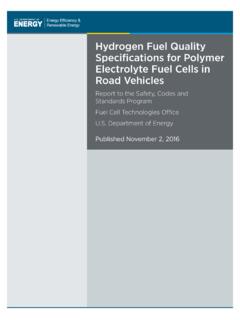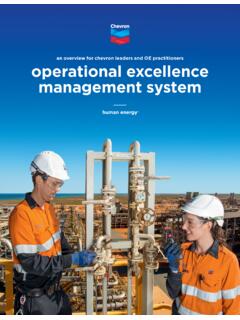Transcription of Alaris™ Syringe Pump - BD
1 SAlaris Syringe Pump(with Plus Software) MK4 Models: 8002 MED01, 8002 MED01-G, 8002 TIG01, 8002 TIG01-G 8003 MED01, 8003 MED01-G, 8003 TIG01, 8003 TIG01-GDirections For Useen1000DF00693 Issue 91/50 Alaris Syringe Pumps ContentsPageIntroduction ..2 About This Manual ..3 Creating a Data Set ..4 Features of the Pump ..5 Controls and Indicators ..6 Symbol Definitions ..7 Main Display Features ..8 Operating Precautions ..9 Getting Started ..12 Securing the Syringe with Optional Lock box ..14 Syringe Loading ..15 Starting the Pump ..18 Basic Features ..20 Pressure Features ..24 Alarms and Warnings ..25 Configured Options ..28 Specifications ..33 Recognised Syringes ..36 Associated Products ..37 Compatible Extension Sets ..38 Maintenance ..40 Occlusion Pressure Limits ..42 IrDA, RS232 and Nurse call Specification ..44 Trumpet Curves and Start-up Curves ..46 Products and Spare Parts.
2 48 Service Contacts ..491000DF00693 Issue 92/50 Alaris Syringe PumpsIntroductionIntroductionThis Directions for use can be used with the following Mark 4 (MK4) pumps:- Alaris CC Guardrails Syringe Pump Alaris CC Syringe Pump Alaris GH Guardrails Syringe Pump Alaris GH Syringe Pump Note: All the above products are hereinafter referred to as Pump except where different features are applicable then the specific pump will be stated or symbol used, see 'Conventions used in this Manual' section .wThe Pumps can be identified as MK4 version by the MK4 on the label on the rear case, see image right, or by verifying the software version as or above on power the pumps above mentioned function with a wide range of standard, single-use, disposable Luer lock syringes together with extension sets . The pump accepts Syringe sizes from 5ml to 50ml . A full list of recognised syringes can be found in the 'Recognised Syringes' section.
3 A list of recommended extension sets can be found in the 'Compatible Extension Sets' section . The Alaris Editor software for the pump allows the hospital to develop a best-practice data set of intravenous (IV) medication dosing guidelines for patient-specific care areas, referred to as profiles . Each profile contains a specific library of drugs, as well as pump configurations appropriate for the care area . A profile also contains Hard Limits that cannot be overridden during infusion programming .The Alaris CC Guardrails Syringe Pump and the Alaris GH Guardrails Syringe Pump profiles also contain Guardrails Soft Alerts that can be overridden, based on clinical requirements . The hospital defined data set is developed and approved through pharmacy and clinical input, and then configured into the pump by qualified technical personnel . The Alaris CC Guardrails Syringe Pump and the Alaris GH Guardrails Syringe Pump, with a data set loaded, provides automatic alerts when a dosing limit, bolus limit, concentration limit, or weight limit has been exceeded.
4 These safety alerts are provided without the need for the pump to be connected to a PC or network . The Alaris CC Guardrails Syringe Pump and the Alaris CC Syringe Pump feature an in-line pressure sensor technology, capable of highly accurate, real time pressure monitoring . Improving the early detection of occlusions, by reducing time to alarm, and preventing the potential risk of post occlusion bolus . Intended PurposeThe Alaris Syringe Pump is intended for use by medical staff for purposes of controlling infusion rate and volume .Conditions of UseThe Alaris Syringe Pump should only be operated by a clinician competent in use of automated Syringe pumps and post-placement management of intravenous catheters . wCareFusion cannot guarantee the continued system accuracy with other manufacturer s syringes as identified in the Recognised Syringes table. Manufacturers may change Syringe specification significant to system accuracy without prior Alaris Syringe Pump is indicated for infusion of therapeutics including: analgesics antimicrobials blood products chemotherapy nutrition subcutaneous epidural (Alaris CC Syringe Pump and Alaris CC Guardrails Syringe Pump only)ContraindicationsThe Alaris Syringe Pumps are contraindicated for: enteral therapies epidural infusion therapies (Alaris GH Syringe Pump and Alaris GH Guardrails Syringe Pump only)1000DF00693 Issue 93/50 Alaris Syringe PumpsAbout This ManualAbout This ManualUsers are advised to read, to understand this manual and to be thoroughly familiar with the pumps prior to operating.
5 All illustrations used in this manual show typical settings and values which may be used in setting up the functions of the pump . These settings and values are for illustrative use only . Where stated, a minimum infusion rate refers to a nominal rate of 1 .0ml/h, and an intermediate infusion rate refers to a nominal rate of 5 .0ml/h . The complete range of infusion rates, settings and values are shown in the 'Specifications' section .wIt is important to ensure that you only refer to the most recent version of the Directions for Use and Technical Service Manual for your CareFusion products. These documents are referenced on Copies can be obtained by contacting your local CareFusion representative. Conventions used in this manualBOLDUsed for Display names, software commands, controls and indicators referenced in this manual, for example, Battery Indicator, PURGE, ON/OFF button .'Single quotes'Used to indicate cross-references made to another section of this manual.
6 ItalicsUsed to refer to other documents or manuals and also used for emphasis .This symbol indicates that the option is relevant for the Alaris CC Syringe Pump and the Alaris CC Guardrails Syringe Pump only .GHThis symbol indicates that the option is relevant for the Alaris GH Syringe Pump and the Alaris GH Guardrails Syringe Pump only .GuardrailsThis symbol indicates that the option is relevant for the Alaris CC Guardrails Syringe Pump and the Alaris GH Guardrails Syringe Pump only .wImportant Information: Wherever this symbol is shown an Important note is found . These notes highlight an aspect of use that is important for the user to be aware of when operating the pump . 1000DF00693 Issue 94/50 Alaris Syringe PumpsCreating a Data SetCreating a Data SetTo create a data set for the pump, first the hospital will need to develop, review , approve and upload a data set according to the following process . Refer to the Alaris Editor help file for further details and operating precautions.
7 1 . Create a new Data Set (Using the Alaris Editor) Select new data set type:a) Plus Data Set - to create a new data set for the Alaris GH Syringe Pump or the Alaris CC Syringe Pumpb) Plus Guardrails Data Set - to create a new data set for the Alaris GH Guardrails Syringe Pump or the Alaris CC Guardrails Syringe Pump2 . Master Lists (Using the Alaris Editor) Master DrugsA predefined list of drug names and concentrations . This list, as well as alternate names and concentrations defined in the Master Drug List, will be accessible when creating a Profile Drug Library Master Syringe LibraryA predefined list of the currently supported syringes available for selection within the profile3 . Create Care Area Profiles (Using the Alaris Editor) Drug LibraryDrugs and concentrations for a Profile with defaults, minimum limits, maximum limits and occlusion alarm level . Up to 100 drug set-ups can be entered for each of the available 30 Profiles.
8 ConfigurationPump configuration settings, General Options and Units for Dosing Only .4 . review , Approve and Export Data Set (Using the Alaris Editor) review and ApproveIt is recommended that the entire data set report is printed, reviewed and signed as proof of approval by an authorised person, according to hospital protocol . A signed copy of the data set report should be archived by the hospital for future reference . Once a data set has been agreed it must be approved within the Alaris Editor using a secure password . ExportExport data set to allow data set to be uploaded to a pump by the Alaris Transfer Tool .5 . Upload data set to the pump (Using the Alaris Transfer Tool)Note: Selection of one profile will be required when uploading the data set to the Alaris GH Syringe Pump or the Alaris CC Syringe Pump .6 . Prior to clinical use, check that the Data Set ID on the approved data set report matches the Data Set ID shown on the pump.
9 7 . Switch the pump off . 8 . Switch the pump on and verify that the software version screen displays the correct data set version . The pump is now ready to use . wDrug parameters have to be in accordance to local protocols and prescribed set transfers should only be performed by qualified technical Issue 95/50 Alaris Syringe PumpsFeatures of the PumpFeatures of the PumpHigh visibility Alarm IndicatorRelease lever for MDIS helf for chevron keys and softkeysPositive Plunger GrippersDisplaySyringe ClampON/OFFRUNHOLDPURGE/BOLUSMUTEPRESSUR EOPTIONE xtension set hook Pressure transducerFinger GripsExtension set hookRelease lever for Rotating CamCarrying HandleIR Communications portRS232 Connector Folded Pole ClampPotential Equalisation (PE) connectorRating Plate (see Symbol Definitions for an explanation of the symbols used) Pressure transducerRotating Cam to lock on to horizontal rectangular bars Medical Device Interface (MDI)1000DF00693 Issue 96/50 Alaris Syringe PumpsControls and Indicators Controls and Indicators Controls.
10 SymbolDescriptionaON/OFF button - Press once to switch the pump ON . Press and hold down for 3 seconds to switch the pump OFF .bRUN button - Press to start the infusion . The green LED will flash during infusion .hHOLD button - Press to put the infusion on hold . The amber LED will be lit while on hold .RMUTE button - Press to silence alarm for two minutes (configurable) . When not in alarm press and hold until three audible 'beeps' are sounded for 15 minutes silence .iPURGE/BOLUS button - Press to access PURGE or BOLUS soft keys . Press and hold down soft key to operate . PURGE - primes the extension set with fluid or drug during initial set up . Pump is on hold Extension set must not be connected to the patient Volume Infused (VI) is not added BOLUS - fluid or drug delivered at an accelerated rate . Pump is infusing Extension set should be connected to the patient VI is addeddOPTION button - Press to access optional features, see 'Basic Features' section.