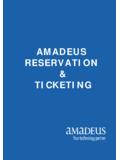Transcription of Amadeus - Welcome to ASC Website | Home Page
1 Amadeus Quick Reference Guide January 2006. The information in this Guide includes functional updates up to 01 January 2006. 2006 Amadeus Global Travel Distribution All Rights Reserved. Edition Job Number: 1576. YOUR USE OF THIS DOCUMENTATION IS SUBJECT TO THESE TERMS. You are authorized to view, copy, or print the documentation for your personal use only. None of the Amadeus data included in the documentation may be sold, transferred, redistributed, retransmitted, published or commercially exploited in any way without the express advance written permission of Amadeus . This documentation is provided on an AS IS basis and Amadeus does not warrant any maintenance or support in using this documentation. This documentation is protected by copyright and is the property of Amadeus . You acknowledge that the documentation is the valuable intellectual property of Amadeus and that if you use, modify or distribute the documentation for unauthorized purposes, you will be liable to Amadeus for any damages it may suffer.
2 The examples in this document are for illustrative purposes only. The naming of particular airlines, hotels, car rental agencies, or other companies in these examples does not constitute an endorsement, express or implied, of Amadeus by these companies or of these companies by Amadeus . Product offers, prices, terms and other information provided herein are subject to change without notice. You should determine the appropriateness of any product for your intended purpose and needs. Amadeus makes no warranty of any kind including but not limited to the implied warranty of merchantability and fitness for a particular purpose. Published by: Amadeus Educational Systems and Services Fax: INT +33 4 97 15 40 11. e-mail: January 2006. Contents Introduction 5. Amadeus Information Pages 7. Signing In and Signing Out 11.
3 Calculating, Encoding, And Decoding 13. Timatic 15. Amadeus Air 17. PNR 29. Amadeus Customer Profiles 55. Amadeus Car Reservation 75. Amadeus Hotel Reservation 87. Amadeus Rail Reservation 99. Amadeus Insurance Reservation 105. Amadeus Fares and Pricing 107. Amadeus Ticketing 123. Amadeus Central Ticketing 141. Amadeus Electronic Ticketing 151. Amadeus Invoice 155. 2006 Amadeus - All rights reserved 3. Amadeus Quick Reference Guide Amadeus Itinerary 159. Amadeus Fax 163. Amadeus Email 167. Amadeus Queues 171. Amadeus Security 181. Amadeus Service Fee Manager 189. Index 191. 4 Edition Introduction Welcome to the 2006 version of the Amadeus Quick Reference Guide. This edition replaces all previous editions. Scope and Purpose of This Guide The Amadeus Quick Reference guide is intended for travel and airline office agents who use the distribution system.
4 It provides a comprehensive list of the entries and options available through the cryptic interface to the system. Some entries described in this guide are not available to all agents, or all markets, or all airlines. Entries not supported in all markets are indicated as market-specific. Entries not supported by all airlines are indicated as airline-specific. This version of the guide does not include entries that are for airline agent use only. Using This Guide This guide is divided into the main functional areas. These are listed in the table of contents at the front of the document. There is also a detailed index at the back of the document to help you quickly find information. Finding Help In Amadeus For Amadeus Online Help on any subject that you find in the Quick Reference Guide, enter HE followed by the relevant transaction code, always shown in bold.
5 You can also enter HELP for other ways to find information. 2006 Amadeus - All rights reserved 5. Amadeus Information Pages Category list GO Online Help subject list GO/HEL Car page list GO/HEL/CAR Main topic list GGAIS Index GGA Airlines in Amadeus GGPCA Airlines in Amadeus : access levels GGPCALACC Airlines in Amadeus : function levels GGPCALFUN Amadeus functions supported by a specific airline GGPCA LH Airlines supporting Electronic Ticketing GGPCALETT Airlines on request GGPCA, GPREQ Airlines recently removed from availability displays GGPCA, GPCNL Airlines with rate desk pricing GGPCA, GPRDP List of airlines having their own Information Pages GGAIR AIS Information provided by a specific airline GGAIR LH Airline's city information GGAIR LH JNB Air alliances index GGALLIANCE Display a page in your language GGAIRAFBAGS.
6 FR Amadeus training schedule GGTRAINING Information about Amadeus Car Reservation GGCAR Information about a specific car company GGCAR ZE Information about car company's facilities at airport GGCARZI LHR Information about Amadeus Hotel Reservation GGHTL Information about a specific hotel chain GGHTL SI Information about Amadeus Rail Reservation GGRAIL Information about Amadeus Ferry Reservation GGFERRY Product announcements in Amadeus GGNEWS Weather forecast for a specific city GGWEA NCE Information about a specific airport GGAPT NCE Information about a specific country GGCOU IE Information from a specific Amadeus NMC GGAMA GB Information about Amadeus input and output codes GGCODE 2006 Amadeus - All rights reserved 7. Amadeus Quick Reference Guide Office Briefing Pages Display your office briefing page GD Display another office s briefing page GD/NCE1A0900 Edit your office briefing page GMD Displaying the Amadeus Information Pages Update Summary Panel Updated today and yesterday GN Updated during the last xx days (up to 59 days)
7 GNxx Updated during a specific date range GN15 AUG 30 AUG Printing, Scrolling, and Searching in Information Pages and Online Help Print an Amadeus Information Pages page GL Print a line GL5 Print a range of lines GL7 19 Print the first 10 lines GL/10 Search for text on an Amadeus Information Pages page GSL/fares/ Move to a page within the same subject, by keyword GPCOR Redisplay the last Amadeus Information Pages screen MPGG Move to a line within the page MS22 Move down, move up, move top, move bottom M or MD, MU, MT, MB. Return and move down MDGG Return and move up MUGG Return and move to the bottom of the page MBGG Return and move to the top of the page MTGG Display current page in another language GP;SP 8 Edition Amadeus Information Pages Updating Amadeus Information Pages These entries are dependent on security.
8 Edit an Amadeus Information Pages page GMP Edit a language version of a page GMP;FR Modify keywords for a page GMI Create a page GAI Delete a page GDI Delete a language version of a page GDI;FR Insert a number of blank lines in a screen I08 Delete a number of blank lines in a screen D12 Copy and add lines within a page GCC 1 Copy and replace lines within a page GCO 1 Move and add lines within a page GMM 1 Move and replace lines within a page GMO 1 Copy and add lines from one page to another GCO 1 AF/MIN 12 Copy and replace lines from one page to another GCO/AIR/IB/FAR 1 IB/BAG 12 Display first occurrence of a text string in a page GSL/TRAINING MANUAL/ Display all lines in a page that contain a text string GAL/CAR VOUCHER/ Display instant marketing messages GG AIM Globally find and replace text G@C/OLDTEXT/NEWTEXT/** Explanation of how to edit Amadeus Information Pages HE AIS EDIT Amadeus Online Help Pages Main subject index HE Help on help HE HE Help index by letter HE A Help on a
9 Specific transaction HE NM Help on a specific topic HE PNR NAME Step-by-step instructions for common tasks HE STEPS Help on the last transaction entered HE/ List of updates to online help HE UPDATES Move to the table of contents for the current subject GPIND Redisplay the last help screen MPHE 2006 Amadeus - All rights reserved 9. Signing In and Signing Out Basic sign-in entry to the first available work area JI2345XY/GS Sign in to work area A JIA2345XY/GS Sign in to multiple work areas JIA/B/C/D2345XY/GS Sign in to all work areas JI*2345XY/GS Sign in to another work area JXB Redisplay the sign-in message JB Display the status of work areas JD Move to a specific work area JMB Move to a work area by agent sign JMXY Suspend a work area temporarily JS Sign out of the current active work area JO Sign out of multiple work areas, with the same agent JOB/C/D Sign out of all work areas JO* Remote sign-out (with password) JUR1234XY/AMADEUS1 Remote sign-out of shared agent sign (with JUR1234XY/AMADEUS1/ password)
10 T 0908C4CD Remote office jump JUM/0 AMS1A2100/ T 09 ABC123/1234AB/SU Remote office sign-in JUI/O NCE1A0900 Remote office sign-out JUO Recall last entry RE Recall entry before last RE2 AGENT PREFERENCES. Depending on the security settings for your office, you may be able to set and change some system attributes such as your preferred insurance provider, whether you want to see distances in miles or kilometers, and in which language you want to see information. See Preferences Attributes on page 185 for a list of attributes and the possible values. Display agent preferences JGD Update agent preferences JGU/LNG SP/RAI 2V Reset preferences to office defaults JGR/ALL 2006 Amadeus - All rights reserved 11. Amadeus Quick Reference Guide PRACTICE TRAINING. Practice Training is a reproduction of the distribution system.