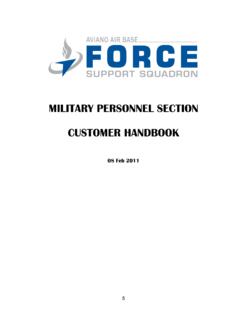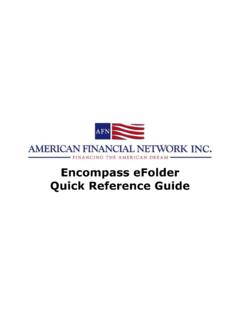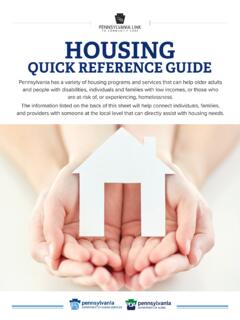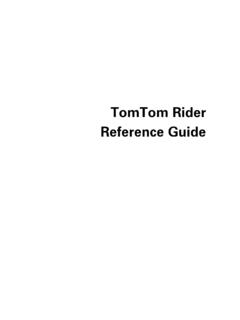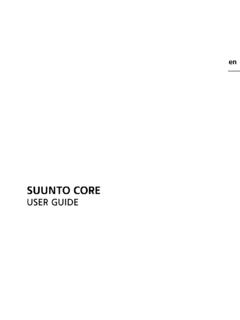Transcription of AN/PSN-13 DEFENSE ADVANCED GPS RECEIVER QUICK …
1 AN/PSN- 13 defense advanced gps receiver (DAGR)GTA 07-06-00315 MARCH 2011(DAGR) QUICK reference GUIDEM aneuver Center of Excellence US Army Infantry SchoolFort Benning, GAReference: FM , Map Reading and Land Navigation, 30 August 2006 WARNINGIf abused, lithium batteries can explode, causing severe SAFETYNote: See TO 31R4-2 PSN13-8-1 for a complete list of warnings and Be sure to store them in the original packaging until you are ready to use them. POLARITY INTERNAL POWER - Always install batteries with the correct polarity (pointed the right way). Installing them backwards could damage both batteries and EXTERNAL POWER Even though the DAGR is protected in case of a polarity error, ensure that you install the external DC power cable with the correct polarity. Reversing polarity could damage the DAGR even with the protection in place. Ensure that the positive (red) lead on the DC power cable connects to the positive lead on the tlexternal power source.
2 CONDITION Never mix battery types. Use only fresh, new batteries to ensure proper battery life and proper unit operation. Never mix old and new To prevent electrical shock, never open the external 110 VAC power cable adapter, and never touch the AC plug while operating the DAGR. 1 CURRENT POSITION When position data fields blink between black and gray text the DAGR is not tracking satellites or has not yetSAFETY(continued)text, the DAGR is not tracking satellites or has not yet acquired present position. Field data may be inaccurate when the DAGR does not have a position fix. Be sure the DAGR has an open view of the sky to acquire the present position. If the position data fields continue to blink, perform the manual initialization procedure. The current position ensures accurately navigating The current position ensures accurately navigating waypoints and A high level of position error may place a mission at risk.
3 Verify that the FOM/EHElevel is sufficient to accomplish the mission. Refer toPresent Positionoraccomplish the mission. Refer to Present Position or NAV Displays pages for the current / JAMMING To avoid accidental jamming from sources of high power electronic emissions, move away from them and verify To enable DAGR operation during spoofing, the RECEIVER must be loaded with current crypto FEATURES3 PRIMARY BATTERY INSTALLATION1. Hold the unit firmly upside down with the battery PHYSICAL FEATURES(continued)ypypack facing Depress the latch and pull out on the battery pack to release If batteries are already installed in the battery pack, pull out on the battery removal strap to remove the btt i fth bttkbatteries from the battery pack. 4. Before installing new batteries, position the battery removal strap into the channel of the battery Install new batteries so they orient like the polarity (plus/minus) graphic on the battery pack.
4 6B fillih bk installing the battery pack, inspect its gasket for damage or dirt. Ensure battery removal strap does not protrude from the battery To install the battery pack, position the tab on the battery pack into the slot on the the battery pack against the DAGR until the battery pack against the DAGR until the battery pack All keys on the DAGR keypad are dual function (primary/secondary) except for the cursorKEYPAD(continued)(primary/secondar y) except for the cursor (arrow) keys. Each dual function key is labeled with two sets of letters. The large letters represent primary functions. The smaller letters represent secondary The smaller letters represent secondary functions. Push and release a key to activate its primary function. Push a key and hold it for 2 seconds to activate its secondary function. Use cursor keys to navigate around the page.
5 Press and release the QUIT/PWR and POS/PAGE keys together to advance from one page to ONIf the DAGR has an open view of the sky, it obtains the current position as soon as it powers turn on the DAGR, push and release POWER ON STATUS message displays for 2 seconds. If a CVkey, GUVkey, SVcode, or internal compass condition exists, acknowledge messages OPERATION(continued)pggaccordingly. If the following are true, then the SV Sky View page displays. (1) Self-test passed.(2) DAGR needs no the SV Sky View page, the DAGR automatically displays thePresent Positionpage after acquiring thedisplays the Present Position page after acquiring the current and hold PWR/QUITkey for 2 seconds. DAGR displays WARNING. 2 Acknowledge as as keypad/display lighting is required, turn the display light on/off by pushing and holding the BRIGHTNESS/MENU key.
6 TheDisplay Lightingon/off status by the Display Lighting on/off status by observing the Display Lighting Status DAGR TO DESIRED OPERATING MODE1. From any display, except from a pop-up message, push and hold the POS/PAGEkey until the Present Position page To display the List Editor, push and release the Scroll to and highlight Op Mode, and with it highlighted, push and release the Scroll to and highlight the desired operating mode, and with it highlighted, push and release the COORDINATE/GRID SYSTEM1. From any display, except for a pop-up message, push and hold the POS/PAGEkey until the Present Positionpage To display the List Editor, push and release the Scroll to and highlight Select Coord/Grid. With it highlighted, push and release the Scroll to and highlight the desired coordinate/grid system. With it highlighted, push and release the GRID RESOLUTION1.
7 From any display, except from a pop-up message, push and hold the POS/PAGEkey until the Present Positionpage and release the MENUkey to display the List to and highlightSelect Grid ResWith itSETUP(continued) to and highlight Select Grid Res. With it highlighted, push and release the to and highlight the desired grid resolution. With it highlighted, push and release the WP/ENTER DATUM any display, except for a pop-up message, push and hold the POS/PAGE key until the Present Position /ypage display the List Editor, push and release the to and highlight Select Datum. With it highlighted, push and release the WP/ENTER to and highlight the desired Datum ID. With it highlighted push and release theWP/ENTER keyhighlighted, push and release the WP/ENTER OTHER FIELDS IN PRESENT POSITION any display, except for a pop-up message, push and hold the POS/PAGEkey until the Present Position page highlight a field, push and release the WP/ENTER to and highlight the field to edit.
8 With the desired field highlighted, push and release the MENUkey to display the Field List as previously MODESNOTE:When position data fields blink between black and gray text, the DAGR has either not yet acquired the present position or it is not tracking acquired satellites. If the DAGR cannot obtain a position fix it may displayCONTINUOUST racks satellites to produce a continuous position litti (PVT)ltidthtDAGR cannot obtain a position fix, it may display inaccurate field data. If the power on Self-Testfails, DO NOT USE THE time (PVT) solution, and uses the most satellites to produce a single current PVTsolution, then automatically transitions to Standbymode after a position fix is at reduced power and does not acquire and track satellites, but performs all functions that do not require modes include Average, Time Only, Rehearsal, Test, and POS page set contains commonly used pages (described below).
9 However, for this GTA, use only the Present Position and NAV SETPRESENT POSITION PAGED isplays present position coordinates, coordinate and grid system, datum identifier, current operating mode, estimated horizontal error, figure of merit, elevation, elevation reference , ground speed, track, estimated time error, time figure of merit, time and date, MAGVAR, magnetic model year, and operator ID. Scroll the page vertically to view all field AWARENESS PAGESee TO POINTER PAGENAV POINTER PAG EDisplays a pointer directing the operator towards the displayed waypoint. Also displays current navigation method, destination waypoint number and name, azimuth, and range to waypoint VIEWER PAGEIMAGE VIEWER PAG ESee TO SKY VIEW PAGESee TO PRESENT POSITION AS A WAYPOINT1. From any display, push and hold the WP/ENTERkey to display the WP Functions List Scroll toMark a WP; with Mark a WP highlighted, push and release the WP/ENTERkey.
10 MARK PRESENT POSITION window To store waypoint, push and release WP/ENTERkey. DAGR displays Waypoint Stored Note for 2 seconds, then display returns to previously viewed display returns to previously viewed A NEW WAYPOINT1. From any display, push and hold the WP/ENTERkey to display the WP Functions List dhihlihtCtN WPWith to and highlightCreate New WP. With it highlighted, push and release the WP/ENTERkey. DAGR displays waypoint information with waypoint NUMBER/NAME field To edit additional fields, repeat editing procedure described in EDIT A MARKED (continued)EDIT A MARKED WAYPOINT1. From any display, push and hold the WP/ENTER key WAYPOINTSypy,p/yto display the WP Functions List Scroll to and highlight List All WPs, and with it highlighted, push and release the WP/ENTER key. DAGR displays stored Scroll to the waypoint to be edited; with waypoint hi hli ht dhdlth MENU khighlighted, push and release the MENU key.