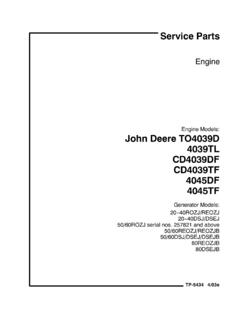Transcription of AN/TSC167B (V) SATCOM Transportable Terminal (STT)
1 AN/TSC 167B (V) SATCOM Transportable Terminal (STT)Quick Reference GuideRef Document: M100514 Rev. CAN/TSC 167B (V) SATCOM Transportable Terminal (STT)Quick Reference GuideSTT Start up SequenceDetermine PRIME Power SourceNote: If Generator Power Is the PRIME source of power continue w/ generator sequence. If not, skip to Main Power "Perform walk around visual check. (Oil, Fuel, Engine Coolant Leaks)Energize generator or connect to commercial powerSwitch Generator Main Line Breaker to the "ON" : This Line breaker Is a 35A breaker switch located on the generator control power for Generator Gauges to the 'ON' position and check gauges for proper operating levels (Water Temperature 160 to 220 "F@ operating temp. Oil Pressure approx 50 psi. and Battery Charging Volts 12 to 214 VDC) Perform walk around visual check. (Oil. Fuel, Engine Coolant Leaks)Main Power UpEnergize breakers L1, L2, Inv.
2 1 & 2. Battery Charger and ECUNote: These breakers are located in the Main Circuit panel on the driver side of the electronic equipment housing. HPA "Verify that the High Power Amplifier 'Power On' switch Is in the 'ON' : HPA located on the antenna Equipment Rack (A2)Switch the DC to Inverter Power Switch to the 'ON' position. (Battery Disconnect) (A2A8)Switch the AC Output of the DC Inverter (A2A10) on by pressing the AC OUTPUT switchNote: This breaker is located on right side of : Verify Inverters display "STANDBY" the DC Inverter by pressing the On/Off buttonNote: This button is located on the left side of InverterElectronic Equipment Rack (A1)Switch the AC Output of the DC Inverter (A1A7) on by pressing the AC OUTPUT : This breaker Is located on right side of : Verify Inverters display "STANDBY" the DC Inverter by pressing the On/Off : This button Is located on the left side of Equipment Rack (A2)Switch the breaker on front of the Battery Charger (A2A9) to the 'ON' position.
3 Switch the breaker for the AC Distribution Surge Arrestor (A2A8) to the 'ON' positionElectronic Equipment Rack (A1)Switch the breaker for the AC Distribution Surge Arrestor (A1A6) to the 'ON" the breaker for the PDU (Power Drive Unit) (A1A3) to the 'ON' the breaker tor the ACU (Antenna Control Unit) (A1A2) to the 'ON' the On/OFF switch for the Spectrum Analyzer (A1A1) and power Equipment Pre setsNavigate the following Menus/Screens and enter the settings described below:Spectrum Analyzer (A1A1)Center Frequency (CF) = Receive Beacon Frequency4CF Beacon Frequency LNB LO Frequency ( , MHz 11250 MHz =1249 MHz)Span = 20 Level 50 Res Bandwidth 1 OOKhzConnect Spectrum Analyzer to Rx Sample port of the L Band Patch Panel (A1A3)Antenna Control Unit (ACU) (A1A2)Setup Screen RF, set the LO Frequency of the LNB as per the L 8and/RF conversion table.
4 Frequency Screen FREQUENCY, set the Beacon Frequency In GHz (reference cut sheet).CODEM (A2A5A1)Set: the following parameters:Mode = FiberInput = NRZData Rate = Data Rate [kbs] (reference cut sheet)Clock Source = FiberTest Pattern = ZerosTest Mode = OffLoop = OffFDMA Modem (A2A6)Network Specs: Closed Net (Mod/DeMod)Strap Codes: 026 (Mod/DeMod)Modulator menu: IFFrequency: Transmit frequency calculated from transmission plan:FORMULA: Modulator L band = U/L frequency BUC frequency. Note: Value must be between 950 14505 Power Uplink Power 25 dBm: Carrier Off; Spectrum: Normal; Modulation: (From transmission plan).: Spectral Mask: Intelsat Menu; DATADate Rate (bps): Per satellite transmission plan: Symb Rate (bps): Auto calculated; Inner FEC: Per satellite transmission plan; Diff Encoding: If FEC = TPC, then Diff Encoding = Disabled, if FEC = other, then Diff Encoding = Enabled: Scrambler If FEC = TPC, then Scrambler = TPC, If FEC other, then Scrambler = (IESS); Scrambler Ctrl: Enabled; Sat Framing: None; Terr Framing: Nona; Date Polarity: None; Reed Solomon: Per satellite transmission Menu: IFFrequency: Receive frequency calculated from transmission : Demodulator L band = D/L Frequency LO Frequency.
5 Note: Value must be between 950 to 1700 MHzSpectrum: Normal: Modulation: From transmission plan: Spectral mask: Intelsal ; Sweep range: +/ 25 kHz; Sweep Delay: sec; Reacq Range: +/ 500 Hz; Adj Carrier Pwr: Normal;Fast Acquisition: Disabled; Input Threshold: 71 dBm; EB/NO Alarm: 1 dB Menu: DATADate Rate (bps): Per satellite transmission planSymb Rate (bps): Auto calculatedInner FEC: per satellite transmission planDM Encoding: If FEC = TPC, then Diff Encoding = Disabled, if FEC = other, then Diff Encoding ' EnabledScrambler If FEC = TPC, then Scrambler = TPC, if FEC = other, then Scrambler = (IESS)Scrambler Ctrl: EnabledSat Framing: None6 Terrestrial Framing: NoneData Polarity; NoneReed Solomon: Per satellite transmission Menu:TX Setup: Terr Interlace: RS 422 serial: Tx clk scte: Kte: Tx clk pol: normal: Sct clk arc: internal Drop and Insert: (Skip)RX Setup: Terr Interface: RS 422 serial; Buff size: 32msecs; Buffer clk arc: scte; Buffer clock pol: : Ext clk src: none: Ext freq (MHz): 10 MHz: Ref freq src: High Stability Ref freq(MH2): 10 MHz TX Async Mode: TX es enhanced: disabled RX Async Mode,: RX es enhanced: disabled Test Menu: TX test pattern: none RX test pattern: none Pattern Sync: yes Tst Pat Err Cnt: 0 TstPatBER:0.
6 Restart Tst Patt: (skip) Carrier cw during acquisition (otherwise, Normal) TDMA Modem (A2A1) Using a Cisco cable (Blue) connect serial connection end to the serial port of a PC, connect RJ 45 connection to console interface, "LINKWAY CONSOLE PORT".Open a Hyper Terminal : !f MS Window [Hyper Terminal ] is found by navigating MS Windows Start, Programs, Accessories, Communications, Hyper Windows (Conneclion Description); Enter name in "NAME" field. Click the "OK" button. MS Windows [Connect To]: Select "COM 1", for "Connect To" field. Click the "OK' button. MS Windows [COM 1 Properties]: Select Bits per second: 9600. Data Bits: 8: Parity None; Stop Bit 1: Flow control: Hardware. Click the "OK" button. Upon Start of Hyper Terminal session: Press the <ENTER> key several times to ensure user logon and communication with the Linkway modem.
7 MS Window [Hyper Terminal ] Select "Transfer" from Menu "Send Text File" from pull down menu. MS Window [Send Text File]: Select "All flies (*.*)' in the "Files of type" pull down menu. Navigate to stored location of the target boot file. Select the file. Click the 'Open" Button. Verify the Boot file RAM write commands appear on the Hyper Terminal window. Verify matching checksums (actual and expected).8 MS Window [hyper Terminal ]: Type "hw" at prompt. Press the <ENTER> key. Verify the Linkway TDMA Modem reboots and loads the boot files Into the Router (A2A3) For all configuration and troubleshooting issues on the AES router. See the local network the Satellite Obtain boot files and cut sheets from the NOC. Allow a few minutes for the ACU to complete initialization process. Enter GUI menu Setup/Cal/GPS, verify GPS Status Quality value +8, Verify tilt is less than 5 degrees.
8 On the ACU press "DEPLOY", then "Execute". Select Track (Track Mode to GEO), then enter the satellite LON and enter polarization based on receive setting on cut sheet. Verify lock on satellite. Load the boot files onto the TDMA (Linkway) Note: See reverse side for Linkway loading procedures. Set the TDMA. to a CW carrier and monitor It on the Tx Mon Port. Note: Command the TDMA as follows: CW_ freq_(freq # L band)_ power_ 20 Note: Make sure the HPA is in Standby and RF off to the Satellite : The NOC will require Name, Organization and Carrier ID : Request that the unmodulated CW carrier be brought up to access the satellite. Upon request granted by NOC, set the Mode to "XMIT" and the RF to "ON" in the MTR1 HPA Controller : The NOC may request that the STT's carrier be peaked and polarization be rotated. To do this press the [ESC] button on the ACU.
9 Press the [More] until the "Jog" submenu appears. Press [jog] and then [Execute] in the lower right portion of the Display you will see [CW] & [CCW], press either button to select rotation direction then select to move the polarization 1 this time follow the NOC's : When the NOC is satisfied with the adjustments the NOC should direct you to drop the : There are separate procedures for accessing the satellite with e TDMA and an FDMA modem. If the STT is a JNN trailer with both TDMA and FDMA links, the peak and polling Is only required using only one link (TDMA or FDMA). The FDMA link must still be power balanced on the the unmodulated carrier and begin transmitting the modulated : At this Hyper Terminal prompt type "hw" into the TDMA. This performs a Hardware reset forcing the carrier to modulateNote: Using the Spectrum Monitor verify the modem reboots and begins transmitting the normal modulated the Antenna Control Unit to track the : In the ACU scroll menu to Track mode.
10 Select [Track]Note: Select the parameter [Position Track], Select [Execute]STT Shutdown ProcedureAt the HPA Controller set the HPA Mode to "Standby" and the RF to "Off".Note: HPA tube temperature should be less than 35 degrees C for safe system shutdown. (Desert climates may not permit)Stow the : This Is done by navigating the main menu and pressing the button under "MORE until "Stow" appears press the button under "Stow", and then the button under Execute". The confirmation message "Accepted" should appear : After the antenna a properly Stowed in the cradle end the Antenna Control Unit display says "STOWED".Begin System ShutdownElectronic Equipment Rack (A1)Press the On/OFF switch for the Spectrum Analyzer and power 'OFF' (A1A1)11 Switch the breaker for the ACU (Antenna Control Unit) to the 'OFF position (A1A2)Switch the breaker far the PDU (Power Drive Unit) to the 'OFF position (A1A3)Switch the breaker for the AC Distribution (Surge Arrestor) to the 'OFF position (A1A6)Turn off Inverter by first pressing the On/Off button on the left side, and then the AC Output Breaker on the right (A1A7)Electronic Equipment Rack (A2)Switch the breaker for the Battery Charger to the 'OFF position (A2A9)Switch the breaker for the AC Distribution (Surge Arrester) to the 'OFF' position (A2A8)Turn off Inverter by first pressing the On/Off button on the left side, and then the AC Output Breaker on the right (A2A10)