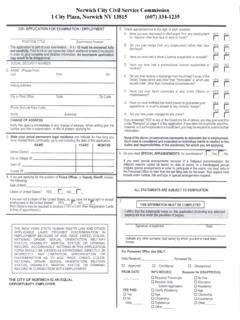Transcription of ANDERSON ON CIVIL E-FILING
1 - i - ANDERSON ON CIVIL E-FILING IN THE CENTRAL DISTRICT OF CALIFORNIA THE UNOFFICIAL CIVIL E-FILING USER MANUAL For E-FILING Users In THE UNITED STATES DISTRICT COURT CENTRAL DISTRICT OF CALIFORNIA - ii - Table of Contents I. 1 A. What s new in this manual? .. 1 B. Why use the E-FILING System?.. 3 C. The benefits of using the E-FILING 3 D. What you need to use the E-FILING System .. 3 E. The best time to use the E-FILING System .. 4 II. Overview of filing a document using E-FILING .. 4 A. Converting your document to Adobe PDF 4 1. Word processing documents .. 4 2. Paper documents .. 5 3. PDF forms.
2 6 4. Manual filings .. 6 5. Proof of service .. 6 B. Logging into the Court s E-FILING 7 C. Choosing the type of document that you intend to file .. 8 D. Entering the case number and verifying that you are filing on the correct 8 E. Selecting a more specific type of document .. 8 F. Associating an attorney with a case .. 8 G. Selecting the identity of the filing party .. 9 H. Uploading the file and any 9 1. How to upload the file and 9 2. When to use attachments .. 10 3. Limits on file sizes .. 11 4. Filenames and paths .. 11 - iii - I. Entering docket specific 12 J. Read the docket text 12 K.
3 The point of no return .. 12 L. The Notice of Electronic filing .. 13 M. Downloading and saving your one, free copy .. 13 N. Logging out .. 13 O. Submitting courtesy copies to the Court .. 13 P. E-mail Proposed Orders in Word or WordPerfect format to chambers along with PDFs of the relevant documents .. 15 Q. If you make a mistake .. 16 III. Procedures for specific types of 16 A. Complaint and Related Documents ( CIVIL Case Cover Sheet, Notice of Assignment to Magistrate Judge, Notice of Interested Parties) .. 16 B. Responses to Orders to Show 18 C. Proof of Service of Summons and Complaint .. 18 D. Amended Complaint.
4 19 E. Request for Entry of Default and Proposed Default .. 19 F. Stipulation Extending Time to Answer (no order required) .. 19 G. Answer and Related Documents (Notice of Interested Parties).. 20 H. Counterclaim/Cross-Claim/Third-Party Complaint/etc.. 20 I. Rule 26 Report .. 21 J. Settlement Procedure Selection Form and 21 K. Attorney Settlement Officer Selection Form .. 21 L. Discovery Demands and Responses .. 21 M. Motions (other than discovery) .. 22 N. Discovery Motions (including a Joint Stipulation) .. 22 O. Ex Parte Motions and Proposed Orders .. 23 - iv - P. Oppositions to 23 Q.
5 Declarations Supporting or Opposing Motions (Separately Captioned) .. 23 R. Reply Briefs on Motions .. 24 S. Stipulations with Orders .. 24 T. Proposed 25 U. Notice of Acceptance of Rule 68 Offer and Proposed 25 V. Notice of Settlement and Proposed Order .. 26 W. Proposed Final Pretrial Conference Orders .. 26 X. Memorandum of Contentions of Fact and Law .. 26 Y. Trial 27 Z. Joint Exhibit Lists; Witness Lists .. 27 AA. Proposed Special Verdict 27 BB. Proposed Jury Instructions .. 27 CC. Motions in Limine/Oppositions/Reply .. 27 DD. Proposed 28 EE.
6 Bill of Costs and Application to Tax Costs .. 28 FF. Notice of Appeal .. 28 GG. Substitution of 29 HH. Pro Hac Vice Admissions .. 30 II. Writ of 30 IV. Redacting personal information .. 31 V. Transcripts Ordered by Counsel .. 31 VI. Manual Filings .. 32 VII. Deficiency 33 VIII. Where to Get Help .. 33 A. Authority .. 33 - v - B. The help desk .. 34 Addendum: E-FILING in the Southern District of California .. 35 ANDERSON on CIVIL E-FILING in the Central District of California (Rev. 07/02/08) Copyright 2008 by Martin W. ANDERSON Tel: (714) 516-2700 Page 1 I. INTRODUCTION This is an unofficial instruction manual for the CIVIL Case Filers using the United States District Court, Central District of California s Case Management/Electronic Case filing System ( CM/ECF ).
7 For convenience, we will refer to the Court s CM/ECF system as the E-FILING System throughout this manual. This manual is written and is copyrighted by Martin W. ANDERSON , an attorney in Santa Ana, California, who specializes in automobile lemon law, consumer warranty law, and consumer fraud law. You may freely distribute and use this manual provided that you make no alterations to the manual and you keep all of the pages together. You may cite this manual using the following convention: ANDERSON on CIVIL E-FILING ( ANDERSON Law Firm 2008), (section number). This manual has not been written by or approved by the Court. This manual is provided AS IS, WITH NO WARRANTIES.
8 We ve done our best, but the information in this manual could be wrong. The procedures for E-FILING could also change after this manual is published. If you rely on this manual alone, there is a chance that your document will not be correctly filed or will be stricken. Always review the Court s General Order on E-FILING , the Court s E-FILING web-site, your Judge s web-page ( and click on Judges Procedures and Schedules at the top), and your Judge s statement on courtesy copies ( and click on Courtesy Copies on the left hand side) before attempting to E-File a document. The Court will probably be changing the E-FILING procedures in the future and we will update this manual periodically.
9 You can always find the latest version of this manual at To be notified of major updates by e-mail, visit and click on the update option. A. What s new in this manual? 07/02/08 Revisions: Updated section III(D) regarding filing amended complaints to clarify that if the Court grants leave to amend after sustaining a Rule 12(b) motion, amended complaints should be filed manually. Updated section I to add web-addresses for Judge s policies and procedures and courtesy copy requirements. 06/11/08 Revisions: Updated section III(GG) concerning the procedures to update name, address, etc. using CM/ECF. Updated section II(C) and II(D) to reflect software updates to the CM/ECF system.
10 05/20/08 Revisions: Added section V regarding transcripts ordered by counsel and changed the numbering on the old section V and the sections that followed. 05/08/08 Revisions: Added section III(II) regarding filing applications for writs of execution. ANDERSON on CIVIL E-FILING in the Central District of California (Rev. 07/02/08) Copyright 2008 by Martin W. ANDERSON Tel: (714) 516-2700 Page 2 04/14/08 Revisions: Revised help-desk hours and section III(C) concerning the filing type for proofs of service. 04/14/08 Revisions: Added section III(II) regarding filing applications for writs of execution. 04/02/08 Revisions: Revised section III(EE) to reflect new e-mail addresses for e-mailing bill of costs and related documents to the Court.