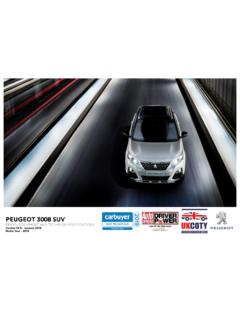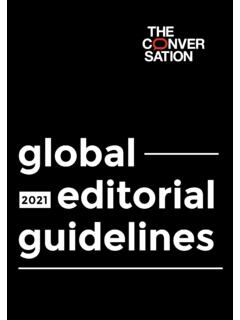Transcription of Android Auto User Guide - Peugeot
1 Android Auto User Guide 1 Get Started Android Auto is available on all Peugeot models with a touchscreen. Android Auto is compatible with Android (Lollipop) and above. Download the Android Auto App from Google Play Store to the smartphone. Make sure your phone has a strong and fast network connection. Remember that Android Auto uses your phone data, so check your contract agreed with your mobile phone provider. Connect your Android Phone Launch the Android Auto app on your phone. The first time you connect your phone, a message may appear and ask you to allow Android Auto to be used for phone calls, navigation, voice commands and other apps: Select Allow.
2 For the best experience, we recommend that you accept all permissions requests. Turn on the Bluetooth to pair and sync your contacts with your car. Connect your Android Phone easily, using the cable supplied with your phone, via the USB socket. Depending on your car model, press the Menu button or the Connectivity button then select Android Auto. 208, 2008 SUV: Menu Button 3008 SUV, 5008 SUV, all-new 508: Connectivity button 308, all-new Rifter: Connectivity Button 108: Connectivity Button Android Auto User Guide 2 You will then be presented with the Android Auto homepage, which displays the weather forecast and the strength of your signal or your battery level.
3 You will also see the Micro button to use for the voice recognition, as well as the different apps that can be used on the bottom with the Home button in the middle. Voice Recognition Via OK Google Activate voice recognition by pressing the Micro Button on your touchscreen or on your steering wheel (if available), or (we recommend this) by saying OK Google . When you hear a beep, start talking. Phone calls Make phone calls without taking your eyes off the road. Android Auto will search your contacts and offer you phone options so you re not distracted from driving.
4 Me: OK Google Me: Can you call Mum? OK Google: Home or Mobile? (Depending on the number selected) Me: Mobile OK Google: Calling Mum OR Me: OK Google, can you call Mum on her mobile? OK Google: Calling Mum Home button Android Auto User Guide 3 Text messages Dictate what you d like to say and OK Google will write your text message for you. If you receive a message while driving, OK Google can read it out loud so the entire conversation is spoken. Me: OK Google Me: Text Mum OK Google: Text Mum, sure.
5 What s the message? Me: I am on my way. OK Google: Here is your text mum: I am on my way. Do you want to change it or send it? Me: Send it OR OK Google, text mum I am on my way . Google Maps Access your Maps via the colour touchscreen and get turn-by-turn directions, information on traffic conditions and estimated travel time. Type an address or your postcode via the touchscreen or ask OK Google to Guide you there. Me: OK Google Me: Can we go to Bullring? OK Google: Navigating to Bullring Google Play Music Never has music been so easy to play with Android Auto.
6 Access your playlists and songs via the touchscreen or ask OK Google to do it for you: Me: OK Google, can you play Over the horizon for me? OK Google: All right, asking to play Over the horizon . Android Auto User Guide 4 Android Auto brings familiar apps and services to the screen in the car. Access and stream all your favourite music with apps like IHeartRadio, Spotify and Waze is also available in Android Auto to help you with live traffic conditions and suggested destination.
7 OK Google Voice recognition means that Android Auto isn t limited to the apps on the menu screen. Here are some suggestions to get the most out of your technology. Things to do Find petrol station, parking and things to do with the Nearby feature. OK Google, what s around me? OK Google, where s good to visit? OK Google, I need petrol Food OK Google, where is the closest supermarket? OK Google, where can I get a pizza? Select from the list and start navigation to be directed General Info OK Google, What s the weather going to be like in London tomorrow?
8 OK Google, what are the football scores? OK Google, set a reminder, pick up dry cleaning Additional Function