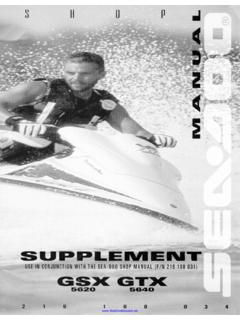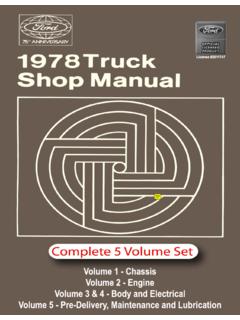Transcription of Anleitung NEU deutsch - Mikado Model …
1 Mini VStabi Manual This manual must be read in its entirety before installing and operating the Mini VBar System! CONTENTS. 1. General 2. Mounting the VBar on your 3. How to program your 4. Installation of the PC 5. Wiring the VBar to the 6. Pre-defined Set-ups (Presets)..12. 7. Checking Travel 8. Trim 9. Flight 10. Tail 11. Bank 12. 13. Control 14. Important Safety 15. Rotorhead 16. Additional 17. Technical 18. Warranty, Sending back a Questions / Help Mini VBar is an innovative technology developed and produced in Germany. Its applications are diverse. When installing or operating Mini VBar, you may have questions which are not answered by this manual. Purchase of this Mini VBar System entitles you to technical support by the manufacturer. If you have any questions or comments, please go to the V-Bar Forum on the following website: (Questions can be asked in English!) or use the following contact: phone: +49 (0)331-237490.
2 Email: 2. 1. General Information VBar stands for Virtual Flybar. (In German we have called it "VStabi , from Virtual Stablizer Bar). The VBar and the Mini VBar simulate the behavior of the flybar and all its associated mechanical parts, so that these parts can be entirely be dispensed with. The Mini VBar is not an autopilot! An autopilot can steer or hold the heli in a given position. This is not what the Mini VBar does. Rather, the Mini VBar simulates the expected behavior of a conventional rotorhead (which includes a flybar). With the Mini VBar, control of the helicopter's movements remains fully with the pilot. Errors in controlling the helicopter will inevitably lead to crashes. There are several advantages of the Mini VBar, compared to a conventional rotor head. We will mention just a few of the important ones here. Firstly, as the digitally controlled rotor head has fewer mechanical components, weight and air drag are reduced.
3 Secondly, by changing the settings in the Mini VBar System, it is much easier to adjust the heli's performance to the pilot's individual requirements. In a multi- blade helicopter, a mechanical flybar cannot be used at all, so that the digital rotor head can supply all the advantages of a flybar head. How does the Mini V-Bar work? Mini VBar is an electronic unit which is placed between the receiver and the servos. It reads and analyzes the receiver signals. In addition it registers the helicopter s yaw rates along all three axes (elevator, aileron, and rudder) by MEMS sensors. All measurements are entered into a mathematical algorithm, which outputs the desired values to be transferred to the servos. 3. Which helicopters are suitable for the Mini VBar System? The Mini VBar System can be used in smaller Model helicopters with a rotor diameter of up to 100 cm. A prerequisite is that the use of the V-Bar must not lead to any restrictions concerning the safe operation of the Model .
4 You must refer to the safety recommendations included in section 14 of this manual. 2. Installation The Mini VBar System includes the following components: Central Unit Bluetooth Module (optional). Control Panel (optional). Control Panel (optional). Central Unit The Mini VBar must be installed in the helicopter in a place with few vibrations. For mounting, please use the adhesive tape which comes in the package. In its position the Mini VBar must stand clear from all other surfaces of the frame. The stip of connectors must face to the front or the back of the helicopter. 4. You may attach the Mini VBar upside down , so that the label faces to the ground ( in the TRex 250). Do NOT mount the VBar sideways or standing up.. The wires must be placed correctly. For one, the receiver must be connected without pulling or bending the wires. At the same time, the Mini VBar must be connected to the swashplate servos.
5 Note also that wires which are hanging lose can cause disturbances during flight. Lose wires interfere with the controlling function of the Mini VBar. - Mini VBar power supply Important note: With 4 digital servos and the Mini VBar, the current consumption of the receiver unit will be at least 50% more than when using a conventional flybar rotor head. You need to adjust power supply for your receiver accordingly! The central unit houses the microprocessor and the power/voltage supply for the V-Bar. The supply voltage is to 9 V. Sufficient power must be available to the central unit at all times during operation, also during peaks. The three swasplate servos alone may jointly draw up to 20A during peaks. You must use wires which are suitably dimensioned. (Two leads are recommended to connect to the receiver.). You must ensure that the power supply used has sufficient capacity. - Receiver There are two ways for the Mini VBars to receive the radio signal: 1) Transmission by a standard receiver: In this case, the Mini VBar is connected between the receiver and the servos.
6 Each channel to the Mini VBar is connected via a separate patch wire. 2) Single Line Connection: In this case, a special satellite receiver transmits all data to the MiniVBar with a single wire. A satelllite receiver takes up very little space and makes several extra wires obsolete. You may obtain satellite receivers for use with Mini VBar from Spektrum, Jeti, and Fasst. 5. 3. How to program your Mini VBar Before you can use the Mini VBar in your helicopter it needs to be programmed. There are several different means for carrying out the programming: Programming VBar USB/. Bluetooth Bluetooth Module Module Control Panel Mobile PC/Laptop Every Mini VBar unit comes with a USB cable and software which allows for programming it via a PC or laptop. You can also use a mobile phone, blue-tooth module ( Mikado item no. 4056) or the special VBar control panel ( Mikado item no. 4152).You can switch among these options at any time, so you can program your Mini VBar at home, at the flying field, or anywhere you choose.
7 6. 4. Installation of the PC-Software To install the Software, insert the CD into the CD drive and follow the onscreen instructions. The installation process automatically takes care of the installation of the drivers. The VBar software is fully compatible with the most common Windows operation systems. There is one exception, namely the 64 bit version of Windows Vista. If you are using Windows Vista 64 bit, or an Apple, MAC or Linux System, please refer to the our VBar support page on , where you will find the relevant instructions. After successful installation, go to the Start menu where you will find 3 different links: - The Program for standard USB connection - The Program for the Bluetooth connection - A simulation, which allows you to view VBar parameters, but without the need to overwrite your currently set parameters. The following series of images leads you through the installation software step by step.
8 On opening the software, you will see a screen as shown below. This is the page for using the pre-installed Model set-ups. 7. Transmitter Settings It is sufficient to use a simple 4- channel transmitter with no active mixing. This is because flight control and swash plate mixing will be controlled entirely by the VBar. The only exception to this would be cyclic to throttle in a nitro heli. Select a Model on your transmitter and set it to mechanical swash mixing (no ccpm). In this way, we have one receiver where one channel is dedicated to each control function of elevator, aileron, pitch and tail. In addition, the pitch curve needs to be linear from 0 to 100%. Servo travels must be set to 100%, and servo centers at mid position. Also, make sure all subtrims are set to zero, and all servo directions to normal. Reset dual rate to 100% and expo to linear, Turn off any tail mixers that apply to your radio.
9 Bear in mind that some of these settings change with flight modes, so you might need to reset them in all flight modes or copy one setting to all the others. 5. Connecting the Mini VBar to the Reciever A) With a standard receiver (see video 4a on ). Turn on the MiniVBar and connect it to the PC via the USB cable. On first connection the PC will ask for installation of the drivers. (Should the drivers not be found automatically, search for them manually on the VBar installation CD which is still in the CD drive of your PC.). Once the drivers are installed and the Mini VBar is recognized, yoou can start the PC Softwarei in USB mode. The green bar in the upper left corner of the screen shows you the connection status. Hook up the input connectors of the Mini VBar with the output connectors of your receiver. Please refer to your radio manual for the appropriate channel function assignments, in order to assign the connections for Pitch, Elevator, Aileron and Tail correctly.
10 A 3-way adaptor wire is used for the control functions collective, aileron, elevator and tail. The collective channels is connected via a standard 3-pole patch wire which is also the power supply for the Mini VBar. 8. You must make sure the polarity is correct. The ground connection, usually brown or black, has to face upwards (as is indicated on the printed label on the VBar central unit.). The factory preset is for standard conncection with a receiver and four patch wires B. Connecting the Mini VBar with a Satellite Reciever There are two types of Satellite Receivers: . -Spektrum Satellites: These are connected on the side of the Mini VBar to RX1 und RX2. Smaller models need only one satellite, larger models need two. -Satellites made by Fasst and Jeti: These are connected to the plug labelled RX C in the strip of conncetors at the front of the Mini Vbar. 9. Spektrum Satellites (see also Video 4b on ).