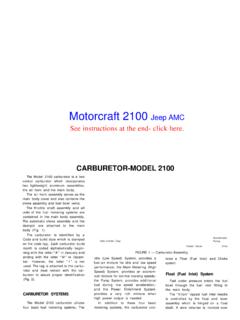Transcription of Another CJ picture guide to replacing the key cylinder in ...
1 Untitled Document Another cj picture guide to replacing the key cylinder in a non-tilt steering column by John Strenk Well I'm sure it's happened to all of us one time or Another . You park your jeep and go to turn off your engine only to find that your keys are not in the ignition anymore. If your lucky enough to have a CJ in good shape, the keys are probably laying under your foot. If not it's probably on the road somewhere behind you. In my case it was buried in a 4' pile of snow when they fell through a rusted section of the floor during plowing. Also you may find you can start the jeep without the key. This is not a very effective way to prevent your jeep from being stolen or having your little kid start the jeep with it in gear.
2 Can be very dangerous. So you decide to replace your key cylinder and go to the catalog to order a new one. First thing you find out is that there are two different cylinders mentioned. Hopefully they mention a year or maybe they don't and then your in a little trouble. They made a little change around 1984. You see there are two ways to ways AMC held the lock cylinder in place, With a clip or a screw. (1 of 43)1/6/2009 8:07:45 PM. Untitled Document Notice the slot in the top cylinder for a screw. These are usually found on steering columns with plastic housings. We will cover the difference a little later on in the article. But some plastic housing I've seen also has just the clip.
3 I can't figure out any external way to determine which one you might have. But at least 84 and later have the screw type. If you have a metal housing, you can be pretty sure you have the clip style. Well so much about buying the correct lock cylinder . Lets get on to pulling stuff apart. As you might suspect, there area couple of special tools you need. A Steering wheel puller, I made my own. (2 of 43)1/6/2009 8:07:45 PM. Untitled Document And a lock ring compressor tool. You can get these at just about any Auto Part store and they are very inexspensive. And will save you tons of time. First remove the horn button. (3 of 43)1/6/2009 8:07:45 PM.
4 Untitled Document Just get your fingers under the lip of the button and pull up on one side. If you haven't disconnected your battery the horn will remind you quickly. Nothing you could damage but just play it safe and remove the battery cable. Now get a 13/16 Socket and loosen and remove the nut. (4 of 43)1/6/2009 8:07:45 PM. Untitled Document If you have an impact wrench this step is pretty easy. If not just lock the steering wheel by putting the lock in the Lock position. Then get a breaker bar and while holding the wheel firmly, loosen and remove the nut and washer. Now you can remove the swivel plate that holds the button on. (5 of 43)1/6/2009 8:07:45 PM.
5 Untitled Document Note the position it is in and remove the 3 screws. Remove the swivel and insulators Now remove the horn contact spring. (6 of 43)1/6/2009 8:07:45 PM. Untitled Document Now your left with the bare steering wheel mount. (7 of 43)1/6/2009 8:07:45 PM. Untitled Document Now attach your steering wheel puller: (8 of 43)1/6/2009 8:07:45 PM. Untitled Document And remove the steering wheel. Yeah!!! Now we are down to the Lock Plate. This is to lock your steering wheel into position to prevent someone stealing your jeep. (9 of 43)1/6/2009 8:07:45 PM. Untitled Document This one still has it's plastic cover in place. Notice the that one of the splines on the steering shaft is missing.
6 This is important a little later in assembly. Attach the lock plate press by screwing the center section onto the steering shaft. (10 of 43)1/6/2009 8:07:45 PM. Untitled Document (11 of 43)1/6/2009 8:07:45 PM. Untitled Document Then tighten the press by the little nut on top until the snap ring is visible. (12 of 43)1/6/2009 8:07:45 PM. Untitled Document The tricky part. Insert a screw driver under one end of the snap ring and pry it out. (13 of 43)1/6/2009 8:07:45 PM. Untitled Document (14 of 43)1/6/2009 8:07:45 PM. Untitled Document Then with Another screw driver , pry it up. (15 of 43)1/6/2009 8:07:45 PM. Untitled Document Now you can remove the snap ting all the way and remove the lock ring.
7 Now remove the horn ring. (16 of 43)1/6/2009 8:07:45 PM. Untitled Document Note it's position also. Important to install it the same way. Remove that spring that was causing you all the problem with the lock plate (17 of 43)1/6/2009 8:07:45 PM. Untitled Document Remove the one screw holding in the turn signal arm. (18 of 43)1/6/2009 8:07:45 PM. Untitled Document And remove the hazard button by turning the knob counter clockwise (19 of 43)1/6/2009 8:07:45 PM. Untitled Document Remove the 3 screws from the turn signal switch. (20 of 43)1/6/2009 8:07:45 PM. Untitled Document If you have enough slack you should be able to move the turn signal switch over the steering shaft.
8 Remove the harness plug on the column mount if you have any problems to give you a little more slack. (21 of 43)1/6/2009 8:07:45 PM. Untitled Document Now your finally down to were you can get to the little hidden clips to remove the lock cylinder . There are two places to look fore that will help you remoce the cylinder . In the square area below, you can see the little clip you have to push down on to remove the cylinder . On some columns I have found there is some flashing left over the square opening that you will have to break through to get the cylinder out. Some later columns have a screw in the location designated with the circle. (22 of 43)1/6/2009 8:07:45 PM.
9 Untitled Document If there is a screw were the the yellow CIRCLE is located then simply remove this screw and put the key in the ON position and remove the lock cylinder . If you lost your key, pull hard. It will come out. Sometimes a screw driver under the tangs will help. (23 of 43)1/6/2009 8:07:45 PM. Untitled Document This screw goes through the slot in the key cylinder like this: (24 of 43)1/6/2009 8:07:45 PM. Untitled Document If there is not a screw in the yellow circle, then insert a screw driver into the slot by the yellow SQUARE. and push down on the little clip you see in there. (25 of 43)1/6/2009 8:07:45 PM. Untitled Document Put the key in the ON position and pull out on the lock.
10 A little screw driver also helps. Check inside to make sure the rack and pinion gear are OK. (26 of 43)1/6/2009 8:07:45 PM. Untitled Document Clean it all out with WD-40 or something. Then insert the the new lock cylinder into place until it snaps or if you have the screw hold down then replace the screw. Check the action of the new cylinder to make sure it moves the rack and pinion smoothly. OK Now it goes back together. Put the turn signal switch back into position and tighten the 3 screws. There is not much to worry about as it can only go into place one helps to have the Turn Signal in the Right turn position to get access to the top screw.