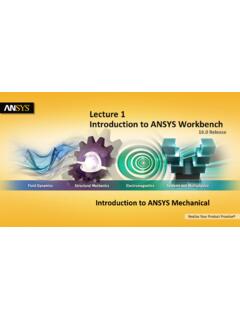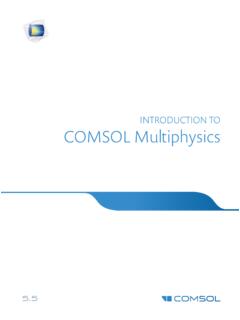Transcription of ANSYS CFX Tutorials - CFD Lectures
1 ANSYS CFXT utorialsANSYS CFX Release 2006 ANSYS , Technology DriveCanonsburg, PA 724-746-3304(F) 724-514-9494 Copyright and Trademark Information 1996-2006 ANSYS Europe, Ltd. All rights reserved. Unauthorized use, distribution, or duplication is , ANSYS Workbench, AUTODYN, CFX, FLUENT and any and all ANSYS , Inc. brand, product, service and feature names, logos and slogans are registered trademarks or trademarks of ANSYS , Inc. or its subsidiaries located in the United States or other countries. ICEM CFD is a trademark used by ANSYS , Inc. under license. CFX is a trademark of Sony Corporation in Japan. All other brand, product, service and feature names or trademarks are the property of their respective NoticeTHIS ANSYS SOFTWARE PRODUCT AND PROGRAM DOCUMENTATION INCLUDE TRADE SECRETS AND ARE CONFIDENTIAL AND PROPRIETARY PRODUCTS OF ANSYS , INC., ITS SUBSIDIARIES, OR LICENSORS. The software products and documentation are furnished by ANSYS , Inc., its subsidiaries, or affiliates under a software license agreement that contains provisions concerning non-disclosure, copying, length and nature of use, compliance with exporting laws, warranties, disclaimers, limitations of liability, and remedies, and other provisions.
2 The software products and documentation may be used, disclosed, transferred, or copied only in accordance with the terms and conditions of that software license , Inc. and ANSYS Europe, Ltd. are UL registered ISO 9001:2000 Government RightsFor Government users, except as specifically granted by the ANSYS , Inc. software license agreement, the use, duplication, or disclosure by the United States Government is subject to restrictions stated in the ANSYS , Inc. software license agreement and FAR (for non DOD licenses).Third-Party SoftwareSee the online documentation in the product help files for the complete Legal Notice for ANSYS proprietary software and third-party software. The ANSYS third-party software information is also available via download from the Customer Portal on the ANSYS web page. If you are unable to access the third-party legal notices, please contact ANSYS , in the vANSYS CFX TutorialsTable of ContentsCopyright and Trademark InformationDisclaimer Government RightsThird-Party SoftwareIntroduction to theANSYS CFX TutorialsOverview.
3 1 Setting the Working Directory .. 1 Changing the Display Colors .. 2 Tutorial 1:Simulating Flow in a Static Mixer Using CFX in Standalone ModeIntroduction .. 3 Before You Begin .. 4 Tutorial 1 Features .. 4 Overview of the Problem to Solve.. 5 Defining a Simulation in ANSYS CFX-Pre .. 6 Obtaining a Solution Using ANSYS CFX-Solver Manager ..12 Viewing the Results in ANSYS CFX-Post ..15 Tutorial 1a:Simulating Flow in a Static Mixer Using WorkbenchIntroduction ..31 Before You Begin ..32 Tutorial 1a Features ..32 Table of Contents: Tutorial 2: Flow in a Static Mixer (Refined Mesh)Page viANSYS CFX TutorialsOverview of the Problem to Solve..33 Defining a Simulation in ANSYS CFX-Pre ..34 Obtaining a Solution Using ANSYS CFX-Solver Manager ..41 Viewing the Results in ANSYS CFX-Post ..43 Tutorial 2:Flow in a Static Mixer(Refined Mesh) introduction ..59 Tutorial 2 Features ..60 Overview of the Problem to Solve..60 Defining a Simulation using General Mode in ANSYS CFX-Pre.
4 61 Obtaining a Solution Using Interpolation with ANSYS CFX-Solver ..66 Viewing the Results in ANSYS CFX-Post ..68 Tutorial 3:Flow in a Process Injection Mixing PipeIntroduction ..77 Tutorial 3 Features ..78 Overview of the Problem to Solve..78 Defining a Simulation using General Mode in ANSYS CFX-Pre ..79 Obtaining a Solution Using ANSYS CFX-Solver Manager ..87 Viewing the Results in ANSYS CFX-Post ..88 Tutorial 4:Flow from a Circular VentIntroduction ..93 Tutorial 4 Features ..94 Overview of the Problem to Solve..95 Defining a Steady-State Simulation in ANSYS CFX-Pre ..95 Obtaining a Solution to the Steady-State Problem ..99 Defining a Transient Simulation in ANSYS CFX-Pre .. 100 Obtaining a Solution to the Transient Problem .. 104 Viewing the Results in ANSYS CFX-Post .. 105 Tutorial 5:Flow Around a Blunt BodyIntroduction .. 109 Tutorial 5 Features .. 109 Overview of the Problem to Solve.. 111 Defining a Simulation in ANSYS CFX-Pre .. 111 Table of Contents: Tutorial 6: Buoyant Flow in a Partitioned CavityANSYS CFX TutorialsPage viiObtaining a Solution Using ANSYS CFX-Solver Manager.
5 116 Viewing the Results in ANSYS CFX-Post .. 119 Tutorial 6:Buoyant Flow in a Partitioned CavityIntroduction .. 127 Tutorial 6 Features .. 128 Overview of the Problem to Solve.. 128 Defining a Simulation in ANSYS CFX-Pre .. 129 Obtaining a Solution using ANSYS CFX-Solver Manager .. 134 Viewing the Results in ANSYS CFX-Post .. 135 Tutorial 7:Free Surface Flow Over a BumpIntroduction .. 139 Tutorial 7 Features .. 139 Overview of the Problem to Solve.. 140 Defining a Simulation in ANSYS CFX-Pre .. 141 Obtaining a Solution using ANSYS CFX-Solver Manager .. 148 Viewing the Results in ANSYS CFX-Post .. 149 Using a Supercritical Outlet Condition .. 154 Tutorial 8:Supersonic Flow Over a WingIntroduction .. 155 Tutorial 8 Features .. 155 Overview of the Problem to Solve.. 157 Defining a Simulation in ANSYS CFX-Pre .. 157 Obtaining a Solution using ANSYS CFX-Solver Manager .. 162 Viewing the Results in ANSYS CFX-Post .. 162 Tutorial 9:Flow Through a Butterfly ValveIntroduction.
6 165 Tutorial 9 Features .. 165 Overview of the Problem to Solve.. 166 Defining a Simulation in ANSYS CFX-Pre .. 167 Obtaining a Solution using ANSYS CFX-Solver Manager .. 180 Viewing the Results in ANSYS CFX-Post .. 180 Tutorial 10:Table of Contents: Tutorial 11: Non-Newtonian Fluid Flow in an AnnulusPage viiiANSYS CFX TutorialsFlow in a Catalytic ConverterIntroduction .. 185 Tutorial 10 Features .. 185 Overview of the Problem to Solve.. 186 Defining a Simulation in ANSYS CFX-Pre .. 187 Obtaining a Solution using ANSYS CFX-Solver Manager .. 193 Viewing the Results in ANSYS CFX-Post .. 194 Tutorial 11:Non-Newtonian Fluid Flow in an AnnulusIntroduction .. 199 Tutorial 11 Features .. 200 Overview of the Problem to Solve.. 201 Defining a Simulation in ANSYS CFX-Pre .. 201 Obtaining a Solution using ANSYS CFX-Solver Manager .. 205 Viewing the Results in ANSYS CFX-Post .. 206 Tutorial 12:Flow in an Axial Rotor/StatorIntroduction .. 207 Tutorial 12 Features.
7 208 Overview of the Problem to Solve.. 209 Defining a Frozen Rotor Simulation in ANSYS CFX-Pre .. 210 Obtaining a Solution to the Frozen Rotor Model .. 214 Viewing the Frozen Rotor Results in ANSYS CFX-Post .. 215 Setting up a Transient Rotor-Stator Calculation .. 216 Obtaining a Solution to the Transient Rotor-Stator Model.. 219 Viewing the Transient Rotor-Stator Results in ANSYS CFX-Post .. 220 Tutorial 13:Reacting Flow in a Mixing TubeIntroduction .. 223 Tutorial 13 Features .. 223 Overview of the Problem to Solve.. 224 Outline of the Process .. 224 Defining a Simulation in ANSYS CFX-Pre .. 225 Obtaining a Solution using ANSYS CFX-Solver Manager .. 237 Viewing the Results in ANSYS CFX-Post .. 237 Tutorial 14:Table of Contents: Tutorial 15: Multiphase Flow in Mixing VesselANSYS CFX TutorialsPage ixConjugate Heat Transfer in a Heating CoilIntroduction .. 239 Tutorial 14 Features .. 240 Overview of the Problem to Solve.. 241 Defining a Simulation in ANSYS CFX-Pre.
8 241 Obtaining a Solution using ANSYS CFX-Solver Manager .. 246 Viewing the Results in ANSYS CFX-Post .. 246 Exporting the Results to ANSYS .. 247 Tutorial 15:Multiphase Flow in Mixing VesselIntroduction .. 251 Tutorial 15 Features .. 252 Overview of the Problem to Solve.. 253 Defining a Simulation in ANSYS CFX-Pre .. 253 Obtaining a Solution using ANSYS CFX-Solver Manager .. 265 Viewing the Results in ANSYS CFX-Post .. 265 Tutorial 16:Gas-Liquid Flow in an Airlift ReactorIntroduction .. 269 Tutorial 16 Features .. 270 Overview of the Problem to Solve.. 270 Defining a Simulation in ANSYS CFX-Pre .. 271 Obtaining a Solution using ANSYS CFX-Solver Manager .. 277 Viewing the Results in ANSYS CFX-Post .. 278 Additional Fine Mesh Simulation Results .. 280 Tutorial 17:Air Conditioning SimulationIntroduction .. 283 Tutorial 17 Features .. 284 Overview of the Problem to Solve.. 285 Defining a Simulation in ANSYS CFX-Pre .. 285 Obtaining a Solution using ANSYS CFX-Solver Manager.
9 295 Viewing the Results in ANSYS CFX-Post .. 295 Tutorial 18:Combustion and Radiation in a Can CombustorIntroduction .. 299 Table of Contents: Tutorial 19: Cavitation Around a HydrofoilPage xANSYS CFX TutorialsTutorial 18 Features .. 300 Overview of the Problem to Solve.. 301 Using Eddy Dissipation and P1 Models .. 301 Defining a Simulation in ANSYS CFX-Pre .. 302 Obtaining a Solution using ANSYS CFX-Solver Manager .. 307 Viewing the Results in ANSYS CFX-Post .. 308 Laminar Flamelet and Discrete Transfer Models .. 311 Further Postprocessing .. 316 Tutorial 19:Cavitation Around a HydrofoilIntroduction .. 317 Tutorial 19 Features .. 318 Overview of the Problem to Solve.. 319 Creating an Initial Simulation .. 319 Obtaining an Initial Solution using ANSYS CFX-Solver Manager .. 323 Viewing the Results of the Initial Simulation .. 324 Preparing a Simulation with Cavitation.. 326 Obtaining a Cavitation Solution using ANSYS CFX-Solver Manager .. 328 Viewing the Results of the Cavitation Simulation.
10 328 Tutorial 20:Fluid Structure Interaction and Mesh DeformationIntroduction .. 331 Tutorial 20 Features .. 332 Overview of the Problem to Solve.. 333 Using CEL Expressions to Govern Mesh Deformation .. 334 Using a Junction Box Routine to Govern Mesh Deformation .. 343 Tutorial 21:Oscillating Plate with Two-Way Fluid-Structure InteractionIntroduction .. 353 Tutorial 21 Features .. 354 Overview of the Problem to Solve.. 354 Setting up the Solid Physics in Simulation ( ANSYS Workbench) .. 355 Setting up the Fluid Physics and ANSYS Multi-field Settings in ANSYS CFX-Pre .. 358 Obtaining a Solution using ANSYS CFX-Solver Manager .. 364 Viewing Results in ANSYS CFX-Post .. 365 Tutorial 22:Table of Contents: Tutorial 23: Aerodynamic & Structural Performance of a Centrifugal CompressorANSYS CFX TutorialsPage xiOptimizing Flow in a Static MixerIntroduction .. 369 Tutorial 22 Features .. 370 Overview of the Problem to Solve.. 370 Creating the Project .. 371 Creating the Geometry.