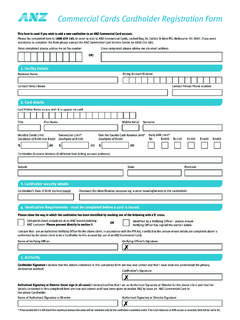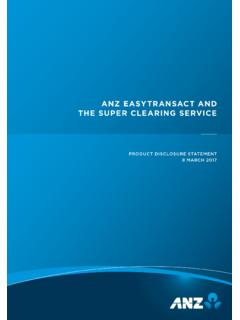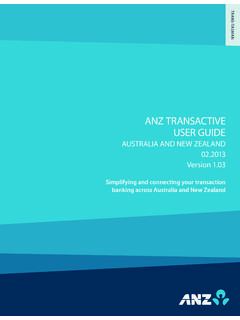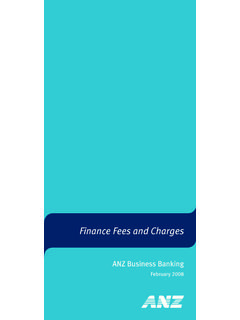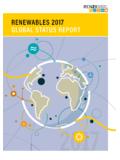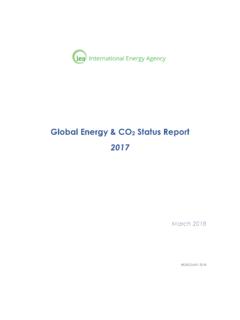Transcription of ANZ Transactive – Global Report Centre User Guide
1 ANZ Transactive Global . Report Centre user Guide . May 2018. Public CONTENTS. Introduction 3. Report Centre 4. Report Centre Menu Options .. 4. Reports Available .. 4. Report Profiles .. 6. Report Profiles Columns .. 6. Create Report Profile .. 7. Scheduled Reports .. 11. Scheduled Reports Columns .. 11. Create Scheduled 12. Download Reports .. 16. Download Reports Columns .. 16. INTRODUCTION. About this Guide This user Guide contains information and procedures for the Report Centre component of ANZ Transactive Global . This user Guide will be updated when there is new and/or updated information.
2 Please ensure you regularly check the available version for the most up-to-date copy. We recommend that you read this Guide in conjunction with the applicable product terms and conditions. Online Help The online help in ANZ Transactive Global allows you to access screen specific help and frequently asked questions. Online Resources You can access the ANZ Transactive Global Quick Reference Guides, user Guides and other information from the Online Resources page. To access the page, click on the Help icon within the application and then the Online Resources link. Further Assistance If you require further assistance, please contact your local Customer Service Centre .
3 Details can be found at Public 3. Report Centre . Report Centre in ANZ Transactive Global provides access to create Report Profiles, Scheduled Reports and view your account balance and transaction reports Report Centre Menu Options The following table contains the list of menu options that are available. MENU DESCRIPTION. Report Profiles This screen allows you to set up, manage and share user defined reports with other users in your organisation. These can be run on an ad hoc basis, scheduled or saved for future use. Scheduled Reports This screen allows you to set up and manage reports that you would like to run or be emailed to your registered email address on a scheduled basis.
4 Download Reports This screen allows you to view all reports generated from an ad hoc request or that were scheduled for download. Reports Available The following table contains the list of reports that are available. You will not be able to see reports types that: > You do not have permission to view > Are only available in specific markets for customers that subscribe to the service Report DESCRIPTION. Account Statement Report Provides daily balances and detailed transaction activity of accounts for the selected date ranges. Account Summary Report Provides the balance summary of all operating accounts.
5 Balance Summary Report Provides the balance summary of an operating account across a date range or for a particular date. Beneficiary Advice An advice to inform the payment recipient that funds have been transferred to their account. Beneficiary Audit Report Provides an audit Report for changes made to a beneficiary. Card Level Limit Utilisation Report Shows what percentage of the card limit is being utilised for each Commercial Cards Billing Entity. Card Report Provides a summary of the number of new, closed, lost, stolen, active and in-active cards for each Commercial Cards Billing Entity.
6 Credit Advice An advice to inform you that funds have been deposited to your account. Daily Balance Report Provides information on debits, credits and changes in the daily balance of operating accounts across a date range or on a particular date. Debit Advice An advice informing you that the funds for a payment processed through ANZ. Transactive Global have been deducted from your account. 4. Public Report DESCRIPTION. Deposit Summary Report Provides a summary of all term deposits across all of your companies/divisions that you are entitled to view. Electronic Statement Provides Commercial Cards users with the ability to download statements for a billing entity or card.
7 Net Position Report Provides a Report with the aggregated balances across different accounts that you are entitled to view. Non-Purchases Transaction Report Provides a Report detailing which cards have not made purchases during a specified period. Payment Audit Report Provides summary information of a payment and includes: > Payment date, type, status and totals > Users who created, approved and modified the payment Payment Detail Report Provides a detailed payment Report including the payment header details and full details for each transaction in the payment. Payment Summary Report Provides summary information of a payment.
8 Receivable Detail Report A Report detailing the inward transactions to your account. Returned Item Files Provides a TXT file that contains details of returned debit and credit payments as well as the returned cheques, including the reason for returns. Returned Items Cheque Report Provides a summary of the returned cheques deposited to account that have not been paid by the drawer's bank. Returned Items Payment Report Provides a summary of the electronic returned debit and credit payments including the reason for returns. Statement of Charges Report Provides the details of fees and charges incurred for payments and services.
9 Supplier Group Report Provides a summary of the exchanges to a supplier for each Commercial Card billing entity. Template Audit Report Provides an audit Report for changes made to a template. Template Detail Report Provides a detailed Report including the template header details and full details of beneficiary instructions. Template Summary Report Provides a summary of a payment template, including beneficiaries and amounts. Transaction Details Report Provides detailed information about transactions. user Activity Report Provides a Report detailing users' interactions with the system, including timestamps, IP addresses, services, functions and actions involved.
10 5. Public Report PROFILES. Menu > Report Centre > Report Profiles The Report Profiles screen allows you to setup, manage and share with other users different types of reports to suit your needs. Reports can be run on an ad hoc basis, scheduled to run at a particular time and saved for future use. > Use the Control Bar to quickly and easily access key tasks. See the Getting Started user Guide for full details. > Change the View to display reports you have created or shared reports > Click New to Create Report Profile > Use Settings to save the View and Group selected > Click on a row to view the details screen > Right-click on a row to Run, View, Edit or Delete a Report Profile There are four default reports that are available: 1.