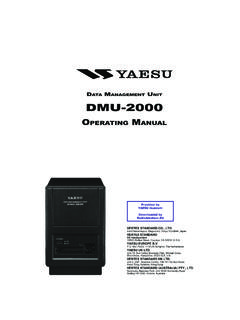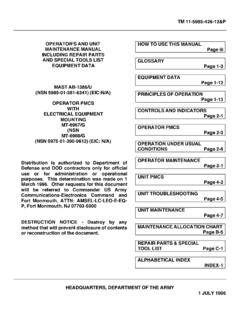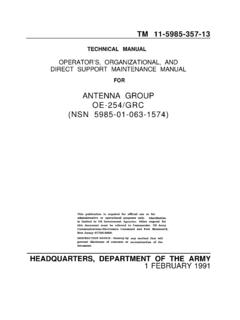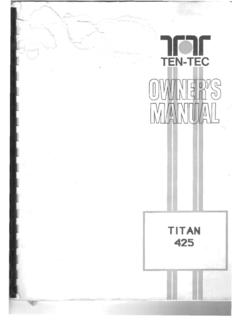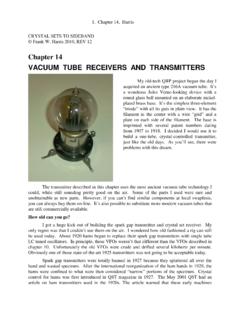Transcription of AOR - AR-5000 user manual - RadioManual
1 AR5000 OPERATING manual PAGE 1 Contents(1) Table of contents .. 1(2) Introduction .. 22-1 Key information and common menus .. 32-2 Accessories supplied .. 4(3) Major Features .. 4(4) Precautions .. 44-1 Location .. 44-2 Looking after your receiver .. 54-3 Power requirements .. 54-4 Aerial (antenna) connection .. 5(5) Controls and functions .. 6 Front panel5-1 On/Off power switch .. 65-2 S-meter (signal strength meter) .. 65-3 Liquid Crystal Display (LCD) .. 65-4 Main (large) rotary tuning control - MAIN DIAL .. 85-5 Sub (small) rotary tuning control - SUB DIAL .. 85-6 Torque adjustment (MAIN DIAL brake) .. 85-7 Removable feet .. 95-8 Internal speaker .. 95-9 SQ - squelch control (plus RF control).
2 95-10 Volume control (AF GAIN) .. 105-11 ACC 1 accessory number one socket .. 105-12 Headphone socket .. 105-13 Front panel keys .. 10 Rear panel5-14 DC 12V - external power connection .. 155-15 ACC 2 (accessory 2 socket) .. 155-16 EXT SP - external speaker output socket .. 165-17 REMOTE - RS232C computer control port .. 165-18 OUTPUT ( MHz) .. 165-19 STD IN (10 MHz) .. 165-20 MUTE .. 165-21 ANT 2 .. 175-22 ANT 1 .. 17(6) Basic manual operation of the receiver .. 176-1 Switching on for the first time .. 176-2 Changing VFO .. 176-3 Tuning the receiver using the rotary controls .. 186-4 Entering a frequency via the numeric keypad .. 186-5 Correction of frequency input via the numeric keypad.
3 196-6 Selecting tuning step (increment) .. 196-7 Step-adjust .. 206-8 FREQUENCY OFFSET .. 226-9 Changing receive mode (AUTOMODE) .. 226-10 IF BANDWIDTH .. 246-11 AF SET - (Audio characteristics) .. 256-12 Audio tone eliminator (T-ELMT) .. 276-13 DTMF decoder .. 286-14 RF Attenuator & preamplifier .. 286-15 CONFIG menu outline of facilities .. 286-16 CONFIG - LAMP .. 296-17 CONFIG menu - BEEP .. 296-18 CONFIG - EXTERNAL output (SDU5000) .. 296-19 CONFIG - Computer control BPS .. 296-20 CONFIG - Advanced aerial switching .. 306-21 CONFIG - Frequency standard .. 32(7) Memory banks & channels .. 337-1 Storing receive data into memory - VFO mode .. 337-2 Memory recall - Recalling receive data from memory .. 347-3 Transfer of memory channel to VFO.
4 357-4 Changing and deleting memory data .. 357-5 Deleting memory channels and banks .. 36(8) SCAN - scanning memory channels & banks .. 378-1 SCAN - outline introduction to facilities available .. 378-2 Starting to SCAN, considerations .. 378-3 SCANNING a memory bank .. 388-4 Selecting a single memory bank to scan .. 388-5 Memory bank linking to scan ALL memory banks .. 398-6 Specifying memory bank linking .. 398-7 Scanning a memory bank which is not linked .. 398-8 SCAN channel PASS (lockout) .. 408-9 Cyber Scan in SCAN mode .. 41(9) Additional SCAN facilities .. 419-1 SCAN - PAUSE .. 419-2 SCAN - DELAY .. 429-3 SCAN - LEVEL SQUELCH .. 429-4 SCAN - VOICE .. 429-5 SCAN - MODE (receive mode AM, FM etc).
5 43(10) SELECT SCAN - special select scan list overview .. 4310-1 Tagging scan select channels .. 4310-2 SELECT SCAN - while in SCAN MODE .. 4410-3 SELECT SCAN while in MEMORY RECALL mode .. 4410-4 Starting SELECT SCAN .. 4410-5 Deleting all SELECT SCAN channels in one go .. 44(11) Priority operation .. 4511-1 Engaging PRIORITY channel .. 4511-2 Changing PRIORITY channel parameters .. 45(12) SEARCH .. 4612-1 manual SEARCH between two VFO frequencies (VA, VB) .. 4612-2 Simple search (VC, VD, VE) .. 4712-3 Optimising VFO search parameters .. 4812-4 Program search banks .. 4912-5 Starting program search .. 5012-6 Cancelling, restarting program search .. 5012-7 Programming and reprogramming SEARCH BANKS .. 5112-8 Deleting PROGRAM SEARCH BANKS.
6 5312-9 SEARCH - outline introduction to additional facilities .. 5312-10 Linking program search banks .. 5412-11 Linking only a few search banks .. 5512-12 Searching a bank which is not selected in BANK LINK .. 5512-13 Additional PROGRAM SEARCH facilities (introduction) .. 5512-14 PROGRAM SEARCH - PAUSE .. 5512-15 PROGRAM SEARCH - DELAY .. 5612-16 PROGRAM SEARCH - LEVEL SQUELCH .. 5612-17 PROGRAM SEARCH - VOICE .. 5712-18 Cyber Search .. 5712-19 AUTO-STORE .. 58 PAGE 2 AR5000 OPERATING manual (13) Frequency Pass .. 5813-1 Register PASS Frequency .. 5913-2 Manually adding a PASS frequency .. 5913-3 Editing pass frequencies .. 6013-4 Deleting individual pass frequencies .. 6013-5 Deleting complete banks of pass frequencies.
7 61(14) Real time clock .. 6114-1 Displaying the clock .. 6114-2 Setting time .. 6214-3 Alarm clock .. 6314-4 ALARM programming .. 6314-5 ALARM activation .. 6414-6 SLEEP timer .. 64(15) Option - Descrambler (voice inverter) - DS8000 .. 6515-1 Descrambler installation .. 6515-2 Descrambler operation .. 66(16) Option - CTCSS tone squelch - CT5000 .. 6616-1 Installation of the CT5000 .. 6716-2 Operation of the CT5000 - overview .. 6716-3 CTCSS SEARCH .. 6716-4 CTCSS SQUELCH .. 68(17) Optional filters (500 Hz, kHz & kHz) .. 6817-1 Fitting the optional 500 Hz filter .. 6817-2 Installation of other filters .. 69(18) Trouble shooting - microprocessor reset .. 7018-1 Power Off / On .. 7018-2 CPU reset switch .. 7018-3 CPU soft reset.
8 7018-4 INT/EXT .. 7118-5 What next - dealer support .. 7118-6 Power-up special key sequences .. 71(19) Optional accessories .. 72(20) Aerials (Antennas) and earth systems .. 72(21) Propagation - short wave bands .. 75(22) Specification .. 76(2) IntroductionThank you for purchasing the AOR AR5000 wide band allmode receiver. The AR5000 uses the very latest NCO(Numerically Controlled Oscillator) technology to ensurethe highest levels of design, performance and is recommended that you carefully read this handbookand familiarise yourself with the receiver before placing itinto operation. Every effort has been made to make thismanual correct and up to date. Due to continuousdevelopment of the receiver and by error or omissionsanomalies may be found and this is acknowledged. Mostapparent faults are usually due to accidental misoperationof the receiver, carefully read all of the manual beforedeciding to return the receiver for carefully designed, this receiver (like all receivers)suffers from a degree of internal noises known as are a product of the receiver s circuitry and do notrepresent a fault.
9 This manual is protected by copyright AOR Ltd 1995,1996. No information contained in this manual may becopied or transferred by any means without the priorwritten consent of AOR Ltd. AOR and the AOR logoare registered trade marks of AOR, Ltd. All other trademarks and names acknowledged. E& you are very familiar with operating similarequipment you may choose to refer directly to section(6) once you are sure the precautions are manual ConventionsWhere text appears in a graphic format such as ,the key is to be pressed exactly as example: Means press the 4 key followed by the 9 key followed bythe enter contained in speech marks PASS or F-PASSVFO refer to indications displayed on the Liquid the mode of FM is referred to, this indicatesFrequency Modulation (narrow and wide depending filter selection). For clarity, the triple function [MHz][ENT] [TEXT] key is referred to as.
10 Note: If you take too long entering data (about 90seconds) the display will revert to it s OPERATING manual PAGE 32-1 Key information and common menusThe five vfos are assigned special status (6-2):VFO-A (VA) manual search between VFO-Aand VFO-BVFO-B (VB) manual search between VFO-Aand VFO-BVFO-C (VC)Simple searchVFO-D (VD)Simple search & acceptfrequency from the search modeVFO-E (VE)Simple search & acceptfrequency from the scan modeMemory write (7-1):Press and hold the key for more than onesecond and follow the selection (6-9):To change the receive mode, briefly press the key. The MODE legend will flash on the LCD toconfirm that the mode select menu has been following modes are available from the MODE menu: AUTO , FM , AM , LSB , USB and CW . If automode is currently in use, the legend AUTO will be displayed on the LCD. When you havemade selection, press to accept the new select automode press and hold the key formore than one second, the legend AUTO is displayedon the LCD to confirm (6-9):Press When in automode the legend AUT is OFFAGC FASTAGC MIDDLEAGC SLOWA udio characteristics (6-11):Press A-LPF kHzA-HPF kHzAUDIO INTO ption menu (6-12, 6-13, 15-2, 16-2):Press DE-SCR OFF (if DS8000 option is fitted)CTCSS OFF (if CT5000 option is fitted)DTMF OFFT-ELMT OFFC onfig menu (6-16, 6-17, 6-18, 6-19, 6-20, 6-21):Press LAMP ONBEEP 4 EXT-IF OFFBPS 9600 ANT MHzDelete menu (7-5, 10-5, 8-8, 12-8, 13-5):Press then press and hold the key for morethan one MEM-CHDEL SEL-CHDEL M-PASSDEL SRCHDEL F-PASSA dditional scan facilities (9-1, 9-2, 9-3, 9-4, 9-5):Press PAUSE OFFDELAY OFFVOICE OFFMODE ALLA dditional VFO facilities (12-3).