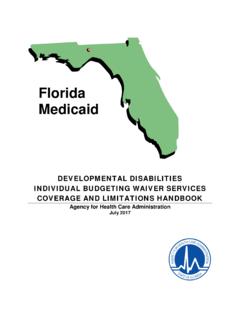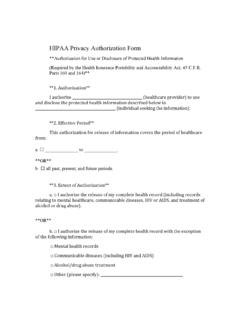Transcription of APD-Attain Health Insurance Portability and Accountability ...
1 Health Insurance Portability and Accountability Act ( hipaa ) FLORIDAL earner Course InstructionsAPD- hipaa Learner Course InstructionsYou must take the ATTAIN hipaa course on a desktop or laptop computer. The course does not work on mobile must use Internet Explorer to access the hipaa course on the information for your TRAIN Florida account on the ATTAIN course Guestbook. The information should must achieve a minimumscore of 85%on the APD- hipaa post-assessment to receive your certificate. If you do not pass the final assessment, you must retake the You Learner GuideTable of Contents1. Register for APD hipaa Course2. Complete the Course Instructions Module3. Take the APD-Attain Course4. Mark the Course as Completed5. Take the Final Assessment in TRAIN Florida6. View Your Score and Launch the Evaluation7. Complete the Final Course Rating8.
2 View Your CertificateTroubleshooting1. Register for APD hipaa 1071336into the Searchbox and then click the magnifying glass icon On the Course Details page, click the Registrationtab to begin registering for the to Table of ContentsGo to TroubleshootingContact APD LMS SupportGo to the next Complete the Course Instructions the APD- hipaa Course the Registrationtab and then click the to Table of ContentsGo to TroubleshootingContact APD LMS to the next the Completebutton and then OK. Complete the Course Rating and click to Table of ContentsGo to TroubleshootingContact APD LMS to the next Take the APD-Attain Course21Go to your My Learning panel, and click the APD- Health Insurance Portability and Accountability Act ( hipaa ) the APD-Attain hipaa Course to Table of ContentsGo to TroubleshootingContact APD LMS SupportGo to the next the Course Details page, click the Registrationtab, and then click the ATTAIN website will open in a separate tabbed page.
3 Scroll down to the hipaa TRAINING graphic and click on will open ATTAIN s hipaa instructions. Review the instructions and click on the Guestbookgraphic. Complete the fields on the form with the same information you used on your TRAIN Florida account. Click :If you do not see the ATTAIN page at this point, see the Troubleshooting section of this to Table of ContentsGo to TroubleshootingContact APD LMS SupportGo to the next the conclusion of the ATTAIN course, you should see a green checkmark on the top left corner. This indicates you have met the completion the X on the page tab to close it. closing the course, the screen will display your test results. Click Print Page to print the results and then click Print Certificate. Note:If you see a red dot instead of a green checkmark, this means you did not meet the course completion criteria.
4 See the troubleshootingpage for further to Table of ContentsGo to TroubleshootingContact APD LMS SupportNote:The hipaa Basics Course results will only display if you have your pop-up blockers turned to the next the Homebutton to return to your the Course Name Mark the Course as the Course Rating and click to Table of ContentsGo to TroubleshootingContact APD LMS the to the next the Start Take the Final Assessment in TRAIN FloridaReturn to Table of ContentsGo to TroubleshootingContact APD LMS SupportGo to the next the question on each screen until you reach the the end of the assessment the screen will display Your the Launch Evaluation View Your Score and Launch the EvaluationNote: The course evaluation is the system s way of verifying you completed the course. Completing the Evaluation is a required step in this to Table of ContentsGo to TroubleshootingContact APD LMS SupportGo to the next the Start Evaluation you complete the evaluation, click the Closebutton.
5 You will see a course rating the Course Rating and then click the Save Complete the Final Course RatingReturn to Table of ContentsGo to TroubleshootingContact APD LMS SupportGo to the next completing the Evaluation, click the Home your Dashboard, click the My Certificates link. Your certificate will appear along with a print icon. Click the print icon to print a hard copy of your View Your to Table of ContentsGo to TroubleshootingContact APD LMS SupportEnd of InstructionsTroubleshootingReturn to Table of ContentsI did not receive my certificate. What do I do? Did you meet the completion criteria set for the hipaa Course? This means you have received less than 85% test score and/or skipped ahead on any of the pages. There is a completion indicator in the upper right hand corner of the page. If green, it means you have met the completion criteria however, if red you have not completed the presentation.
6 Are pop up blockers disabled? If not, this could prevent you from receiving your certificate. Please click the following linkwith instructions on disabling them: If you believe you have met completion criteria but have not received a certificate, please check your Junk/SPAM folders in youremail account since the certificate comes from a noreplies did not pass the presentation and am trying to retake it. How do I do that? Please try the following link which will force the presentation to start over: If this does not work, please try viewing the presentation in another troubleshooting on next APD LMS SupportTroubleshooting -2 Return to Table of ContentsI did not pass the final assessment in TRAIN Florida, but I did pass the ATTAIN quiz. Do I have to retake the course?Yes. Even though you passed the ATTAIN quiz, you must retake the course if you did not pass the final assessment.
7 To re-registerand take the course follow the steps shown in these am receiving the following error message: The author of this presentation has not enabled mobile viewing..The hipaa course has not been enabled for mobile viewing. The course requires the use of Internet do I contact if I have questions or issues completing the presentation?The user should contact the TRAIN Florida APD Site Administrator Support. Note:Do not contact the Public Health Foundation (PHF), ATTAIN, or the Florida Department of APD LMS SupportContact APD LMS SupportReturn to Table of ContentsTRAIN Florida APD Site Administrator SupportTRAIN Florida APD Support Team HoursWe are available to help Monday-Friday, 8am-5pmEmail us at Florida APD LMS Email Request Guidelines: Email request must have a Subject. Email Bodymust have your name; agency contact information; and text regarding your inquiry, commentor question.
8 If you are an APD Provider or staff, please include your Provider ID numberin the body of the email An auto-reply is sent to each submitted email request. The APD LMS Support team will process emails in the order they are :Please do not contactthe Public Health Foundation (PHF) or the Florida Department of Health regarding TRAIN Florida website questions.