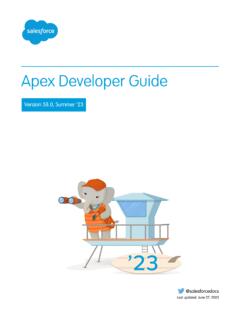Transcription of Apex Sketch v7-Shortcut Keys-001
1 apex Sketch Version 7 Keyboard Shortcuts Save Sketch Parallel / Pointer Cut Open Sketch Rotate Right Copy Area Definition Symbol Library Paste Draw Interior Mode Text Library Move/Draw Up View Calculations Vertical Orientation Move/Draw Down Save As Grow (Tenkey) Move/Draw Left Auto-Close Shrink (Tenkey) Move/Draw Right Close Bay Window Delete Selected/Line Align - Up Center Sketch Insert Line Align - Down (Curve) Degree Mode Center & Fit Align - Left Draw Exterior Rotate Selected 5 Align - Right Flip Swap POB Snap to Line - Up Horizontal Orientation Online Support Snap to Line - Down Draw Interior Mode Auto-Complete Snap to Line - Left Jump to Point Undo Snap to Line - Right Rotate Left Redo Center & Fit Mirror Select All Rotate Selected 1