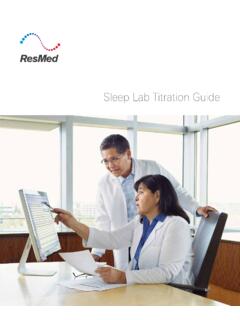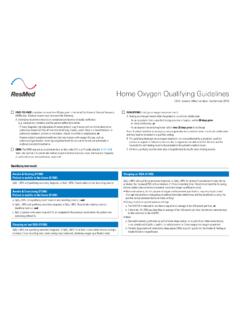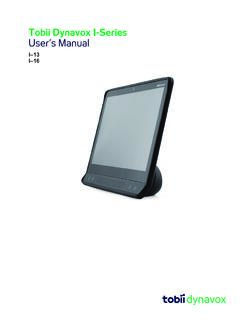Transcription of ApneaLinkAir ApneaLink Plus - ResMed
1 Patient Instructions English ApneaLink Air Introduction ApneaLink Plus Your physician or healthcare provider has given you the ApneaLink Air device to test if you have sleep-disordered breathing. The device collects information related to how much and how well you breathe at night. Read these instructions thoroughly before you begin your test. Intended use The ApneaLink Air device is indicated for use by Health Care Professionals (HCP), where it may aid in the diagnosis of sleep disordered breathing for adult patients. ApneaLink Air records the following data: patient respiratory nasal airflow, snoring, blood oxygen saturation, pulse and respiratory effort during sleep. The device uses these recordings to produce a report for the HCP that may aid in the diagnosis of sleep disordered breathing or for further clinical investigation.
2 The device is intended for home and hospital use under the direction of a HCP. Contraindications The ApneaLink Air system must not be used in the vicinity of an MRI device. Explosive Hazard: Do not use the ApneaLink Air system in an explosive atmosphere or in the presence of flammable anesthetics or gases. General warnings and cautions WARNING. Do not use the system if any of the accessories are ripped, broken or bent or if the housing of the ApneaLink Air device is broken. CAUTION. In the US, Federal law restricts this system to sale by or on the order of a physician. Do not set up the ApneaLink Air system while it is attached to a personal computer via USB. 1. Equipment The ApneaLink Air system includes: 1 ApneaLink Air device 6 Disposable oximeter finger sensor (optional).
3 2 Effort sensor (optional) 7 Reusable oximeter finger sensor (optional). 3 Belt 8 Nasal cannula 4 Oximeter belt clip (optional) 9 Bag (not shown). 5 Oximeter (optional). 3. Test complete 4. NONIN. NONIN. 2. Xpod 5 6 7. 8. 1. ApneaLink Air interface The ApneaLink Air device has the following lights, connectors and button: 1 Test complete indicator light 4 Oximeter connector and accessory light 2 Nasal cannula connector and accessory light 5 Effort sensor connector and accessory light 3 Power button Test complete 1 4. 3. 2 5. Putting the device on the belt Before putting the device on the belt, ensure that the batteries are installed. To install the batteries, open the battery cover on the back of the device and insert two new AAA batteries.
4 1. 1. Thread one end of the belt through the slots on the back of the device. Check that the device is positioned as shown. 2. Follow these steps if you are using the effort sensor: 2 3. Test complete Test complete 2. Flip the device over. Thread the end of the belt closest to the 3. Fasten the tab to the belt. device through one of the slots on the effort sensor (if used). Slide the device into a position that is close to the effort sensor. Connecting the accessories to the device CAUTION. Do not blow into the nasal cannula or effort sensor connectors. The accessories may already be attached to the device. If they are not attached, connect them as shown. Connecting the nasal cannula Test complete Unscrew and remove the protective cap and insert the connector end of the nasal cannula into the nasal cannula connector on the device.
5 Turn clockwise until the connector is secure. Note: Retain the protective caps to use at the completion of the test. Connecting the effort sensor (if used). Test complete Unscrew and remove the protective cap and insert the connector end of the effort sensor into the effort sensor connector on the device. Turn clockwise until the connector is secure. 3. Connecting the oximeter (if used). 1 2 3. Test complete m .co ed NONIN. sme Non S/N. in Med ical ww . In 50. 13. c. Mo 92. Pat 58. en 7. de t#. Re l3. 33. 01. ,643. 2. 01. 23. R. 1. Attach the oximeter finger 2. Attach the belt clip to the 3. Attach the oximeter to the oximeter connector on the device by sensor to the oximeter. oximeter. pushing it on. Fitting the belt CAUTION. To avoid irritation or allergic reactions, wear the belt and device over a long-sleeved shirt.
6 1 2 3. Test complete 1. Pull the belt around your 2. Check that the belt is secure 3. If using an oximeter, slide body. Thread the end of the and comfortable and that the clip onto the belt. The belt through the slot on the the device is positioned over clip should be worn on the effort sensor (if used) and the centre of your chest. same side of your body as fasten the tab to the belt. If the oximeter finger sensor. you are not using the effort sensor, attach the tab to the belt. 4. Fitting the accessories CAUTION. If you develop redness, irritation or a rash from the nasal cannula or finger sensor, discontinue use and contact your healthcare provider or physician. You may be having an allergic reaction. Nasal cannula WARNING. Ensure that the cannula is fitted as described so as not to pose a strangulation risk.
7 1 2 3. 1. Insert the prongs into your nostrils. 2. Loop the plastic tubing 3. Pull the slider up towards your chin until the Make sure the curved side is pointing around your ears. plastic tubing is secure and comfortable. towards the back of your nose. Note: If the nasal cannula does not stay in your nose, use medical tape or adhesive bandages on your cheeks to hold it in place. 5. Disposable finger sensor (if used). WARNING. Ensure that the oximeter clip is positioned on the same side of the body as the finger sensor so as not to pose a strangulation risk. 1 2 3 4. 1. Remove the backing from 2. Place the sensor over the 3. Fold the tabs around the 4. Fold the top flap under your the sensor. fourth finger on your non- sides of your finger.
8 Finger and wrap it around dominant hand. Line up the your finger. picture of the fingernail on the finger sensor with your own fingernail. 5. 5. The sensor should be positioned as shown. Note: If the finger sensor is uncomfortable, you can move it to a different finger or your other hand. Reusable finger sensor (if used). WARNING. Ensure that the oximeter clip is positioned on the same side of the body as the finger sensor so as not to pose a strangulation risk. 1. To fit the reusable finger sensor, slip it over the index finger on your non-dominant hand as shown. Note: If the finger sensor is uncomfortable, you can move it to a different finger or your other hand. 6. Starting the test 1 2. Test complete Test complete Test complete R. When properly set up, the full 1.
9 Press and hold the power 2. Check that lights next to the system looks like this. button in the centre of accessories you are using the device for about three are green. If any of these seconds or until the light lights are red and blinking, turns on. the accessories are not attached correctly. Once you have started the test, go to sleep as normal. The lights on the device will dim after 10 minutes. If you have to get up during the night for any reason, leave the device on unless you do not intend to go back to sleep. You can remove the oximeter finger sensor if you need to go to the bathroom or wash your hands. Replace the oximeter finger sensor before going back to sleep. Stopping the test - check if test complete 1 2 3. Test complete Test complete Test complete 1.
10 Press the power button for 2. Check that the test 3. Press and hold the power about three seconds. complete indicator light is lit button for about three and green. This means the seconds to turn off the test is complete. If the test device. indicator light is red, replace the batteries and repeat the test tomorrow night. Note: To re-check the test complete indicator light, press the power button until the light turns on (about three seconds), then briefly press the power button again. To replace the batteries, open the battery cover on the back of the device and insert two new AAA batteries. The device does not need any servicing or maintenance before recording. Disassembling and returning the device When the test is completed: 1. Remove the belt from your body.