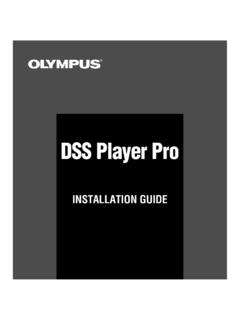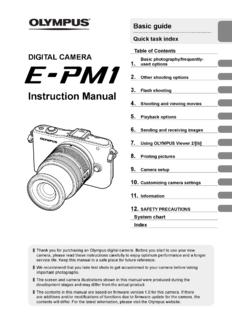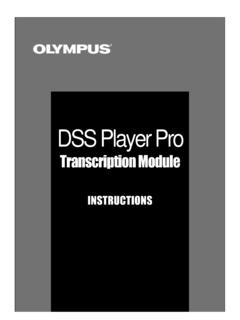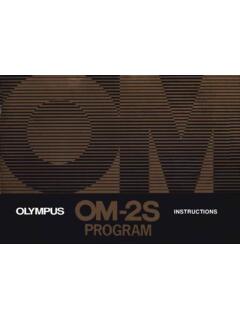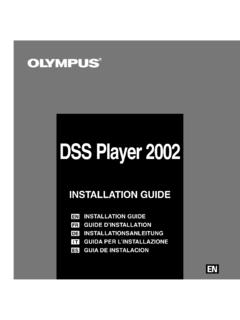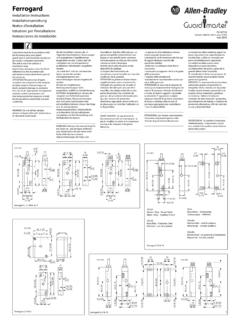Transcription of APPAREIL PHOTO NUMÉRIQUE FRANÇAIS …
1 DIGITAL CAMERAAPPAREIL PHOTO NUM RIQUEDIGITALKAMERAC MARA DIGITALBASIC manual /MANUEL DE BASEEINFACHE ANLEITUNG/ manual B SICOENGLISHFRAN AISDEUTSCHESPA OL Before using your camera, read this manual carefully to ensure correct use. We recommend that you take test shots to get accustomed to your camera before taking importantphotographs. These instructions are only for quick reference. For more details on the camera functions describedin this manual , refer to the camera Reference manual on the CD-ROM enclosed in the camerapackage. For more details on connecting the camera to a PC and installing the provided software, refer tothe Software Installation Guide (included in the CD-ROM package).
2 Avant d utiliser votre APPAREIL PHOTO , veuillez lire attentivement ce mode d emploi, de mani re obtenir les meilleurs r sultats possibles. Avant d effectuer des prises de vues importantes, nous vous conseillons par ailleurs de fairequelques essais afin de vous familiariser avec le maniement de l APPAREIL PHOTO . Ces instructions ne sont que pour une r f rence rapide. Pour plus de d tails sur les fonctions del APPAREIL d crites dans ce manuel, se r f rer au manuel de r f rence de l APPAREIL sur le CD-ROMinclus dans l emballage de l APPAREIL . Pour plus de d tails sur le raccordement de l APPAREIL PHOTO un ordinateur personnel et surl installation du logiciel fourni, se r f rer au Guide d installation de logiciel (inclus dansl emballage du CD-ROM).
3 Bitte lesen Sie vor Gebrauch dieser Kamera sorgf ltig diese Bedienungsanleitung, um optimaleErgebnisse beim Fotografieren zu erzielen. Wir empfehlen, vor wichtigen Aufnahmen Probeaufnahmen durchzuf hren, um sich mit derBedienung und den Funktionen der Kamera vertraut zu machen. Diese Kurzanleitung dient dem ersten Kennenlernen Ihrer Kamera. Weitere und ausf hrliche Angabenzur Funktionsweise dieser Kamera finden Sie im Referenzhandbuch auf der CD-ROM, die zumLieferumfang der Kamera geh rt. Weitere Angaben zum Anschluss der Kamera an einen Personal Computer und zum Installierender mitgelieferten Software siehe die Software-Installationsanleitung (in der CD-ROM-Packungenthalten).
4 Antes de usar su c mara lea este manual detalladamente para asegurar el uso correcto. Nosotros le recomendamos que tome fotograf as de prueba para familiarizarse con su c maraantes de tomar fotograf as importantes. Estas instrucciones son s lo de referencia r pida. Para m s detalles de las funciones de la c maradescritas en este manual , refi rase al manual de consulta del CD-ROM adjunto en el paquete de lac mara. Para m s detalles sobre la conexi n de la c mara a un PC e instalaci n del software suministrado,refi rase a la Gu a de instalaci n del software (adjunto en el paquete del CD-ROM).C-4000 ZOOM 1 C4000 ZBasic-E1 10:43 AM Page 1 EnCONTENTS/TABLE DES MATI /INHALT/CONTENIDOENGLISH.
5 2 FRAN AIS ..46 DEUTSCH ..90 ESPA OL ..134 NAMES OF PARTS4 GETTING STARTED11 USING THE MENU16 SHOOTING BASICS23 ADVANCED SHOOTING31 PLAYBACK33 PRINT SETTINGS38 TRANSFERRING PICTURES TO A COMPUTER39 OPTIONAL ACCESSORIES41 ERROR CODES42 SPECIFICATIONS44 CONTENTS2 Thank you for purchasing an Olympus digital camera. Before you start to useyour new camera, please read these instructions carefully to enjoy optimumperformance and a longer service life. Keep this manual in a safe place forfuture instructions are only for quick reference. For more detailson the camera functions described in this manual , refer to thecamera Reference manual on the CD-ROM enclosed in the camerapackage.
6 1 C4000 ZBasic-E1 10:43 AM Page 23 EnFor customers in USAD eclaration of Conformity Model Number: C-4000 ZOOMT rade Name: OLYMPUSR esponsible Party: Olympus America : 2 Corporate Center Drive, Melville, New York11747-3157 Number: 1-631-844-5000 Tested To Comply With FCC StandardsFOR HOME OR OFFICE USEThis device complies with Part 15 of the FCC rules. Operation is subjectto the following two conditions:(1) This device may not cause harmful interference.(2) This device must accept any interference received, includinginterference that may cause undesired customers in CanadaThis Class B digital apparatus meets all requirements of the CanadianInterference-Causing Equipment customers in Europe CE mark indicates that this product complies with the Europeanrequirements for safety, health, environment and customerprotection.
7 CE mark cameras are intended for sales in Europe. For customers in North and South AmericaTrademarks IBM is a registered trademark of International Business MachinesCorporation. Microsoft and Windows are registered trademarks of Microsoft Corporation. Macintosh is a trademark of Apple Computer Inc. All other company and product names are registered trademarks and/ortrademarks of their respective owners. The standards for camera file systems referred to in this manual are the Design Rule for Camera File System/DCF standards stipulated by theJapan Electronics and Information Technology Industries Association(JEITA). 1 C4000 ZBasic-E1 10:43 AM Page 34 EnNAMES OF PARTSC ameraFlashSelf-timer lampCard cover Strap eyelet LensVIDEO OUT jackConnector coverUSB connector DC-IN jackMode dial (,,,,)Zoom lever (W/T) Index display/Close-up playback lever (/)Shutter button5-pin external flash socket Unscrew to remove the coverbefore connecting the adjustment dial 1 C4000 ZBasic-E1 10.
8 43 AM Page 45 EnQuick ViewAF target markOrange lampGreen lampBatterycompartmentcoverBattery compartment lockTripod socket Macro/Spot button () Print button ()Flash mode button ()Erase button ()ViewfinderCard access lampMonitorArrow pad ( )Custom button ()Protect button ()Rotation buttonOK/Menu button () manual focus buttonMonitor button() 1 C4000 ZBasic-E1 10:43 AM Page 56 EnNAMES OF PARTSM onitor indications Shooting informationThe INFO setting on the menu allows you to select how much information indications vary depending on the shooting mode.**The illustrations show examples ofindications displayed in the 1 INFO is set to OFF:Theinformation below is displayedconstantly in the shooting mode.
9 (Afteroperating the buttons or closing themenu, the information which appearsin the ON mode (illustrated to the right)is displayed for approx. 1 second, thendisappears.)When INFO is set to ON:Theinformation below is displayedconstantly in the shooting ^0@!%#$&*(1HQ2288x1712 ISO100 SLOW1 ItemsIndications1 Shooting modeP, A, S, M, , , , ,, , , ,, , 2 Aperture F113 Shutter speed16 1/10004 Exposurecompensation + differential + target mark 6 Number of storable 24still picturesSeconds remaining 24"7 Record modeTIFF/SHQ/HQ/SQ1/SQ24321 1 C4000 ZBasic-E1 10:43 AM Page 67 EnControl panel indicationsItemsIndications8 Number of pixels2288 x 1712, etc.)
10 9 Memory gauge0 Battery check!AE lockAELAE memoryMEMO@Self-timer#Drive mode, , , BKT$ISOISO100, ISO200, ISO400 %White balance, , , , , ^Green lampO&Flash movement Flash chargeBlinks.*Flash mode, , , SLOW1, SLOW2, SLOW1(Spot metering/ , , Macro modeSuper macro mode1234567891HQ2288x1712^0@!%#$&*(1HQ22 88x1712 ISO100 SLOW1 1 C4000 ZBasic-E1 10:44 AM Page 78 EnNAMES OF PARTSM onitor indications Playback informationItemsIndications1 Battery check2 Print reserve3 Number of printsx2 x104 Protect 5 Record modeTIFF, SHQ, HQ, SQ1, SQ26 Date 02. 09. 127 Time12:308 Frame number209 Number of pixels 2288x1712, etc.))