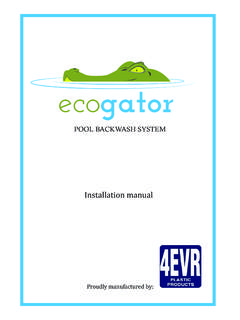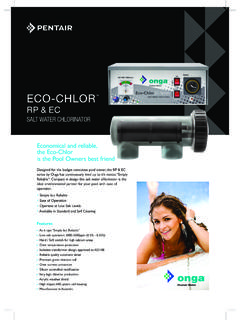Transcription of Aquasphere Manual Page Cover - Pool Express
1 Instruction Manual 1 INDEXPageSAFETY YOUR Aquasphere chlorinator chlorinator PANEL LIGHTS:WHAT THEY ..12 WARRANTY .. TYPICAL INSTALLATION SCENARIO Image courtesy Pool Express P/LThis image is provided as an ltration systems vary, so yourplumbing and cell location may well look di erent. 2 IMPORTANT SAFETY INSTRUCTIONSWhen installing and using this electrical equipment , basic safety precautionsshould always be followed, including the following:1)READ AND FOLLOW ALL INSTRUCTIONS2)WARNING To reduce the risk of injury, do not permit children to usethis product unless they are closely supervised at all )Do not bury cord.
2 Locate cord to minimise abuse from la wn mowers,hedge trimmers and other To reduce the risk of electrical shock, replace damaged cord )SAVE THESE INSTRUCTIONS3 HOW YOUR Aquasphere chlorinator WORKSC ommon salt (sodium chloride) is made up of two elements, sodium andchlorine. When your Aquasphere chlorinator is installed, a measuredquantity of salt is dissolved in the pool water to make it slightly salty. As partof the daily ltration cycle, the pool water is passed through the electrolysiscell to produce chlorine which is dissolved instantly into the chlorinator also produces ozone in the cell as a by-product.
3 In simple,non-technical terms, the chlorine instantly st arts to destroy bacteria, virusesand algae, and in doing this reverts to dissolved salt. This cycle continueswith more new chlorine being produced from the salt water in theelectrolysis cell, sanitising the pool, and changing once more back todissolved , when the Aquasphere chlorinator and the ltration sy stem areswitched on, dust and debris are trapped by the lter and the chlorinatorsanitises the water to make if safe and sparkling ensure your chlorinator works at maximum e ciency, regularly check andmaintain the chemistry of your pool.
4 PREFERRED WATER CHEMISTRY READINGSalt concentration4,000 ppm@ 27 ot st abiliser (C yanuric acid)40 to 80 ppm(up to 100ppm in hotter climates)mpp 021 ot 08ytinilakla latoTmpp 004 naht sselssendrah latoTmpp 3 ot 1 enirolhc eerF 0setahpsohP4 Aquasphere chlorinator OPERATIONThe chlorine production of the Aquasphere Saltwater chlorinator iscontrolled by the number of hours the chlorinator and the ltration sy stem isON as well as the setting of the output convenience your chlorinator and ltration sy stem can be operatedautomatically through the time - switch.
5 Your chlorinator is also t ted withindicator lights that monitor the operation of the chlorinator and theconcentration of salt in the chlorinator is designed to require minimum operator maintenance anduses reverse polarity technology to minimise the scaling of the PANEL FUNCTIONSO utput controlThe chlorine output is set by the Chlorine Output Control located onthe front panel and the chlorine output is indicated by a row of four indicator / O Button (Large button on the Timeswitch)This button overrides any automatic internal timeswitch setting and switchesyour chlorinator and ltration sy stem ON and function is helpful for checking and/or altering the chlorine outputsettings and other maintenance tasks.
6 Operation of the ON/OFF button willnot change the timeswitch settings. In fact the chlorinator is so smart, it willswitch itself back to automatic for OPERATIONThe Timeswitch display may be blank initially. Once mains power is applied,the internal backup battery will only take a short time to charge enough forthe display to turn on. All the timeswitch settings can be cancelled bypressing the Reset button using a pointed object such as a pen. This willleave the clock display ashing.
7 Pressing the Clock button will stop thedisplay ashing and the following procedure for setting the clock can then ting the Clock1. Push and HOLD the Clock button (marked with a clock face).2. Press the m+ button to increment the Press the h+ button to increment the hours. Note thehours are displayed in 24 Hour Press the Day button to increment the When you have nished setting the clock release the Clock ting the Timer for automatic operationTo set the ON/OFF timeIMPORTANT:If you use more than one ON time per day it is important toset the ON times to the same length to ensure the longest cell lif e, Ifyou use 3 hours in the morning, use 3 hours in the Press the Timer button to step through to the timer setting you wishto set, 1 ON, 1 OFF, 2 ON.
8 6 OFF. You must set an OFF time foreach ON Press the m+ button to set the Press the h+ button to set the :If the "Day" display is not showing, the times will be the same for alldays and you need not continue further. If you wish to set the time switchfor di erent times on di erent days then continue NOT OPERATE THE Aquasphere chlorinator CONTINUOUSLY(ie; 24 HOURS A DAY), AS THIS WILL PREVENT THE SELF-CLEANINGFEATURE FROM OPERATION4. Press the Day button to step through the ,TU,WE.
9 SU to set a di erent times on each day of the week."MO,TU,WE,TH, FR" to set the same times from Monday to Friday."S A, SU" to set the same times on Saturday and Sunday."MO,TU,WE,TH, FR, SA" to set the same times from Mondayto next press of the Day button will turn o the MO,TU,WE,TH,FR, SA,SUdisplay (no day display showing), in this mode the timer operates at thesame times on every day. This is the normal the Clock button will get you out of timeswitch set mode, or af ter afew minutes the timeswitch will automatically revert back to the clock is not necessary to use all 6 on/o timeswitch settings.
10 If you do not wishto use separate settings for individual days, check to ensure that the on/o settings are clear to avoid unwanted on/o Output Set tingChlorine production is controlled by both the number of hours of ON timeset on the timeswitch and by adjusting the chlorine output via the ChlorineOutput of the ON/OFF control on the clock overrides the timeswitch settings toswitch the chlorinator and the connected pump ON or OFF. This function ishelpful for checking and altering the chlorine production settings, and othermaintenance tasks.