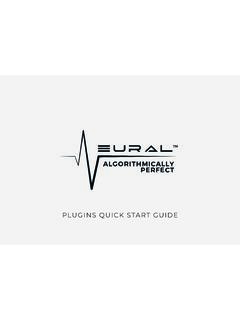Transcription of Archetype: Tim Henson User’s Guide
1 Archetype: Tim Henson User s GuideArchetype: Tim Henson - for Windows and DSP // ARCHETYPE TIM HENSONINTRODUCTIONWe worked closely with Tim Henson to recreate every distinct sonic aspect of the elements that make his gear sound modern and inspiring. This plugin captures the go-to tones that Tim Henson uses live and in the studio. It s a complete plugin with six sections and multiple options for the pedals and amplifi DSP partnered with Tim Henson to bring you this awesome plugin consisting of: Boost, Compressor, and Overdrive pedals, three different amplifi ers, Multivoicer pedal, Graphic EQ, Chorus, Delay, and Reverb pedals. In addition to the accurate analog emulation of this product, we added Cab Simulation block where you can fi nd a pack of carefully recorded impulses specially designed by Neural proudly present to you Archetype: Tim DSP // ARCHETYPE TIM SectionGraphic EQNeural DSP Cabinet SimulationTime Effects SectionPLUGIN FEATURESG lobal FeaturesPresetsMIDI SetupGUI BasicsSUPPORT Support and Contact Information Corporate Contact INTRODUCTIONCONTENTGETTING STARTED Basic Requirements Supported Host SoftwaresiLok User ID & iLok License ManagerDemo Product ActivationFull Product ActivationFile LocationsUninstalling Neural DSP Software PLUGIN SECTIONSS tomp Effects SectionAmplifier Section121516171919202123242424234445567 789104 NEURAL DSP // ARCHETYPE TIM STARTEDBASIC REQUIREMENTSTo start using Neural DSP plugins you will need:1.
2 A computer capable of multitrack audio processing, Mac or PC. 2. An audio interface. 3. Supported host software (DAW) for An iLok User ID and the latest version of the iLok License Manager A Neural DSP Account. Note: You don t need an iLok USB dongle to use our products since you can activate them directly into your OPERATING SYSTEMSOS X - 11 (64-bit)Windows 10 (64-bit)SUPPORTED HOST SOFTWARESTo use Neural DSP software as a plugin, you need audio software that can load it (64-bit only). We officially support the following Software to host our plugins:Pro Tools 12 - 2020 (macOS & Windows): AAX NativeLogic Pro X or higher - (macOS): AUCubase 8 - 11 (macOS & Windows): VST2 - VST3 Ableton Live 10 or higher (macOS & Windows): AU, VST2 & VST3 Reaper 6 or higher (macOS & Windows): AU, VST2 & VST3 Studio One 4 or higher (macOS & Windows): AU, VST2 & VST3FL Studio 20 (macOS & Windows): VST2 & VST3 Reason 11 (macOS & Windows): VST2 & VST3*All our products include a standalone version (64-bit only).
3 Support is offered for these operating systems and software platforms. This doesn t mean our plugins will not work in your DAW, just download the Demo and try (Please check that your host software is compatible with your operating system first).For more information, check our FAQ page here: DSP // ARCHETYPE TIM STARTEDiLOK USER ID AND iLOK LICENSE MANAGERDEMO PRODUCT ACTIVATIONR ight after the setup installation, you will see an activation window. Click on the Try button. If you don t see that button, close and reopen the plugin/standalone you don t have an iLok account, you can create one right here:At this point, the iLok License Manager software will be installed on your and that s it! Notice that your trial expires after 14 DSP // ARCHETYPE TIM STARTEDFULL PRODUCT ACTIVATIONNote that Neural DSP and iLok are different accounts.
4 Full licenses for Neural DSP products are delivered directly to your iLok account. So, make sure your iLok account is created and linked to your Neural DSP account before purchasing. Please make sure you have the latest iLok License Managerapplication installed and running. ( #!license-manager) Login with your iLok account. If you don t have an iLok account, you can create one right here: #!registrationTo get a full license for any of our products, go to our website, click on a plugin you want, select add to cart and complete the steps for purchasing. After the checkout, the license will be deposited directly to your iLok account. After that, please follow the following steps: Make sure you have the latest iLok License Manager application installed and running. ( #!license-manager) Log in with your iLok account in iLok License Manager.
5 After that, go to the All Licenses tab on top, right-click on the license and select Activate . Install the plugin by running the installer. ( ) Rescan your plugins within your DAW, then restart your DAW. You can run the standalone version as well (If you run it on Windows, you can fi nd the executable in C:/ Program Files / Neural DSP //. If you run it on Mac, you can fi nd the app under the Applications folder).7 NEURAL DSP // ARCHETYPE TIM STARTEDFILE LOCATIONSN eural DSP plugins will be installed in the appropriate default location for each plugin format (VST, VST3, AAX, AU) unless a different custom location is selected in the process. MacOSAudioUnits: Macintosh HD / Library / Audio / Plug-ins / Components / Archetype Tim HensonVST2: Macintosh HD / Library / Audio / Plug-ins / VST / Archetype Tim HensonVST3: Macintosh HD / Library / Audio / Plug-ins / VST3 / Archetype Tim HensonAAX: Macintosh HD / Library / Application Support / Avid / Audio / Plug-ins / Archetype Tim HensonStandalone App: Macintosh HD / Applications / Archetype Tim HensonPreset Files: MacintoshHD / Library / Audio / Presets / Neural DSP / Archetype Tim HensonManual: Macintosh HD / Library / Application Support / Neural DSP / Archetype Tim HensonNote: Archetype Tim Henson is available in 64-bit VST: C:/ Program Files / VSTP lugins / Archetype Tim Henson64-bit VST3: C:/ Program Files / Common Files / VST3 / Archetype Tim Henson64-bit AAX: C.
6 / Program Files / Common Files / Avid / Audio / Plug-Ins / Archetype Tim Henson64-bit Standalone: C:/ Program Files / Neural DSP / Archetype Tim HensonPreset Files: C:/ ProgramData / Neural DSP / Archetype Tim HensonManual: C:/ Program Files / Neural DSP / Archetype Tim HensonNote: Archetype Tim Henson is available in 64-bit NEURAL DSP SOFTWARE To uninstall, delete the files manually f rom your respective plugin format folders. For Windows, you can uninstall the files by running the regular uninstaller at the Control Panel or by running the setup installer file again and clicking on Remove .8 NEURAL DSP // ARCHETYPE TIM SECTIONSTHE PLUGINI ncluding: boost - Booster Pedal compressor - Compressor Pedal overdrive - Overdrive Pedal Roses - Clean/Acoustic Amplifier Cherubs - Rhythm Amplifier Pink Lead - Lead Amplifier multivoicer - Intelligent Pitch Shifter Pedal Graphic EQ x3 Neural DSP Cabsim chorus - Chorus Pedal delay - Delay Pedal reverb - Reverb Pedal9 NEURAL DSP // ARCHETYPE TIM SECTIONSSTOMP EFFECTS SECTION boost - Booster PedalGAIN KNOB: Adjusts the amount of input KNOB: Adjusts the output KNOB: Controls the amount of low f KNOB: Controls the amount of high f STOMP SWITCH: Click to activate/deactivate.
7 Compressor - Compressor PedalCOMP KNOB: Sets the amount of gain KNOB: Adjusts the output SWITCH: Determines the attack STOMP SWITCH: Click to activate/deactivate. overdrive - Overdrive PedalDRIVE KNOB: Adjusts the amount of KNOB: Adjusts the output KNOB: Controls the amount of high f requency STOMP SWITCH: Click to DSP // ARCHETYPE TIM SECTIONSAMPLIFIER SECTION Roses - Clean/Acoustic amplifi erThe cabsim section is unavailable when this amplifi er is selected, as it disappears from the user KNOB: Controls the amount of gain of the preamp , MIDDLE & TREBLE KNOBS: Tonestack of the amplifi er. 3-Band KNOB: Adjusts the amount of high f requencies in the poweramp section. BLEND KNOB: Mixes the processed signal of the amplifi er with the direct input KNOB: Controls the overall output level of the amplifi er.
8 POWER BUTTON: This button bypasses the amplifi er section. Cherubs - Rhythm amplifi erGAIN KNOB: Controls the amount of gain of the preamp SWITCH: Channel , MIDDLE & TREBLE KNOBS: Tonestack of the amplifi er. 3-Band KNOB: Adjusts the amount of high f requencies in the poweramp section. LEVEL KNOB: Controls the overall output level of the amplifi er. POWER BUTTON: This button bypasses the amplifi er DSP // ARCHETYPE TIM SECTIONS Pink Lead - Lead amplifi erGAIN KNOB: Controls the amount of gain of the preamp , MIDDLE & TREBLE KNOBS: Tonestack of the amplifi er. 3-Band KNOB: Adjusts the amount of high f requencies in the poweramp section. MASTER KNOB: Controls the amount of gain of the poweramp section. LEVEL KNOB: Controls the overall output level of the amplifi er. POWER BUTTON: This button bypasses the amplifi er SELECTORThe amplifi ers can be switched by clicking the icons at the bottom of the plugin DSP // ARCHETYPE TIM SECTIONSPITCH SECTION multivoicer - Intelligent Pitch Shifter PedalThe Multivoicer is an intelligent pitch shifter device that adds up to four voices, higher or lower in pitch, simoultaneously.
9 This device is intended to work properly with monophonic sources. If you play multiple notes or bigger chords while the pedal is engaged, the behavior of the voices might be SWITCH: Click to activate/deactivate the MIDI BYPASS SWITCH: Click to activate/deactivate the Multivoicer ModeA MIDI keyboard can be used to control the pitched voices. If you are using the standalone version, go to the audio settingsand enable your MIDI Input Device by clicking on it. Within a DAW, assign a MIDI track output to the plugin to make it work. The voices will be automatically assigned to the keys as they are pressed. The INTERVAL knobs and VOICE switches will be disabled when the MIDI mode is activated. 13 NEURAL DSP // ARCHETYPE TIM SECTIONSV oice ArrangerDeactivate the MIDI mode to enable the INTERVAL and VOICE section is made of four columns with dedicated controls.
10 The Level, Pan, Detune, Delay and Pitch parameters can be adjusted for each voice parameter values are displayed in a X/Y diagram which is also mouse-controllable. VOICE BYPASS SWITCHES: Click to activate/deactivate the SWITCH: Click to switch the parameter view between LEVEL-PAN or DETUNE-DELAY KNOBS: Control which intervals will be generated f rom the notes of the dry input signal, based on the key and scale currently KNOBS: Adjust the output level of the KNOBS: Control the output panning of the voices. DETUNE KNOBS: Change the pitch of the voices (+/- 50 cents).DELAY KNOBS: Delay the voices up to 400 SLIDERS: Determine the parameter range of the voices. Useful for moving all the voices at TO POSITION: You can also control the voice s parameters by clicking the numbered circles and dragging them to the desired spot.