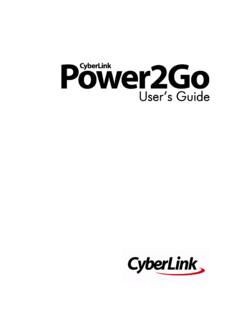Transcription of ARCSOFT® PRODUCT FAMILY - Lee Devlin's Website
1 ARCSOFT PRODUCT FAMILY ArcSoft PhotoMontage Video Edition It's the coolest way to present and share your pictures. Use thousands of photos to create a larger, single ArcSoft PhotoImpressionThis all-in-one solution blends powerful photo editing with project templates and a slick, easy-to-use MacintoshTMArcSoft Panorama MakerStitch together photos to create awesome panoramic images. Make horizontal, vertical, tiled or 360 MacintoshTMTM ArcSoft ShowBiz DVDTake your home videos and turn them into incredible DVD movies complete with customized menus and ArcSoft PhotoStudioAwesome photo editing for the home or office.
2 Work with layers and enhance your photos in a number of ways. Windows (V. ) Macintosh (V. 4)ArcSoft PhotoBaseYour complete multimedia manager. Sort, share and archive your multimedia collections in the easiest way VideoImpressionCreate multimedia presentations by combining photos and video clips with audio, text and scene PhotoBase - Mobile EditionManage, edit and share your photos wherever you go. Currently available for Palm OS, Pocket PC and Nokia phone users. TMArcSoft DVD & CD SuiteOrganize, store, and share movies, audio tracks, and other files on DVD or CD.
3 Super easy to use with tons of FunhousePut your face on a magazine cover, other picture or scene. Take your imagination to the next MacintoshTMArcSoft Greeting Card CreatorMake your own custom greeting cards year-round for any occasion using photos from your own image collections. Windows MacintoshArcSoft QuickDVDBy far, the coolest, easiest way to make DVD movies from home videos and pre-recorded TV shows. A few clicks and you're ready to XP MCETMTMArcSoft Collage CreatorPiece together awesome collages that just can't be made by hand. Tons of tools give you boundless DVD PlayerExperience outstanding playback of your DVD movies, music, and video files through this incredible multimedia DVD SlideShowCombine custom slide shows with video and burn to DVD order, log on to Fremont Blvd.
4 , Fremont, CA 94538, USA Tel: Fax: PhotoPrinterPrint multiple photos on a single page and multiple pages at one time. Edit and enhance your photos, Macintosh - LICENSING AGREEMENT - The following is a legal software license agreement between you, the software end user, and ArcSoft, Inc. Carefully read this license agreement before using the PRODUCT . Using the PRODUCT indicates that you have read this license agreement and agree to its terms. If you do not agree to the terms, promptly return the package to the place it was purchased within 10 days of the date you acquired it for a full refund.
5 Grant of License. This license permits you to use one copy of the software included in this package on any single computer. For each software licensee, the program can be in use on only one computer at any given time. The software is in use when it is either loaded into RAM or installed into the hard disk or other permanent memory. A multi-seat license permit from ArcSoft is required if the program is going to be installed on a network server for the sole purpose of distribution by other computers, or if the program is going to be installed on and used by more than one computer.
6 Copyright. The software contained in this package is owned by ArcSoft and is protected by United States copyright laws, international treaty provisions, and all other applicable national laws. The software must be treated like all other copyrighted materials ( books and musical recordings). This license does not allow the software to be rented or leased, and the written materials accompanying the software (if any) may not be copied. Limited Warranty. ArcSoft, Inc., warrants that the software contained herein will perform substantially in accordance with the accompanying documentation.
7 No Other Warranties. ArcSoft disclaims all other warranties, either express or implied, including but not limited to implied warranties of merchantability and fitness for a particular purpose, with respect to the software, the accompanying written materials, and any accompanying hardware (if any). No Liability for Consequential Damages. In no event shall ArcSoft or its suppliers be liable for any damages whatsoever (including but not limited to damages for loss of business profits, business interruption, loss of business information, or any other pecuniary loss) which result from an inability to use this software, even if ArcSoft, Inc.
8 Has been advised of the possibility of such damages. Because some states and jurisdictions do not allow the exclusion or limitation of consequential or incidental damages, the above limitations may not apply to you. Government Restricted Rights. The software and documentation are provided with Restricted Rights. Use, duplication, or disclosure by the Government is subject to restrictions as set forth in subparagraph (c)(1)(ii) of the Rights in Technical Data and Computer Software clause at DFARS or subparagraphs (c)(1),(2), and (3) of the Commercial Computer Software - Restricted Rights at 48 CFR , as applicable, and any amendments thereto.
9 The manufacturer is ArcSoft, Inc., 46601 Fremont Blvd., Fremont, CA 94538. If this PRODUCT was purchased in the United States, this Agreement is governed by the laws of the State of California; otherwise, local laws may apply. ARCSOFT SHOWBIZ DVD 2 - 1 - - TABLE OF CONTENTS - SYSTEM REQUIREMENTS 2 INTRODUCTION 3 CAPTURING VIDEO 4 EDITING / ASSEMBLING VIDEO CLIPS 5 CREATING A DVD 15 ARCSOFT SHOWBIZ DVD 2 - 2 - - SYSTEM REQUIREMENTS - Windows 98SE/ME/2000/XP (Windows 2000/XP recommended) Pentium III 800 MHz or higher (P4 GHz or higher recommended) 400 MB free hard drive space for program installation 4 GB+ free hard drive space for video capture and editing 128 MB RAM (512 MB DDR RAM recommended)
10 16-bit color display at 1024 x 768 DirectX 9 Windows Media Player 9 recommended 7200 RPM hard drive recommended Note: 1 hour of DV video requires 13 GB of hard drive space. ARCSOFT SHOWBIZ DVD 2 - 3 - - INTRODUCTION - Welcome! Are you ready to learn how to capture, edit, and create DVDs on your computer? Great! We'll walk you through these three main processes to help you put together and share your own home movies. Don't forget to consult the built-in Help file--it goes over every button and command found in the program. Here, we'll go step-by-step through the video capture, edit, and authoring procedures.