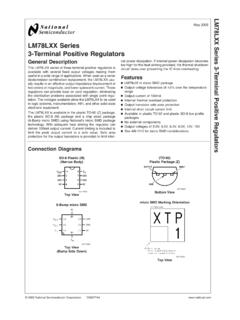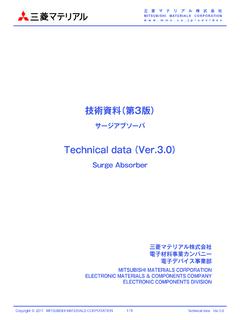Transcription of Arduino® UNO R3
1 Arduino UNO R3 1 / 13 Arduino UNO R3 Modified: 04/04/2022 Product Reference ManualSKU: A000066 DescriptionThe Arduino UNO R3 is the perfect board to get familiar with electronics and coding. This versatile microcontrolleris equipped with the well-known ATmega328P and the ATMega 16U2 board will give you a great first experience within the world of areas:Maker, introduction, industriesArduino UNO R3 2 / 13 Arduino UNO R3 Modified: 04/04/2022 FeaturesATMega328P ProcessorMemoryAVR CPU at up to 16 MHz32KB Flash2KB SRAM1KB EEPROMS ecurityPower On Reset (POR)Brown Out Detection (BOD)Peripherals2x 8-bit Timer/Counter with a dedicated period register and compare channels1x 16-bit Timer/Counter with a dedicated period register, input capture and compare channels1x USART with fractional baud rate generator and start-of-frame detection1x controller/peripheral Serial Peripheral Interface (SPI)1x Dual mode controller/peripheral I2C1x Analog Comparator (AC)
2 With a scalable reference inputWatchdog Timer with separate on-chip oscillatorSix PWM channelsInterrupt and wake-up on pin changeATMega16U2 Processor8-bit AVR RISC-based microcontrollerMemory16 KB ISP Flash512B EEPROM512B SRAM debugWIRE interface for on-chip debugging and voltsArduino UNO R3 3 / 13 Arduino UNO R3 Modified: 04/04/2022444445556677777788991010111111 1212131313 CONTENTS1 The Application Related Products2 Recommended Operating Power Consumption3 Functional Board Power Tree4 Board Getting Started - Getting Started - Arduino Web Getting Started - Arduino IoT Sample Online Board Recovery5 Connector Mechanical Board Outline & Mounting Holes6 Declaration of Conformity CE DoC (EU)
3 Declaration of Conformity to EU RoHS & REACH 211 01/19 Conflict Minerals Declaration7 FCC Caution8 Company Information9 Reference Documentation10 Revision HistoryArduino UNO R3 4 / 13 Arduino UNO R3 Modified: 04/04/20221 The Application ExamplesThe UNO board is the flagship product of Arduino. Regardless if you are new to the world of electronics or will usethe UNO as a tool for education purposes or industry-related entry to electronics: If this is your first project within coding and electronics, get started with our most usedand documented board; Arduino UNO. It is equipped with the well-known ATmega328P processor, 14 digitalinput/output pins, 6 analog inputs, USB connections, ICSP header and reset button.
4 This board includes everythingyou will need for a great first experience with development board: Using the Arduino UNO board in industries, there are a range ofcompanies using the UNO board as the brain for their PLC purposes: Although the UNO board has been with us for about ten years, it is still widely used forvarious education purposes and scientific projects. The board's high standard and top quality performance makesit a great resource to capture real time from sensors and to trigger complex laboratory equipment to mention afew Related ProductsStarter KitTinkerkit Braccio RobotExample2 Recommended Operating ConditionsSymbolDescriptionMinMaxConserv ative thermal limits for the whole board:-40 C (-40 F)85 C ( 185 F)NOTE: In extreme temperatures, EEPROM, voltage regulator, and the crystal oscillator, might notwork as expected due to the extreme temperature conditionsArduino UNO R3 5 / 13 Arduino UNO R3 Modified.
5 04/04 Power ConsumptionSymbolDescriptionMinTypMaxUni tVINMaxMaximum input voltage from VIN pad6-20 VVUSBMaxMaximum input voltage from USB Power Consumption--xxmA3 Functional Board TopologyTop viewBoard jack RegulatorX2 USB B ConnectorU3 ATMEGA16U2 ModulePC1 EEE-1EA470WP 25V SMD ICPC2 EEE-1EA470WP 25V SMD CapacitorF1 Chip Capacitor, High DensityD1 CGRA4007-G RectifierICSPPin header connector (through hole 6)J-ZU4 ATMEGA328P ModuleICSP1 Pin header connector (through hole 6)Y1 ECS-160-20-4X-DU OscillatorArduino UNO R3 6 / 13 Arduino UNO R3 Modified: 04/04 ProcessorThe Main Processor is a ATmega328P running at up tp 20 MHz.
6 Most of its pins are connected to the externalheaders, however some are reserved for internal communication with the USB Bridge Power TreePower treeArduino UNO R3 7 / 13 Arduino UNO R3 Modified: 04/04/20224 Board Getting Started - IDEIf you want to program your Arduino UNO while offline you need to install the Arduino Desktop IDE [1] To connectthe Arduino UNO to your computer, you ll need a micro -B USB cable. This also provides power to the board, asindicated by the Getting Started - Arduino Web EditorAll Arduino boards, including this one, work out-of-the-box on the Arduino Web Editor [2], by just installing a Arduino Web Editor is hosted online, therefore it will always be up-to-date with the latest features and supportfor all boards.
7 Follow [3] to start coding on the browser and upload your sketches onto your Getting Started - Arduino IoT CloudAll Arduino IoT enabled products are supported on Arduino IoT Cloud which allows you to Log, graph and analyzesensor data, trigger events, and automate your home or Sample SketchesSample sketches for the Arduino XXX can be found either in the Examples menu in the Arduino IDE or in the Documentation section of the Arduino Pro website [4] Online ResourcesNow that you have gone through the basics of what you can do with the board you can explore the endlesspossibilities it provides by checking exciting projects on ProjectHub [5], the Arduino Library Reference [6] and theonline store [7] where you will be able to complement your board with sensors, actuators and moreArduino UNO R3 8 / 13 Arduino UNO R3 Modified: 04/04 Board RecoveryAll Arduino boards have a built-in bootloader which allows flashing the board via USB.
8 In case a sketch locks up theprocessor and the board is not reachable anymore via USB it is possible to enter bootloader mode by double-tapping the reset button right after power Connector PinoutsPinoutArduino UNO R3 9 / 13 Arduino UNO R3 Modified: 04/04 JANALOGPinFunctionTypeDescription1 NCNCNot connected2 IOREFIOREFR eference for digital logic V - connected to 5V3 ResetResetReset4+3V3 Power+3V3 Power Rail5+5 VPower+5V Power Rail6 GNDP owerGround7 GNDP owerGround8 VINP owerVoltage Input9A0 Analog/GPIOA nalog input 0 /GPIO10A1 Analog/GPIOA nalog input 1 /GPIO11A2 Analog/GPIOA nalog input 2 /GPIO12A3 Analog/GPIOA nalog input 3 /GPIO13A4/SDAA nalog input/I2 CAnalog input 4/I2C Data line14A5/SCLA nalog input/I2 CAnalog input 5/I2C Clock JDIGITALPinFunctionTypeDescription1D0 Digital/GPIOD igital pin 0/GPIO2D1 Digital/GPIOD igital pin 1/GPIO3D2
9 Digital/GPIOD igital pin 2/GPIO4D3 Digital/GPIOD igital pin 3/GPIO5D4 Digital/GPIOD igital pin 4/GPIO6D5 Digital/GPIOD igital pin 5/GPIO7D6 Digital/GPIOD igital pin 6/GPIO8D7 Digital/GPIOD igital pin 7/GPIO9D8 Digital/GPIOD igital pin 8/GPIO10D9 Digital/GPIOD igital pin 9/GPIO11 SSDigitalSPI Chip Select12 MOSID igitalSPI1 Main Out Secondary In13 MISOD igitalSPI Main In Secondary Out14 SCKD igitalSPI serial clock output15 GNDP owerGround16 AREFD igitalAnalog reference voltage17A4/SD4 DigitalAnalog input 4/I2C Data line (duplicated)18A5/SD5 DigitalAnalog input 5/I2C Clock line (duplicated)Arduino UNO R3 10 / 13 Arduino UNO R3 Modified: 04/04 Mechanical Board Outline & Mounting HolesBoard outlineArduino UNO R3 11 / 13 Arduino UNO R3 Modified: 04/04/20226 Declaration of Conformity CE DoC (EU)We declare under our sole responsibility that the products above are in conformity with the essential requirementsof the following EU Directives and therefore qualify for free movement within markets comprising the EuropeanUnion (EU) and European Economic Area (EEA).
10 ROHS 2 Directive 2011/65/EUConforms to:EN50581:2012 Directive 2014/35/EU. (LVD)Conforms to:EN 60950-1:2006/A11:2009/A1:2010/A12:2011/A C:2011 Directive 2004/40/EC & 2008/46/EC & 2013/35/EU,EMFC onforms to:EN 62311 Declaration of Conformity to EU RoHS & REACH 211 01/19/2021 Arduino boards are in compliance with RoHS 2 Directive 2011/65/EU of the European Parliament and RoHS 3 Directive 2015/863/EU of the Council of 4 June 2015 on the restriction of the use of certain hazardous substances inelectrical and electronic limit (ppm)Lead (Pb)1000 Cadmium (Cd)100 Mercury (Hg)1000 Hexavalent Chromium (Cr6+)1000 Poly Brominated Biphenyls (PBB)1000 Poly Brominated Diphenyl ethers (PBDE)1000 Bis(2-Ethylhexyl} phthalate (DEHP)1000 Benzyl butyl phthalate (BBP)1000 Dibutyl phthalate (DBP)1000 Diisobutyl phthalate (DIBP))