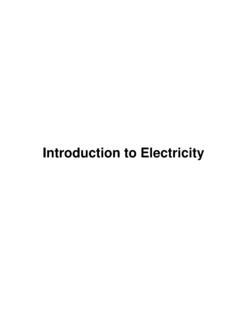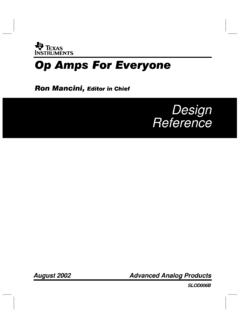Transcription of arduino programming notebook - New York University
1 arduino programming notebook brian w. evans arduino programming notebook Written and compiled by Brian W. Evans With information or inspiration taken from: Including material written by: Paul Badger Massimo Banzi Hernando Barrag n David Cuartielles Tom Igoe Daniel Jolliffe Todd Kurt David Mellis and others Published: First Edition August 2007 Second Edition September 2008 12c bao This work is licensed under the Creative Commons Attribution-Share Alike License. To view a copy of this license, visit: Or send a letter to: Creative Commons 171 Second Street, Suite 300 San Francisco, California, 94105, USAcontents structure structure 7 setup() 7 loop() 7 functions 8 {} curly braces 8.
2 Semicolon 9 /*.. */ block comments 9 // line comments 9 variables variables 10 variable declaration 10 variable scope 11 datatypes byte 12 int 12 long 12 float 12 arrays
3 13 arithmetic arithmetic 14 compound assignments 14 comparison operators 15 logical operators 15 constants constants 16 true/false 16 high/low 16 input/output 16 flow control if 17 else 18 for 19 while 20 while 20 digital i/o pinMode(pin, mode) 21 digitalRead(pin)
4 22 digitalWrite(pin, value) 22 analog i/o analogRead(pin) 23 analogWrite(pin, value) 23 time delay(ms) 24 millis() 24 math min(x, y) 24 max(x, y) 24 random randomSeed(seed) 25 random(min, max) 25 serial (rate) 26 (data)
5 26 appendix digital output 29 digital input 30 high current output 31 pwm output 32 potentiometer input 33 variable resistor input 34 servo output 35preface This notebook serves as a convenient, easy to use programming reference for the command structure and basic syntax of the arduino microcontroller.
6 To keep it simple, certain exclusions were made that make this a beginner s reference best used as a secondary source alongside other websites, books, workshops, or classes. This decision has lead to a slight emphasis on using the arduino for standalone purposes and, for example, excludes the more complex uses of arrays or advanced forms of serial communication. Beginning with the basic structure of arduino 's C derived programming language, this notebook continues on to describe the syntax of the most common elements of the language and illustrates their usage with examples and code fragments.
7 This includes many functions of the core library followed by an appendix with sample schematics and starter programs. The overall format compliments O Sullivan and Igoe s Physical Computing where possible. For an introduction to the arduino and interactive design, refer to Banzi s Getting Started with arduino , aka the arduino Booklet. For the brave few interested in the intricacies of programming in C, Kernighan and Ritchie s The C programming Language, second edition, as well as Prinz and Crawford s C in a Nutshell, provide some insight into the original programming syntax.
8 Above all else, this notebook would not have been possible without the great community of makers and shear mass of original material to be found at the arduino website, playground, and forum at structure | 7 structure The basic structure of the arduino programming language is fairly simple and runs in at least two parts. These two required parts, or functions, enclose blocks of statements. void setup() { statements; } void loop() { statements; } Where setup() is the preparation, loop() is the execution. Both functions are required for the program to work.
9 The setup function should follow the declaration of any variables at the very beginning of the program. It is the first function to run in the program, is run only once, and is used to set pinMode or initialize serial communication. The loop function follows next and includes the code to be executed continuously reading inputs, triggering outputs, etc. This function is the core of all arduino programs and does the bulk of the work. setup() The setup() function is called once when your program starts. Use it to initialize pin modes, or begin serial. It must be included in a program even if there are no statements to run.
10 Void setup() { pinMode(pin, OUTPUT); // sets the 'pin' as output } loop() After calling the setup() function, the loop() function does precisely what its name suggests, and loops consecutively, allowing the program to change, respond, and control the arduino board. void loop() { digitalWrite(pin, HIGH); // turns 'pin' on delay(1000); // pauses for one second digitalWrite(pin, LOW); // turns 'pin' off delay(1000); // pauses for one second }functions A function is a block of code that has a name and a block of statements that are executed when the function is called.