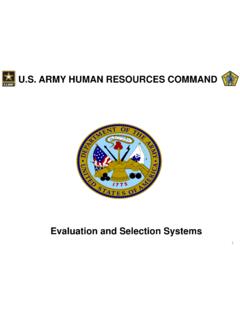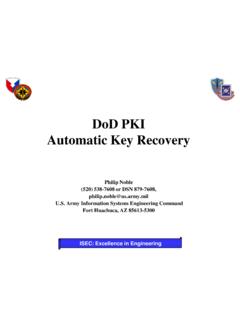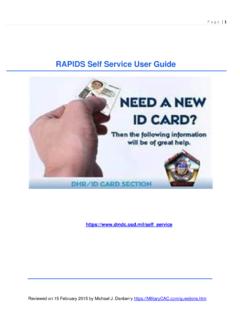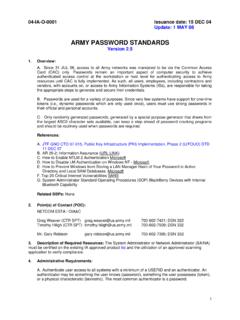Transcription of Army Training and Certification Tracking System …
1 Updated on: 18 November 2010 army Training and Certification Tracking System (ATCTS) (Page 02) New Account Establishment (Page 04) Annual Required Training (Page 06) USAR Mailbox (New Setup | Removal) (Page 08) Remote Access (VPN) (Requesting | Configuring) (Page 10) Change of Command Procedures (Page 11) Out-Processing (ETS, PCS, Retiring, Deploying) (Page 12) Important Information (Contacts | Websites) (Page 13) N e t w o r k A c c o u n t I n f o r m a t i o n P a g e | 2 Modified on 18 November 2010 Information provided by: 316th ESC G6, Coraopolis PA 15108 army Reserve Enterprise Customer Support Center: https://esahelp or 1-877-777-6854 Table of Contents Step 1: Access the ATCTS website: From the Internet browser (Home or Reserve Center) go to: o Step 2: Registering on ATCTS Click on Login on the left part of the screen o At the bottom of the screen click register here Step 3.
2 User Registration Form ALL FIELDS ARE REQUIRED o First name o Middle Initial o Last Name o AKO E-Mail Address o Phone Number (ENTER A VALID WORK/ HOME NUMBER) o Personnel Type Select IT-IV o Degree Type o Occupational Specialty Select your Occupational Specialty (MOS) pops up ENTER YOUR VALID MOS o HQ Alignment (MACOM) Click Search for Unit Unit Search 55th Click Open on 55th QM SUS BDE The Select your Unit box will pop-up. Please use the below chart to make the correct selection: N e t w o r k A c c o u n t I n f o r m a t i o n P a g e | 3 Modified on 18 November 2010 Information provided by: 316th ESC G6, Coraopolis PA 15108 army Reserve Enterprise Customer Support Center: https.
3 //esahelp or 1-877-777-6854 BRIGADE SELECTIONS 0316 ESC (Coraopolis, PA) 316th ESC HHC Company(0316 ESC HHC) 0038 QM GP RGN SPT (Cross Lanes, WV) 038th QM GP RGN SPT(0038 QM GP) 0055 QM SUST BDE (Fort Belvoir, VA) 055th QM SUST BDE(0055 QM BDE) 0077 QM SUST BDE (Fort Dix, NJ) 077th QM SUST BDE(0077 QM BDE) 0165 QM GP {PETRL} (Fort Belvoir, VA) 165th QM GP (PETRL)(0165 QM GP) 0301 QM GP RGN SPT (Butler, PA) 301st QM GP RGN SPT(0301 QM GP) 0361 PA DET (Fort Totten, NY) 361st PA DET (PRESS CAMP HQ)(0361 PA DET) 0398 FI MGMT CTR (Fort Belvoir, VA) 398th FI MGMT CTR(0398 FI MGMT) 0475 QM GP PETRL (Farrell, PA) 475th QM GP PETRL(0475 QM GP) 0655 QM GP RGN SPT (Ayer, MA) 655th QM GP RGN SPT(0655 QM GP) o Confirmation Select YES to Would you like to use this as the RCIO Unit as well?
4 O Click on Register Your temporary password will be sent to your AKO E-Mail address Step 4: Login to army Knowledge Online From the internet go to: o Login to AKO with your CAC Card or Username and Password Go to your e-mail and there will be an E-Mail with ATC in the Subject. o Copy the temporary password {Right-Click Copy} Step 5: Login to ATCTS From the internet go to: o Click Login Enter your Username (AKO E-Mail Address) Enter your Temporary Password o {Right-Click Paste} Please enter a new password N e t w o r k A c c o u n t I n f o r m a t i o n P a g e | 4 Modified on 18 November 2010 Information provided by: 316th ESC G6, Coraopolis PA 15108 army Reserve Enterprise Customer Support Center: https://esahelp or 1-877-777-6854 At the next screen it will ask you to do the questionnaire.
5 O Select General User o Select No to Designated Approving Authority (DAA) This is now a requirement. If you do not register and upload your IA Security Training and your 75-R, your account will be disabled. All certificates required are annual Training per AR 25-2. Table of Contents Step 1: Access the ARAMP website: From a USARC computer go to: o https://aramp or Step 2: Select New Users click here Prerequisites for requesting an account in the AR domain are as follows: o Users must have an active AKO Account o Users must have a Common Access Card (CAC) -CAC Readers for HOME USE are now issued out through G4/S4 if you are an E-5 or above.
6 Installation Assistance: Users must know there 6-8 digit pin number. When prompted, please enter the AKO USERNAME and AKO PASSWORD of the user requesting the network account. Once that is completed, you will be prompted again to enter the LAST four of your Social Security Number (SSN). Printable Instructions will be shown in a POP-UP. o Print them out for further help. It will ask the user to sign a 75-R (Acceptable Use Policy). o When prompted open the 75-R (Acceptable Use Policy). Fill it out ENTIRELY or the ARAMP request will be DENIED. MUST DIGITALLY SIGN the 75-R. NO EXCEPTIONS! USARC Policy now requires a DIGITAL SIGNATURE and handwritten signatures will no longer be accepted.
7 TWO CAC Readers are required to Digitally Sign the 75-R in a Reserve Facility. N e t w o r k A c c o u n t I n f o r m a t i o n P a g e | 5 Modified on 18 November 2010 Information provided by: 316th ESC G6, Coraopolis PA 15108 army Reserve Enterprise Customer Support Center: https://esahelp or 1-877-777-6854 o After the signature, the 75-R will need to be saved. Please save it to your DESKTOP. The next screen will ask the user to upload a 75-R. o Click BROWSE, then go to the DESKTOP Tab o Click on the 75-R. Hit UPLOAD. Step 3: Complete the ARAMP request for an army Reserve Account.
8 Select MAJOR COMMAND ESC316 Enter your unit UIC o If left blank the ARAMP Request will be DENIED. Fill out form o First Name o Middle Initial o Last Name o Rank o All other fields Select VPN ACCESS (Currently not approving Remote Access requests without authorization from your IASO, SSA, or Commander) o All requests should go through your Unit s IASO, SSA, or Commander. The IASO will filter requests and save proof of justification (Letter from your IASO/SSA). The Account Manager will then decide to approve or deny the Remote Access Request. Select MAILBOX (TPU will only get AKO mail-enable) o ALL TPU s (RES) will automatically AKO mail-enable o By DEFAULT you will receive Auto-Forward AKO unless: You are a Commander/ First Sergeant/ Command Sergeant Major USAR mailboxes are only given to AGR, CIV (Civilian), or CTR (Contractor) (OPTIONAL) Auto-forward AKO to USAR email RES (TPU) soldier on CONUS Mobilization Orders or 90+ day AT/ADT/ADSW/ADOS orders MIL (MILTECH) personnel will only get a mailbox if orders are sent in and verified prior to the request.
9 If sent in after account is created, a USAR mailbox will be created if authorized for the MILTECH position. Step 4: Login to the ATCTS Website ( ). After you have logged in, you will need to your 75-R Acceptable Use Policy. o 75-R (Acceptable Use Policy) N e t w o r k A c c o u n t I n f o r m a t i o n P a g e | 6 Modified on 18 November 2010 Information provided by: 316th ESC G6, Coraopolis PA 15108 army Reserve Enterprise Customer Support Center: https://esahelp or 1-877-777-6854 At the bottom of the page there is a place to browse for your 75-R (should already be saved on the desktop unless you are a new soldier/civilian) If not on your desktop it can be found at https://ARAMP.
10 Table of Contents Information Assurance (IA) | Wide Network Security Focus (WNSF) | Further Instructions Information Assurance: Step 1: DoD Information Assurance Awareness Training . You will have to register at: Official Test Site: o Go to o At the top; click Courses Select the DoD Information Assurance Awareness Training Launch New Course AT THE END OF THE COURSE YOU WILL GET A CERTIFICATE WITH THE DoD SEAL. THIS IS NOT THE CORRECT CERTIFICATE. o At the top click Login o Login with a CAC or AKO Username and Password o Enter the information asked: Branch: army Type: Civilian, Contractor, or Military MACOM: USARC (US army Reserve Command) o Click on Take an Exam Take the DoD Information Assurance Awareness Exam.