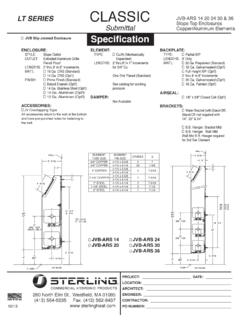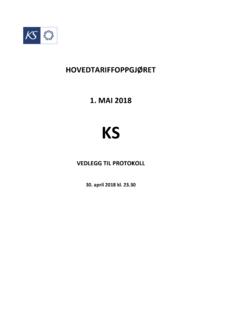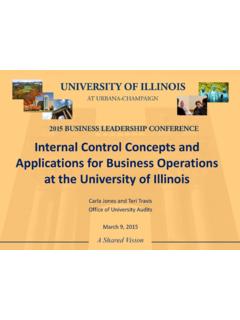Transcription of ARS-700 - Churchill Navigation
1 0 ARS-700 Installation Manual Rev. Churchill Navigation Support Phone: E-mail: 2 Rev Number Description Date Original document release Miscellaneous updates MAY 2017 AUG 2017 Churchill Navigation Support Phone: E-mail: 3 Table of Contents Section 1: Background .. 5 Section 2: Installation Guidelines .. 9 Section 3: Cabling & Connectors .. 11 Section 4: Aircraft Post-Installation Testing Procedures .. 18 Section 5: Technical Supplement .. 21 Churchill Navigation Support Phone: E-mail: 4 Notice: The information contained in this document is considered confidential and proprietary to Churchill Navigation . Neither the document nor the information contained therein should be disclosed or reproduced in whole or in part, without express written consent of Churchill Navigation . Changes or modifications not expressly approved by Churchill Navigation could void the user s authority to operate the equipment.
2 Non- Churchill Navigation part numbers referenced in this manual are not maintained by Churchill Navigation and may be subject to change without notice. All information depicted in this manual, including hardware and software names, versions, and part numbers, is subject to change and may not be up to date. About this Manual This manual describes the physical, mechanical, and electrical components, as well as instructions for the installation of the Churchill Navigation ARS-700 . Every effort has been made to make this document as complete and accurate as possible. The following symbols for warnings, cautions, and notes are used to throughout this manual. Warning A warning symbol denotes an item where a potential hazard capable of producing injury to personnel or destruction of equipment exists if the approved procedure is not followed. Caution A caution symbol denotes an item where, if not followed, damage to equipment or degradation of mission capability can occur.
3 Note The note symbol is used to identify essential information for installers / operators. While not directly related to safety or protection of equipment from damage, the note symbol identifies information to which attention should be paid during the installation and/or operation of the equipment. Product Guarantee & Warranty Information For details about the Churchill Navigation warranty, please see the Terms and Conditions page available at This document contains information that was current as of the printing of this manual. To obtain always up-to-date installation drawings, ICDs, and much more, visit: ! ! Churchill Navigation Support Phone: E-mail: 5 Section 1: Background Description ARS-700 is the next-generation mission platform developed by Churchill Navigation . At the core of the ARS-700 platform is the ATOM mission computer. ATOM provides the hardware optimized to run Churchill Navigation s Augmented Reality Mapping software and to provide high quality, digital video recording.
4 ARS-700 operators can interface with a wide varity of external mission equipment, data feeds, and video sources providing an incredibly powerful, yet compact mission solution. Components ATOM Mission Computer The ARS-700 platform is based on the ATOM mission computer. ATOM is a compact, solid-state mission computer designed to run the next generation of Churchill Navigation s Augmented Reality Mapping Software (ARS). ATOM s design delivers maximum performance in a flexible, lightweight design. Installation Components & Connectors Each ARS-700 will ship with the connectors necessary for proper installation. This includes connectors for Ethernet, power, and serial connections. Installers may purchase an installation wiring kit to ensure recommended connectors are present at the time of installation. ION Digital Video Recorder (Optional) Some operators may elect to purchase Churchill Navigation s ION digital video recorder for even more flexibility and utility.
5 ION provides a dedicated hardware solution that can record geospatial video directly to hot-swappable SD or USB media, display recorded video on a built-in screen, and allow review and playback while recording. Specifications Specifications Churchill Navigation Support Phone: E-mail: 6 Technical Characteristics & Specifications Specification Characteristic Product Designation/Description Churchill Navigation ARS-700 with ATOM Mission Computer Physical Dimensions Height at bezel: in [ mm] Width at bezel: in [ mm] Length (Enclosure depth): in [ mm] Overall depth: Front panel to rear of enclosure, excluding connectors: in [ mm] Weight lbs .05 lbs [ kg .02 kg] Power LED NVIS compliant Environmental Qualifications DO-160 Qualified Operating Temperature Range -20 C to +70 C Maximum Operating Altitude +45,000 feet [+13,716m] Power: Input Voltage Input Current Power consumption 28 VDC on 28 VDC (normal operating range: 18 - 30 VDC) Average power draw is 45W ( ON 28 VDC).
6 Maximum power draw is 65W ( ON 28 VDC). Circuit Breaker Requirement Minimum amp rated Connection Types, Protocols, and Standards LEMO (1x) J1 Power LEMO (1x) J2 Ethernet LEMO (1x) J4 Serial COM port BNC J6, J7 HD-SDI 1 & HD-SDI 2 (video in) BNC J8, J9 HD-SDI 1 & HD-SDI 2 (video out) SMA Female, J5 (2x) Wi-Fi antenna* DisplayPort (locking), J3 video out Video-in Support HD-SDI in channel 1 HD-SDI in channel 2 Video-out Support HD-SDI out (2x) (HD-SDI out channels are duplicate output) DisplayPort Video-out Supported Resolutions 720p (50 fps) | 720p (60 fps) | 1080p (25 fps) 1080p (30 fps)|1080i (50 fps) | 1080i (60 fps) | 1080p (60 fps) Specifications (Continued Next Page) Churchill Navigation Support Phone: E-mail: 7 Metadata Standard KLV MISB/STANAG 4609 compliant Video Codecs (MPEG-4 AVC) (MPEG-2) * Wi-Fi available for approved installations only. ATOM Front Panel Design Features The front connections and features of the ATOM are described below.
7 1) USB 2) USB (charging capable) 3) Ventilation with user-serviceable air filter 4) Female SMA connector: Wi-Fi 5) Power LED 6) Removable drive bay (for data drive) 7) CMOS Battery access tray (located on the bottom of the enclosure) * 3 6 1 2 5 Specifications 4 Specifications 7 Churchill Navigation Support Phone: E-mail: 8 ATOM Rear Panel Design Features The rear connections and features of the ATOM are described below. 1) J1 Power 2) J2 Ethernet 3) J3 Dual Mode DisplayPort (DP++) 4) J4 Serial Communications (USB, PS/2, RS232, RS422, Audio) 5) J5 Female SMA connector: Wi-Fi 6) J6 HD SDI 1 VIDEO IN BNC 7) J7 HD SDI 2 VIDEO IN BNC 8) J8 HD SDI 1 VIDEO OUT BNC (gold) 9) J9 HD SDI 2 VIDEO OUT BNC (gold) 1 6 7 4 5 3 2 8 9 Specifications Churchill Navigation Support Phone: E-mail: 9 Section 2: Installation Guidelines Description This section contains information and instructions for the unpacking and correct installation of the Churchill Navigation ARS-700 hardware.
8 Equipment Packaging Prior to installation, carefully inspect all supplied hardware. Note any damage that may have occurred in transit and contact the parcel carrier if necessary to file a claim. If possible, retain the original packaging to ease in the claim or return process. Check that all items listed below are present prior to proceeding with the installation. Report any missing items to your supplier. - (1) ATOM Mission Computer - (1) ARS-700 Connector Kit - Product manuals and guides ARS-700 Connector Kit Each ARS-700 includes an ARS-700 Connector Kit. This kit contains all recommended connectors and accessories needed for installation. Additional connectors are available for purchase from Churchill Navigation or direct from the manufacturers themselves. The connector kit includes the following: ARS-700 Connector Kit Contents Qty Churchill Navigation Part Number Manufacturer s Part Number Application 1 1 1 4 4 4 2 1 4 4 1 CONN-PR-308 CONN-ETH-308 CONN-SER-330 CONN-PIC CONN-RG59 CONN-RG179 CONN-SR-9N CONN-SR-13N CONN-FER-S CONN-FER-L CONN-FER-K LEMO LEMO LEMO Pic Wire & Cable 190712 Amphenol 112123 Amphenol 112133 Amphenol M85049/38-9N Amphenol M85049/38-13N W rth Elektronik 74271142S W rth Elektronik 74271112S W rth Elektronik 74271 Power Connector Ethernet Connector Serial COM Connector Coaxial BNC Connector (75 ) RG59 Coaxial BNC Connector (75 ) RG179 Coaxial BNC Connector (75 ) Strain relief connector Strain relief connector Small snap on ferrite Large snap on ferrite Ferrite key Installation Churchill Navigation Support Phone: E-mail: 10 Required Tools You will need the correct crimping tool for the connectors selected.
9 A few examples are listed below and are available from Churchill Navigation or from their respective manufacturers. BNC Connectors: Application Connector: Crimp Die: 75ohm BNC plug for PIC Wire V73263 PIC Wire P/N 190712 M22520/5-41 75ohm BNC plug for RG59 Amphenol P/N 112123 .255/.213/.068 75ohm BNC plug for RG179 Amphenol P/N 112133 .178/.128/.068 All LEMO Connectors: Crimp Tool Pin Positioner Pin Extractor Installation Location Considerations The ATOM is intended for DZUS mount (or similar) installations. If you are unsure of the installation location, please contact Churchill Navigation . If possible, ARS-700 mission equipment, displays, and the camera gimbal should be installed on a mission bus separate from avionics and/or master power. If installing the optional ION Digital Video Recorder with the ATOM, it is permissible to place both components up to 100 feet ( meters) apart without any noticeable latency in communications.
10 To ensure adequate airflow to the unit, Churchill Navigation recommends a minimum of 4 inches / 100mm between the back of the ATOM and any adjacent surface. Voltage Requirements ATOM operates on 28-volt DC power and consumes a maximum of 80 watts ( amps on 28 VDC). However, the hardware will remain operable with voltages ranging from 20-30 VDC. Churchill Navigation recommends using 28 VDC with a minimum circuit breaker. Ground Considerations ATOM is case-grounded through the DZUS mount. Exposed aluminum is chromated. Do not chemically coat or cover with any non-conductive material. All ground pins except 28V return are ground continuous to case. Failure to properly ground the units may result in damage to the hardware or other installed electrical components. Service Loop Install all cables with at least an 8 inch [203 mm] service loop to allow for easy removal for servicing. ! Installation Installation Churchill Navigation Support Phone: E-mail: 11 Section 3: Cabling & Connectors Description The cabling descriptions included in this section are highly recommended.