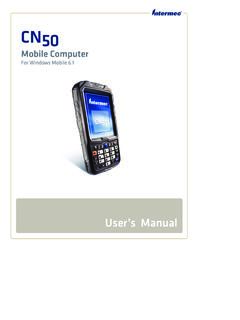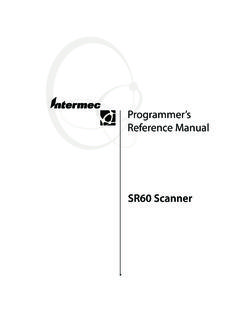Transcription of Aruba SFP Optical Modules - Honeywell …
1 Aruba SFP Optical ModulesInstallation Guide0510332-01| July 20071 IntroductionAruba SFP Modules , small form-factor pluggable Modules , also known as mini-GBICs, are hot-swappable Gigabit Ethernet Optical transceivers. Aruba SFP ModuleszSFP-TX: conforms to 1000 Base-T copper wiring Gigabit Ethernet standardzSFP-SX: conforms to 1000 Base-SX fiber optic Gigabit Ethernet standardzSFP-LX: conforms to 1000 Base-LX fiber optic Gigabit Ethernet standardMinimum Software Requirements and Platform SupportTable 1 lists minimum software requirements and platform support for each Aruba SFP Approved SFP ModulesNOTEA ruba tests and supports Aruba approved optics within their controller systems. Non-approved, third party optics are not tested or supported; therefore, Aruba does not guarantee proper functionality of non-approved, third party optics when used in an Aruba system.
2 For a complete list of Aruba approved optics, contact your Aruba sales representative. Specifications are listed on page 2 of this guide. Table 1 Aruba SFP Compatibility ChartAruba SFP ModuleMinimum ArubaOS Software RequirementAruba Platform SupportSFP-TXArubaOS Multi-Service Mobility module Mark ISFP-SXArubaOS Multi-Service Mobility module Mark IArubaOS 3000 Series Multi-Service Mobility ControllerSFP-LXArubaOS Multi-Service Mobility module Mark IArubaOS 3000 Series Multi-Service Mobility ControllerTable 2 Aruba Approved SFP ModulesAruba SFP ModuleAruba Approved Third Party ManufacturerThird Party Manufacturer Part NumberSFP-TXDelta Electronics, SFP Optical Modules | Installation Guide SpecificationsFigure 1 shows the physical form factor of Aruba s copper and fiber based SFP 1 SFP module Form FactorSFP-TXTable 3 describes the specifications for the SFP-TX 4 describes the specifications for the SFP-SX Electronics, , , 3 SFP-TX SpecificationsParameterSpecificationConn ector TypeRJ-45 Cable Type and RangeCat 5, 5E, 6/Range up to 100 mTable 4 SFP-SX SpecificationsParameterSpecificationConn ector TypeLC fiber opticCable Type and m multi-mode fiber/Range up to 260 m (850 feet)50 m multi-mode fiber/Range up to 550 m (1800 feet)
3 Input Wavelength770 to 860 nmCenter Wavelength830 to 860 nmInput Optical Power-17 to -3 dBmTable 2 Aruba Approved SFP ModulesAruba SFP ModuleAruba Approved Third Party ManufacturerThird Party Manufacturer Part Numberarun 0110 Copper SFP Form FactorFiber SFP Form FactorAruba SFP Optical Modules | Installation Guide3 SFP-LXTable 5 describes the specifications for the SFP-LX InstallationTo install an SFP module into the top row of an Aruba Multi-Service Mobility module Mark I or an Aruba 3000 Series Multi-Service Mobility Controller:1. Use standard ESD precautions when installing an SFP Slide the SFP module , top side facing upward, into a 1000 Base-X port until a connection is made and an audible click is heard.
4 3. Lock the SFP in place by moving the latch on the module to an upright position, facing the top of the module . Figure 2 Installing an SFP into the Top Row of an Aruba Multi-Service Mobility module Mark IOutput Optical to -4 dBmRMS Spectral Width850 pmTable 5 SFP-LX SpecificationsParameterSpecificationConn ector TypeLC fiber opticCable Type and Range9 m single-mode fiber/Range of 10 km ( miles)Input Wavelength1260 nm to 1570 nmCenter Wavelength1310 nmInput Optical Power-20 to -3 dBmOutput Optical to -3 dBmRMS Spectral Width4 nmTable 4 SFP-SX SpecificationsParameterSpecificationTop of SFP is facing upward4 Aruba SFP Optical Modules | Installation Guide To install an SFP module into the bottom row of an Aruba Multi-Service Mobility module Mark I:1.
5 Use standard ESD precautions when installing an SFP Slide the SFP module , bottom side facing upward, into a 1000 Base-X port until a connection is made and an audible click is heard. 3. Lock the SFP in place by moving the latch on the module to a downward position, facing the top of the module . Figure 3 Installing an SFP into the Bottom Row of an Aruba Multi-Service Mobility module Mark ILC Fiber Optic Cable ConnectionTo connect an LC fiber optic cable into an SFP-SX or SFP-LX module :1. Insert the fiber optic cable into the SFP module . Ensure that the latch on the cable faces the top of the SFP module . 2. Slide the cable into place until a connection is made and an audible click is heard.
6 To disconnect an LC fiber optic cable from an SFP-SX or SFP-LX module :3. Depress to release the latch on the cable and simultaneously pull the cable out of the 4 Connecting and Disconnecting an LC Fiber Optic CableBottom of SFP is facing upwardAruba SFP Optical Modules | Installation Guide5 SFP RemovalTo remove an SFP module :1. Use standard ESD precautions when removing an SFP Open and release the latch on the SFP Pull and remove the module from the 5 Removing an SFP ModuleSafety and Regulatory ComplianceAruba provides a multi-language document containing country specific restrictions and additional safety and regulatory information for all Aruba hardware products. This document can be viewed or downloaded from the following location: This product complies with 21 CFR Chapter 1, Subchapter J, Part , and IEC 60825-1: 1993, A1: 1997, A2: 2001, IEC 60825-2: continued compliance with the above laser safety standards, only approved Class 1 Modules from our approved vendors should be installed in Aruba 1 LASER PRODUCT!
7 CAUTIONUse of controls or adjustments of performance or procedures other than those specified in this manual may result in hazardous radiation SFP Optical Modules | Installation Guide Proper Disposal of Aruba EquipmentFor the most current information on Global Environmental Compliance and Aruba products please see our website at of Electrical and Electronic Equipment Aruba products at end of life are subject to separate collection and treatment in the EU Member States, Norway, and Switzerland and therefore are marked with the symbol shown at the left (crossed-out wheelie bin). The treatment applied at end of life of these products in these countries shall comply with the applicable national laws of countries implementing Directive 2002/96EC on Waste of Electrical and Electronic Equipment (WEEE).
8 European Union RoHS Aruba products also comply with the EU Restriction of Hazardous Substances Directive 2002/95/EC (RoHS). EU RoHS restricts the use of specific hazardous materials in the manufacture of electrical and electronic equipment. Specifically, restricted materials under the RoHS Directive are Lead (including Solder used in printed circuit assemblies), Cadmium, Mercury, Hexavalent Chromium, and Bromine. Some Aruba products are subject to the exemptions listed in RoHS Directive Annex 7 (Lead in solder used in printed circuit assemblies). Products and packaging will be marked with the RoHS label shown at the left indicating conformance to this Directive. China RoHS Aruba products also comply with China environmental declaration requirements and are labeled with the EFUP e label shown at the left.
9 Contacting ArubaWeb Site SupportMain Support Software Licensing Security IncidentResponse Team (WSIRT) WSIRT EmailPlease email details of any securityproblem found in an Aruba SupportAruba Headquarters+1 (408) 227-4500 FAX+1 (408) 227-4550 Customer Support:zUnited StateszFrancezUnited KingdomzGermanyzAll Other Countries800-WI-FI-LAN (800-943-4526)+33 (0) 1 70 72 55 59+44 (0) 20 7127 5989+49 (0) 69 38 09 77 22 8+1 (408) 754-1200