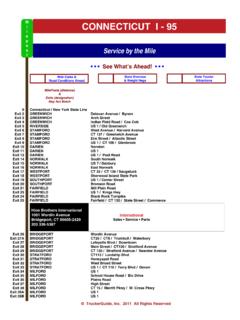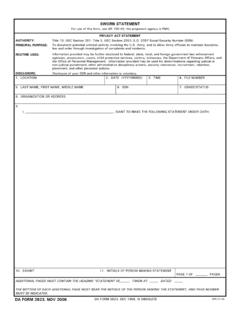Transcription of As you will see, this is our biggest upgrade yet, by …
1 As you will see, this is our biggest upgrade yet, by far. Upgrading DesignaKnit to the modern Windows environment meant a complete restructuring of the program and we didn t know where to stop when it came to adding new features. Here are just some of Keep on top of your files with the greatly extended thumbnail viewer. Browse through your shape files and palettes as well as your stitch pattern and graphic files. New search and sort options help you find what you are looking for. Use up to date Windows functionality including Specify printouts long filenames, network, mousewheel support. much more Compatible with 32 and 64 bit Windows. easily. Try the new magazine Keep up to date easily DesignaKnit can update style pattern text itself from the web.
2 Format . Edit shapes and stitch patterns freely with 20 See other printout improvements such as larger and levels of undo and redo. clearer garment notation and better yarn calculation. Set up your DesignaKnit cable link more easily Manage tensions more easily with the new it can now find the port number for these cable dialogue that enables you to use the default types automatically: tensions, retrieve tensions from any stored shape file, or set the current tensions as the default. Serial Brotherlink 2 & 5 for KH965i, KH970, serial Brotherlink 4, serial E6000 link 2, serial ScreenLink (all of these with or without a USB. converter). USB Brotherlink 1, 3, & 5, the USB E6000 link 1 or 2, the USB Silverlink 3, and the USB.
3 ScreenLink. When editing the styling features, you can now apply changes before closing the styling windows. Many other improvements including moveable horizontal and vertical rulers. (Included with HandKnit, Machine Pro, and Complete product levels). The new Exact Stitch Layout mode enables you Select and to have full control over the piece edges. Drag drag not just stitch handles located at the ends of rows to get one but the stitch layout exactly as you want. (Even groups of without this mode, the stitch layout follows the coordinate points more closely than in previous versions). points or stitch handles. Or in one click modify groups of shaping method tags or slope type tags.
4 Display a stitch pattern on the active garment piece. Drag the pattern to the desired position it s now the quickest way to integrate a A host of other features include the possibility of garment piece with a stitch pattern. more complex shapes, a way of adding multiple points in a defined sequence, improved mirrors, rulers and grids, and the knit direction indicator for showing and changing the direction of knitting and warning of shaping errors. Open the Symbols Organizer and see the new TrueType KnitWriteDK knitting font. Select from the 221 hand and machine knitting symbols, each with its own abbreviation and knitting instruction. These can be printed using the new pattern text or garment text printout formats.
5 Use the abbreviations and knitting instructions as they are, or edit them in the new Symbols Text Editor and keep your own collections. Open the Cables Organizer to see the available range of stitch The Yarn Colours Organizer (was cables. In the machine knit product levels of DesignaKnit 8, Woolbox in DesignaKnit 7) has new there are 60 simple cables to choose from, while in the options for generating complementary products that include hand knitting there are a total of 168 colours and colour ranges. cables. Each has its own abbreviation and knitting instruction that can be printed using the new pattern text or garment text formats. Select as many as you want into your working palette and place them into your stitch pattern using the cable tool.
6 There is a new indicator of the yarn colours or symbols allocated to mouse buttons. Other indicators show the mouse position within the pattern, within the active piece, and the selection box size and position. Design with an extended and improved set of If fabric texture is turned on you can see how the stitches tools. They include cross over and cables join up with each other. Enjoy the moveable rulers improved fabric texture! that work in stitches and rows, cm, or Use the cable abbreviations and instructions as they are inches. There are or add custom cables with your own knitting instructions. brush shapes to choose from, and more brush sizes.
7 When designing for machine There are great new knitting, the Palette now has options for varying separate indicators for needle colours randomly, selection and transparency for and for inserting both yarn colours and stitch text into stitch symbols. Some symbols are patterns including mainly for hand knitting or for different text sounding an alert during orientations and the option of fixed font sizes. And many Transparency many more. indicator Needle selection Alert indicator indicator In the machine knit product levels, you can read and write stitch pattern files for the Silver Reed PC10. Pattern Controller. When Tiling a motif into a larger pattern, you can now drag the tiled motifs until the repeats fall the way you want.
8 Starting a new stitch pattern is much easier with the important choices being presented together, including (for product levels that include hand knitting) new hand knitting options. In the HandKnit and Complete product levels, there is an additional window in the Interactive Knitting screen that displays the hand knitting instructions for the current row (similar to the pattern text or garment text printout). There are new options for shape only knitting, controlling the starting side and which side of the fabric is facing you while knitting. New audible alerts can be sounded when knitting certain rows of the stitch pattern. Use the new bell alert as an alternative to full voice instructions for faster knitting.
9 The beeps that DesignaKnit 7 was not able to do under Vista or Windows 7 have been restored in DesignaKnit 8. Larger images can now be converted into stitch patterns. More image formats are now supported you can now open WMF, TGA, PBM, PPM, and PGM files in addition to previously supported JPG, TIF, GIF, PCX, and BMP. You can now save TGA, PBM, PPM, and PGM, in addition to the previous formats. Pixel perfect conversions. When the image is small and every pixel is to be converted to one or more stitches, the new software does this in a more accurate way. It is now easy to get back exactly to the point at which you were working in a previous session, provided you previously took the option to save the settings.
10 Just open the same graphic file and the same palette appears, with the same assignments of image colours to yarn colours, and the same grid settings, etc. The new rotate image option can correct pictures or diagrams that have been scanned or photographed at an angle. Open and save palette files while converting an image. This makes it easy to convert images to the colours of the yarns that you use. Windows XP or later. Knitcraft Inc. Free USB port for optional cable links (does not 500 N Dodgion Independence Mo 64050. apply to HandKnit). Email Phone 816 461 4912 Web Screen size at least 800 x 600 pixels. Approx 500 Mb hard disk space (if install tutorials & manuals).