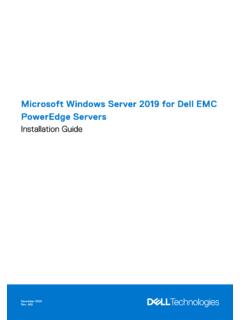Example: biology
Ascertia Go Sign Desktop Installation Guide
4.1.1 Installation Steps for Windows OS Follow these steps to install ADSS Go>Sign Desktop application on Windows OS: 1. Run the desired application file appropriate to your Windows architecture. 2. The installation wizard will prompt and display the following screen: Figure 1 - Windows OS Installer Wizard Introduction 3.
Tags:
Information
Domain:
Source:
Link to this page: