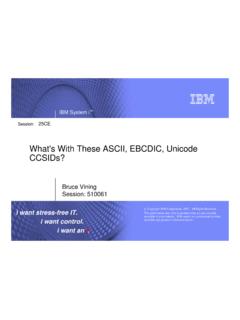Transcription of AsciiDoc User Guide - methods
1 AsciiDoc user GuideiAsciiDoc user GuideAsciiDoc user GuideiiREVISION November 2013 SJRA sciiDoc user GuideiiiContents1 Introduction12 Getting AsciiDoc .. AsciiDoc Documents ..13 AsciiDoc Document ..24 AsciiDoc Aliases .. Plugins ..35 DocBook to other file formats .. Toolchain Wrapper .. generation .. generation .. Help generation .. components summary .. dblatex configuration files .. DocBook XSL Stylesheets drivers ..56 Generating Plain Text Files67 HTML5 and XHTML ..78 Document Elements .. document header information .. markup templates .. IDs .. Section Titles .. Elements .. 13 AsciiDoc user Guideiv9 Document Processing1310 Text Quoted Text .. Quoted text attributes .. Constrained and Unconstrained Quotes .. 15 Constrained quotes .. 15 Unconstrained quotes .. Superscripts and Subscripts.
2 Line Breaks .. Page Breaks .. Rulers .. Tabs .. Replacements .. Special Words .. 1711 Two line titles .. One line titles .. Floating titles .. 1812 Block Titles1813 BlockId Element1814 AttributeList Attribute value substitution .. Common attributes .. 1915 normal paragraph syntax .. literal paragraph syntax .. quote and verse paragraph styles .. Admonition Paragraphs .. Admonition Icons and Captions .. 2116 Delimited Predefined Delimited Blocks .. Listing Blocks .. Literal Blocks .. Sidebar Blocks .. Comment Blocks .. 23 AsciiDoc user Passthrough Blocks .. Quote Blocks .. Example Blocks .. Admonition Blocks .. Blocks .. 2617 Bulleted Lists .. Numbered Lists .. Labeled Lists .. Horizontal labeled list style.
3 Question and Answer Lists .. Glossary Lists .. Bibliography Lists .. List Item Continuation .. 3118 Footnotes3219 Indexes3320 Implementation Notes .. Including callouts in included code .. 3521 Inline Macros .. URLs .. Internal Cross References .. 36anchor .. 37xref .. Linking to Local Documents .. Images .. Comment Lines .. Block Macros .. Block Identifier .. Images .. Comment Lines .. System Macros .. Include Macros .. Conditional Inclusion Macros .. Executable system macros .. Template System Macro .. Passthrough macros .. Macro Definitions .. 43 AsciiDoc user Guidevi22 HTML 5 audio and video block macros4423 Example tables .. Table input data formats .. Table attributes .. Column Specifiers.
4 Cell Specifiers .. Table styles .. Markup attributes .. Nested tables .. DocBook table limitations .. 5224 Manpage Document Header .. The NAME Section .. The SYNOPSIS Section .. refmiscinfo attributes .. 5325 Mathematical LaTeX Math .. ASCIIMathML .. LaTeXMathML .. MathML .. 5426 Configuration Configuration File Format .. Miscellaneous section .. Titles section .. Tags section .. Attributes section .. Special Characters section .. Quoted Text section .. Special Words section .. Replacements section .. Template Sections .. file names, precedence and locations .. 5927 Document Attributes6128 Attribute Setting configuration entries .. 63 AsciiDoc user Guidevii29 Attribute Options attribute .. Macro Attribute lists.
5 6430 Attribute Simple Attributes References .. Conditional Attribute References .. Conditional attribute examples .. System Attribute References .. 6631 Intrinsic Attributes6832 Block Element Styles .. Paragraphs .. Delimited Blocks .. Lists .. Tables .. 7333 Filter Search Paths .. Filter Configuration Files .. Example Filter .. Built-in filters .. Filter plugins .. 7534 Plugins7535 Help Customizing Help .. 7536 Tips and Know Your Editor .. Vim Commands for Formatting AsciiDoc .. Text Wrap Paragraphs .. Format Lists .. Indent Paragraphs .. Example~/.vimrcFile .. Troubleshooting .. Gotchas .. Combining separate documents .. Processing document sections separately .. 79 AsciiDoc user Processing document snippets.
6 Badges in HTML page footers .. Pretty printing AsciiDoc output .. minor DocBook DTD variations .. stand-alone HTML documents .. stand-alone AsciiDoc source .. blank space .. open sections .. output files .. 8137 Glossary81A Migration Version 7 to version 8 .. 81B Packager Notes82C AsciiDoc Safe Mode82D Using AsciiDoc with non-English Languages82E Vim Syntax Highlighter83F Attribute Options83G Diagnostics83H Backend Attributes85 ILicense88 AsciiDoc user Guide1 / 88 AsciiDoc is a text document format for writing notes, documentation, articles, books, ebooks, slideshows, web pages, blogsand UNIX man pages. AsciiDoc files can be translated to many formats including HTML, PDF, EPUB, man page. AsciiDocis highly configurable: both the AsciiDoc source file syntax and the backend output markups (which can be almost any type ofSGML/XML markup) can be customized and extended by the documentThis is an overly large document, it probably needs to be refactored into a Tutorial, Quick Reference and Formal you re new to AsciiDoc read this section and the Getting Started section and take a look at the example AsciiDoc (*.)
7 Txt) source files in the IntroductionAsciiDoc is a plain text human readable/writable document format that can be translated to DocBook or HTML using theasciidoc(1)command. You can then either useasciidoc(1)generated HTML directly or runasciidoc(1)DocBookoutput through your favorite DocBook toolchain or use the AsciiDoca2x(1)toolchain wrapper to produce PDF, EPUB, DVI,LaTeX, PostScript, man page, HTML and text AsciiDoc format is a useful presentation format in its own right: AsciiDoc markup is simple, intuitive and as such is easilyproofed and is light weight: it consists of a single Python script and a bunch of configuration files. Apart fromasciidoc(1)anda Python interpreter, no other programs are required to convert AsciiDoc text files to DocBook or HTML. See Example AsciiDocDocuments markup conventions tend to be a matter of (often strong) personal preference: if the default syntax is not to your likingyou can define your own by editing the text basedasciidoc(1)configuration files.
8 You can also create configuration files totranslate AsciiDoc documents to almost any SGML/XML (1)comes with a set of configuration files to translate AsciiDoc articles, books and man pages to HTML or DocBookbackend AsciiDoc ItchDocBook has emerged as the de facto standard Open Source documentation format. But DocBook is a complex language,the markup is difficult to read and even more difficult to write directly I found I was spending more time typing markuptags, consulting reference manuals and fixing syntax errors, than I was writing the Getting Installing AsciiDocSee theREADMEandINSTALL files for install prerequisites and procedures. Packagers take a look at Packager Example AsciiDoc DocumentsThe best way to quickly get a feel for AsciiDoc is to view the AsciiDoc web site and/or distributed examples: Take a look at the linked examples on the AsciiDoc web site home page Press thePage Sourcesidebarmenu item to view corresponding AsciiDoc source.
9 Read the*.txtsource files in the along with the corresponding HTML and DocBook user Guide2 / 883 AsciiDoc Document TypesThere are three types of AsciiDoc documents: article, book and manpage. All document types share the same AsciiDoc formatwith some minor variations. If you are familiar with DocBook you will have noticed that AsciiDoc document types correspondto the same-named DocBook document theasciidoc(1) -d(--doctype) option to specify the AsciiDoc document type the default document type convention extension is used for AsciiDoc document source articleUsed for short documents, articles and general documentation. See the AsciiDoc defines standard DocBook article frontmatter and backmatter section markup templates (appendix, abstract, bibliogra-phy, glossary, index). bookBooks share the same format as articles, with the following differences: The part titles in multi-part books are top level titles (same level as book title).
10 Some sections are book specific preface and documents will normally be used to produce DocBook output since DocBook processors can automatically generate foot-notes, table of contents, list of tables, list of figures, list of examples and defines standard DocBook book frontmatter and backmatter section markup templates (appendix, dedication, preface,bibliography, glossary, index, colophon).EXAMPLE BOOK in the AsciiDoc in the AsciiDoc manpageUsed to generate roff format UNIX manual pages. AsciiDoc manpage documents observe special header title and section namingconventions see the Manpage Documents section for defines thesynopsissection markup template to generate the also theasciidoc(1)man page source (./ ) from the AsciiDoc AsciiDoc BackendsTheasciidoc(1)command translates an AsciiDoc formatted file to the backend format specified by the-b(--backend)command-line (1)itself has little intrinsic knowledge of backend formats, all translation rules are containedin customizable cascading configuration files.