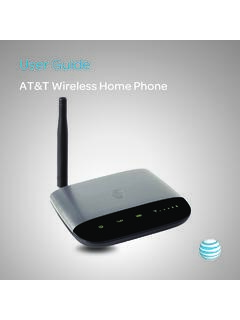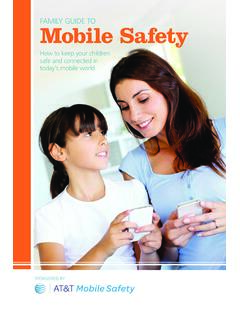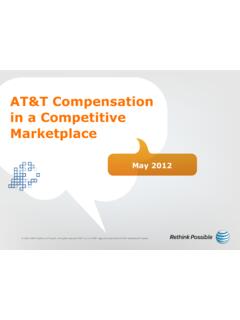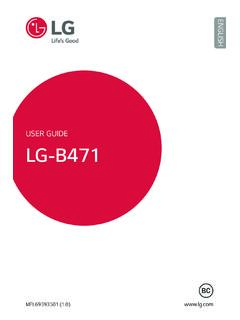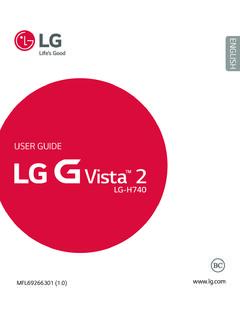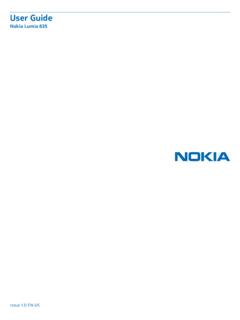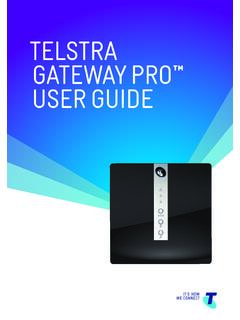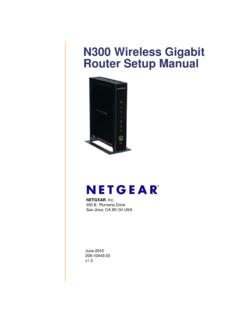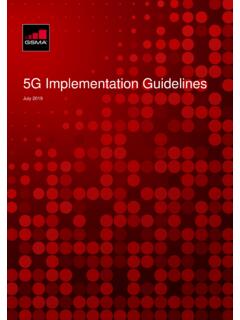Transcription of AT&T Internet Wi-Fi® Gateway Self-installation Guide ...
1 AT&T I n te r n e t Wi-Fi Gatewayself- installation Guide Get started Approximate installation time: 40-45 minutesBefore you begin:1. Check your service activation not attempt to install your service until 2pm or later on the date provided to you by AT&T. This date is also located on your packing Do you have a monitored home security system or health alarm?If either of these apply to you, you will need an AT&T technician to install your service. Call to schedule an appointment. Additional charges will apply for professional installation services from an AT&T service the box:Wi-Fi GatewayYellow Ethernet cablePower cord2 partsPacking slipTerms of ServiceInternet User GuideAlso needed:Your 4-digit passcode. Yo u received a separate email/letter confirming the 4-digit passcode you designated when placing your are not to scale.(FTTP-GPON CSI SP) 12 ONT Approximate time: 5 your ONT in the home (common locations are near a wall jack, in the basement, in a phone closet or in the garage).
2 AB. Remove lower cover by pinching in sides and lifting out or sliding lower cover down. The green fiber connector shouldnow be exposed. Check to see if the green connector is plugged into the green PON cables as follows: If the green fiber connector is not plugged into the green PON port of the ONT, plug the white cord with the greenconnector into the green PON port of the ONT. CAUTION: Do not look into the end of the fiber connector as this can cause eye damage. Connect a yellow Ethernet cable to the yellow ONT port. Now connect the black power cord to the ONT and press in the ON/OFF button on the ONT. To the right of the ONT power cord is an on/off switch push the gray button lower : Proceed to 2. Set up if the ONT s POWER and PON lights are solid green. If both lights do not turn solid green, refer to the Indicator behavior chart to the right and Need more help? on the back page of this upApproximate time: 10 minutesNote: If you have traditional dial tone phone service, install single-port filters in wall jacks that have devices such as phones, fax machines, satellite receivers, or Connect the green data cable from the Wi-Fi Gateway s DSL Broadband port to your wall the yellow Ethernet cable from the ONT port to the Wi-Fi Gateway s red ONT Broadband Connect the other yellow Ethernet cable from the Wi-Fi Gateway s Ethernet port to your the power cord into the Wi-Fi Gateway and into an electrical is a completed setup.
3 Your connections and Wi-Fi Gateway model may vary but the port color coding will be upApproximate time: 10-15 minutes Your Wi-Fi Gateway is now powering up. Wait 10-15 minutes for theBroadband and Service indicator lights to turn solid this time, do not unplug the green data cable, as this can permanently damage the Wi-Fi Gateway and significantly delay your Service Activation. If the Broadband and Service lights do not turn solid green or continue toblink after 15 minutes, see Having Trouble? on the back of this may vary with setup or Wi-Fi Gateway model. & Activation Approximate time: 5 minutesCustomers who have already completed the online registration Activation of your high-speed Internet andvoice services will be completed automatically. The service activation may take a few minutesto complete. Be sure to open a browser, go to a Web site, andcheck that you can access sure to test that you can make and receive calls from the phone connected to the Wi-Fi Gateway to ensure it is who have NOT completed the online registration Open your Internet browser ( Internet Explorer, Safari, etc.)
4 The online registration process will start automatically. If itdoesn t, enter into your address bar. Follow the online instructions to complete your registration andactivate your Internet Enter your Account Number and Passcode. Your AccountNumber is available on your order confirmation emailor letter. Your Passcode is the four-digit number youselected when you placed your order. OR 2. Enter your Access ID and Passcode available in theemails you received after you placed your order. Upon successful registration, you will see the following:Congratulations. Your AT&T services are now activated and ready to use!Be sure to test that you can make and receive calls from the phone connected to the Wi-Fi Gateway to ensure it is Wi-Fi Approximate time: 10 minutesWrite down the Wi-Fi Network Name (SSID) and Wi-Fi Password (Wireless Network Key) to configure additional Wi-Fi devices. This information is on the side of your Wi-Fi Gateway . The Wi-Fi Network Name consists of ATT plus the last seven characters of the Wi-Fi Gateway s serial number.
5 Be sure to record this information in the form configure your Wi-Fi Network: Go to your computer s Wireless Network Settings and refresh the network list. Select your Wi-Fi Network Name (SSID) from the may need to scroll through the list to find yourWi-Fi Network Name. Enter the 12-character Wi-Fi Password (WirelessNetwork Key) in the Password field to connect toyour ! You should now be connected to the Internet via are not to outletPower cordDYe l l ow Ethernet cableCWi-Fi GatewayYe l l ow Ethernet cableBBCG reen data cableAHaving trouble?What is your service activation date?Do not attempt to install your service until 2pm or later on your service activation date. You can find this date on your packing you activate your service?You must complete activation for your Internet service to work correctly. See Step 3 having problems? Many issues can be resolved with these simple steps:Check your that all cables and cords are connected properly and down, power the power cord from the back of the Wi-Fi Gateway .
6 Leave the Wi-Fi Gateway unplugged for 15 seconds and plug it back in. You may need to wait up to two minutes for blinking indicator lights to turn solid informationTest your Internet connection speed Our speed test takes less than a minute to perform two key measurements (Download and Upload) to help you determine if you should take steps to improve the performance of your online experience. Visit Manage your account: Available 24/7, download the myATT app at from your mobile center: Phone: supports IPv6 across our network, equipment and devices. Visit for more support: Alternate format guides:- Braille or large print: call and request Guide number ATT162220926-3- Accessible tagged PDF: visit Telephone equipment for visual and/or hearing impaired: - Phone: TTY: Repair Center: - Phone: TTY: Device Compatibility Feature: Compatible with any TTY/TDD devices with standard phone line Hablas espa ol? Por favor visita para ver la informaci n en espa ol.
7 Tambi n puedes ver la siguiente gu a: ATT162220926-3 (FTTP-GPON CSI SP) para m s Home Manager(For AT&T Internet customers only)Learn how the Smart Home Manager can help you manage your Wi-Fi Network information, connect devices to your network, and Smart Home Manager (SHM) Dashboard gives you easy access to all the network information you need. View your Wi-Fi Network and connected devices Easily reboot your Wi-Fi Gateway Change your Wi-Fi Network Name or PasswordAccess the Smart Home Manager Log in with your AT&T ID and Password that manages your AT&T Internet Account to have your network connections at your fingertips. Need more control over your home network?Go to to see how you can easily manage all the devices in your DashboardNeed more help?Visit Call us at and ask for technical support. 2017 AT&T Intellectual Property. All rights reserved. AT&T and Globe logo are registered trademarks of AT&T Intellectual Property. All other marks are the property of their respective owners.