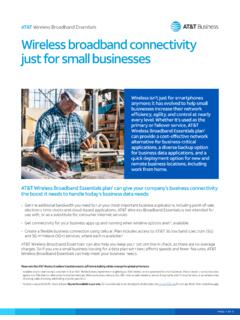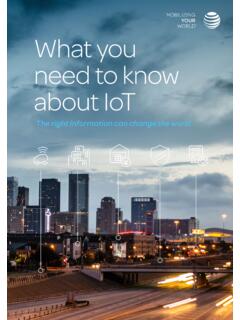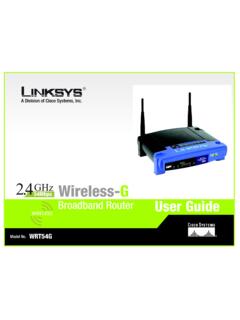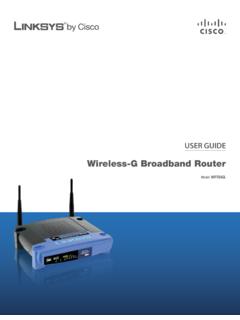Transcription of AT&T Wireless Broadband Pricing Brochure
1 Page 1 of 4AT&T Wireless BroadbandWireless data designed with your business essential applications and budget in mindAT&T Wireless Broadband can give your company s business connectivity the boost it needs to handle today s business data needs: Get the additional bandwidth you need to run your most important business applications, including point-of-sale, electronic time clocks and cloud-based applications. AT&T Wireless Broadband is not intended for use with, or as a substitute for, consumer internet Get connectivity for your business apps up and running when wireline options aren t available. Create a diverse, flexible, and manageable business network connection using cellular. All plans include access to AT&T 5G/5G+ services, where Wireless Broadband plans can also help you keep your bottom line in check. Our plans are based on maximum speeds, not on the amount of data you use, so there are no overage charges. Whether you are a large enterprise looking for a plan with a higher maximum speed to support a lot of business-critical data or a small to mid-sized business needing lower maximum speeds to support a few business applications, your bill is predictable from note that AT&T Wireless Broadband requires sufficient in building cellular coverage for optimal Plans are limited to use with business applications.
2 Plans do not allow access to entertainment and other non-business websites that offer video or audio streaming services and may not be used for entertainment or surveillance video streaming, audio streaming, web hosting, or public or guest Requires a compatible 5G and/or 5G+ device and plan. May not be available in your area. 5G+ is available only in very limited parts of select cities. See for coverage details. Other restr s apply. Plans with maximum data speeds may not enable you to experience the highest available speeds when accessing 5G and/or 5G+ isn t just for smartphones anymore. It s evolved to help enterprises increase their network efficiency, agility, and control at nearly every level. Whether it s used as the primary or failover service, AT&T Wireless Broadband can provide a cost-effective network alternative for business-critical applications, a diverse backup option for business data applications, and a quick deployment option for new and remote business locations, including work from page 2 for additional plan 2 of 4AT&T Wireless BroadbandPotential Benefits Fast, highly reliable connections for business- critical applications Predictable monthly charges Efficiently and effectively connect your qualified sitePlan FeaturesAll AT&T Wireless Broadband plans can support a 4G LTE or 5G and/or 5G+ features include.
3 High Definition video streaming (with Stream Saver turned off)2 An AT&T Business Fast Track allowance, which enables a differentiated (enhanced versus best effort ) network experience for eligible business data originating on and traveling over the AT&T- owned domestic 4G LTE network - a benefit when the network is congested31 Requires a compatible 5G and/or 5G+ device. May not be available in your area. 5G+ is available only in very limited parts of select cities. See for coverage details. Other restr s Plan includes Stream Saver, which allows you to stream in SD. AT&T will turn it on for you. You can turn it off at any time to stream in HD, when available. Restrictions apply. See for Feature is available (up to plan s allowance) for eligible data originating on and traveling over the AT&T-owned domestic 4G LTE network. Feature does not prioritize your data ahead of all other data, which may receive similar or higher priority level, or provide priority network access or preemption capabilities.
4 Other restr s to see if AT&T Wireless Broadband is right for your location:For optimal AT&T Wireless Broadband performance, your location must have sufficient in-building cellular coverage. As a result, AT&T strongly recommends that you assess your location s in-building coverage before purchasing AT&T Wireless Broadband . Please note that cellular coverage is not available everywhere and is not guaranteed. Additionally, indoor coverage will differ from outdoor coverage. You are responsible for confirming that AT&T Wireless Broadband will meet your connectivity needs at the installation address and in-building location you specify. Choose how you use your AT&T Wireless Broadband :Primary connection. AT&T Wireless Broadband provides a cost effective, readily deployable connection to your coverage qualified branch or remote offices where lack of wireline service or the high costs of special construction limit your technologies. Using AT&T Wireless Broadband as a dedicated connection for new applications enables your business to adopt new technologies that can help you innovate without adding unnecessary congestion to your wireline augmentation.
5 Establish an active-active network with your business essential applications like timekeeping and point of sale riding the AT&T Wireless network with AT&T Wireless Broadband , and your high-usage applications like public Wi-Fi and streaming services riding your wireline connection. Always-on failover. Why would you pay for a backup network connection and then not use it regularly? AT&T Wireless Broadband offers a highly reliable and diverse internet option that can serve your day-to-day data needs and function as a secondary connection in the event your primary connection fails. In the event of a wireline outage, you can switch those connections to AT&T Wireless page 3 for additional plan 3 of 4AT&T Wireless BroadbandFees extra. * Advertised monthly Pricing is only for new plans currently offered to customers as of July 30, 2021. Brochure does not reflect retired plans available prior to that date. What you will see on your bill: Advertised monthly Pricing includes (a) a monthly plan charge for data service ($60, $85, $170 or $210, depending on the plan), (b) a monthly device access charge ($20) for access to such service, and (c) a $5 monthly discount when enrolled in both AutoPay & paperless billing, which starts within 2 bills after enrollment.
6 1 Data throughput speeds are capped at a maximum available data speed, which may not provide you with the highest speed available in a location at a specific point in time. Each plan s up to data speed is not guaranteed to be your actual speed. Actual speeds vary and may be affected by a number of factors, including your proximity to a cell site, the capacity of the cell site, the number of other users connected to the same cell site, the surrounding terrain, AT&T network management practices, the applications you use, and your in-building Plans are not intended as a substitute for consumer internet services. Accordingly, plans do not allow access to entertainment and other non-business websites that offer video or audio streaming services & may not be used for entertainment or surveillance video streaming, audio streaming, web hosting, or public or guest Data throughput speeds of up to 50 Mbps and up to 100 Mbps requires a Wireless router or mobile hotspot device with a Category 18 or higher modem and use where enhanced AT&T 4G LTE-Advanced service or 5G and/or 5G+ service is Feature is available (up to plan s allowance) for eligible data originating on and traveling over the AT&T-owned domestic 4G LTE network.
7 Feature does not prioritize your data ahead of all other data, which may receive similar or higher priority level, or provide priority network access or preemption capabilities. Other restr s data plans designed with your business-essential applications and budget in mind. Get the additional bandwidth you need to run your most important business applications. Get connectivity up and running for your router when wireline options aren t available. Create a diverse, flexible, and manageable business network connection using 4 plan options to choose from, all with no overage charges, how will you put AT&T Wireless Broadband to work for your business?Choose an AT&T Wireless Broadband plan for your eligible router or mobile hotspot deviceMonthly plan prices below are after AutoPay and paperless bill discount.*Plan1,2 Monthly service charge*DataData restrictionsAT&T Business Fast Track allowance4Up to 12 Mbps$75 UnlimitedData speed up to 12 Mbps.
8 After 75GB, AT&T may temporarily slow data speeds if the network is busy10 GBUp to 25 Mbps$100 UnlimitedData speed up to 25 Mbps. After 100GB, AT&T may temporarily slow data speeds if the network is busy15 GBUp to 50 Mbps3$185 UnlimitedData speed up to 50 Mbps. After 125GB, AT&T may temporarily slow data speeds if the network is busy30 GBUp to 100 Mbps3$225 UnlimitedData speed up to 100 Mbps. After 175GB, AT&T may temporarily slow data speeds if the network is busy50 GBSee page 4 for additional plan 4 of 4AT&T Wireless BroadbandAT&T Wireless Broadband UP TO 12 MBPS, UP TO 25 MBPS, UP TO 50 MBPS, AND UP TO 100 MBPS PLANS: Available only to business and government customers with a qualified Wireless service agreement including, without limitation, the Additional Service and Equipment-Related Terms found at (Business Agreement). For Corporate Responsibility User (CRU) lines of service only. All Wireless services are subject to the terms and conditions of your Business Agreement.
9 AVAILABILITY: Plan requires sufficient in-building cellular coverage to work optimally. AT&T does not guarantee the sufficiency of in-building coverage at a specific location. DEVICES: Plans are limited to one CRU line and require a qualified data-only Wireless router or mobile hotspot device (sold separately) using business applications. Pricing : Monthly price includes a monthly plan charge for data service ($60, $85, $170 or $210, depending on the plan) & a monthly device access charge ($20) for access to such service. AutoPay & Paperless Bill Discount: $5 discount is applied to the monthly plan charge when account is active & enrolled in both. Discount starts within 2 bill cycles. Pay full plan cost until discount starts. OTHER RESTRICTIONS & FEES: Activation/upgrade fee per line (up to $45) & deposit may apply. If you purchased a device that requires a term commitment, an Early Termination/Cancellation Fee applies if you cancel service after the first 30 days & before your term ends.
10 See for details on what fee may apply for your device and how the fee is prorated over time. Credit approval may be required. AT&T reserves the right to suspend or terminate service to your account, place any noncomplying device on an appropriate plan, and/or add any other required element of a plan. ADDITIONAL MONTHLY FEES & TAXES: Apply per line & include Regulatory Cost Recovery Charge (up to $ ), Administrative Fee ($ ), Property Tax Allotment surcharge ($ $ ) & other fees which are not government-required surcharges, as well as taxes. Additional one-time Fees may apply. See for more details. UNLIMITED DATA: For use in the United States (Domestic Coverage Area or DCA) only. All AT&T service is subject to AT&T network management policies. See for details. Tethering/mobile hotspot use is allowed with compatible devices. DATA SPEEDS: Each plan has a maximum data speed of 12 Mbps, 25 Mbps, 50 Mbps or 100 Mbps, depending on the selected plan.