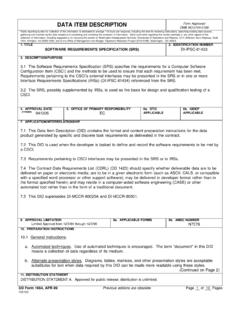Transcription of AT commands interface guide - ARC Electonics a DCE Company
1 AT CommandsGSM Reference GuideWireless Modem FamilyInterface GuideAT commands interface User GuideMulti-Tech Systems, Inc. PN S000293A 2 GSM AT commands Reference GuideProducts: Wireless Modem Family, including MTCBA-G-F1/F2, MTMMC-G-F1/F2, and MTSMC-G-F1/F2PN S000293A, Revision ACopyrightThis publication may not be reproduced, in whole or in part, without prior expressed writtenpermission from Multi-Tech Systems, Inc. All rights reserved. Copyright 2003, by Multi-TechSystems, Systems, Inc. makes no representations or warranties with respect to the contents hereofand specifically disclaims any implied warranties of merchantability or fitness for any particularpurpose.
2 Furthermore, Multi-Tech Systems, Inc. reserves the right to revise this publication and tomake changes from time to time in the content hereof without obligation of Multi-Tech Systems, notify any person or organization of such revisions or Level DateDescriptionA07/15/03 Initial Multi-Tech logo is a trademark of Multi-Tech Systems, commands interface User GuideMulti-Tech Systems, Inc. PN S000293A 3 ContentsChapter 1 - Introduction ..4 Chapter 2 - AT commands Features ..5 Chapter 3 general be haviors ..6 Chapter 4 - general commands .
3 8 Chapter 5 - Call Control 6 - Network service 7 - Security commands ..38 Chapter 8 - Phonebook 9 - Short Messages 10 - Supplementary Services 11 - Data 12 - Fax 13 - Fax Class 2 14 - V24-V25 commands ..107 Chapter 15 - Specific AT 16 - SIM TOOLKIT ..157 Chapter 17 - GPRS commands ..172 Chapter 18 - Other AT commands ..196 Appendix A: B: Data / commands multiplexing C: AT command D: ME SIM ToolKit E: Structure of TERMINAL PROFILE ..226 APPENDIX F: command Type and Next Action Indicator..229 APPENDIX G: Coding of Alpha fields in the SIM for H: Specification of Power Down Control via RS232.
4 232 APPENDIX I: Conditions for command execution and dependence to SIM ..233 Chapter 1 IntroductionMulti-Tech Systems, Inc. PN S000293A 4 CHAPTER 1 - INTRODUCTIONS cope of this documentThis document describes the AT- command based messages exchanged between an applicationand the MULTI-TECH products in order to manage GSM related events or documentsThis interface specification is based on the following recommendations:[1] ETSI GSM : Digital cellular telecommunications system (Phase 2);Use of DTE-DCE interface for Short Message Service (SMS) and Cell Broadcast Service (CBS)[2] ETSI GSM : Digital cellular telecommunications system (Phase 2);AT command set for GSM Mobile Equipment (ME)[3] ITU-T Recommendation ter: Serial asynchronous automatic dialing and control[4] ETSI GSM : Digital cellular telecommunications system (Phase 2);Technical implementation of the Short Message Service (SMS) Point-to-Point (PP)[5] ETSI GSM : Digital cellular telecommunications system (Phase 2).
5 Alphabets and language-specific information[6] ETSI GSM : Digital cellular telecommunications system (Phase 2):Mobile radio interface layer 3, Supplementary service specification, Formats and codingDefinitionsThe words, Mobile Station (MS) or Mobile Equipment (ME) are used for mobile terminalssupporting GSM call from a GSM mobile station to the PSTN is called a mobile originated call (MOC) or outgoing call , and a call from a fixed network to a GSM mobile station is called a mobileterminated call (MTC) or incoming call .In this document, the word product refers to any Multi-Tech product supporting the ATcommands 2 AT commands FeaturesMulti-Tech Systems, Inc.
6 PN S000293A 5 CHAPTER 2 - AT commands FEATURESM ulti-Tech line settingsA serial link handler is set with the following default values (factory settings): autobaud, 8 bitsdata, 1 stop bit, no parity, RTS/CTS flow control. Please use the +IPR, +IFC and +ICFcommands to change these lineCommands always start with AT (which means ATtention) and finish with a <CR> responses and result codesResponses start and end with <CR> <LF>, except for the ATV0 DCE response format) and theATQ1 (result code suppression) commands . If command syntax is incorrect, an ERROR string is returned.
7 If command syntax is correct but with some incorrect parameters, the +CME ERROR:<Err> or +CMS ERROR: <SmsErr> strings are returned with different error codes. If the command line has been performed successfully, an OK string is some cases, such as AT+CPIN? or (unsolicited) incoming events, the product does notreturn the OK string as a the following examples <CR> and <CR> <LF> are intentionally 3 general BehaviorsMulti-Tech Systems, Inc. PN S000293A 6 CHAPTER 3 general BE HAVIORSSIM Insertion, SIM RemovalSIM card Insertion and Removal procedures are supported.
8 There are software functions relyingon positive reading of the hardware SIM detect pin. This pin state (open/closed) is the SIM detect pin indicates that a card is present in the SIM connector, the product triesto set up a logical SIM session. The logical SIM session will be set up or not depending onwhether the detected card is a SIM Card or not. The AT+CPIN? command delivers the followingresponses: If the SIM detect pin indicates absent , the response to AT+CPIN? is +CME ERROR 10 (SIM not inserted). If the SIM detect pin indicates present , and the inserted Card is a SIM Card, the res-ponse to AT+CPIN?
9 Is +CPIN: xxx depending on SIM PIN state. If the SIM detect pin indicates present , and the inserted Card is not a SIM Card, theresponse to AT+CPIN? is CME ERROR 10. These last two states are not given immediately due to background initialization. Betweenthe hardware SIM detect pin indicating present and the previous results the AT+CPIN?sends +CME ERROR: 515 (Please wait, init in progress).When the SIM detect pin indicates card absence, and if a SIM Card was previously inserted, anIMSI detach procedure is performed, all user data is removed from the product (Phonebooks,SMS etc.). The product then switches to emergency 3 general BehaviorsMulti-Tech Systems, Inc.
10 PN S000293A 7 Background initializationAfter entering the PIN (Personal Identification Number), some SIM user data files are loaded intothe product (Phonebooks, SMS status, etc.). Please be aware that it might take some time toread a large AT+CPIN? command response comes just after the PIN is checked. After this responseuser data is loaded (in background). This means that some data may not be available just afterPIN entry is confirmed by OK . The reading of phonebooks will then be refused by +CMEERROR: 515 or +CMS ERROR: 515 meaning, Please wait, service is not available, init inprogress.